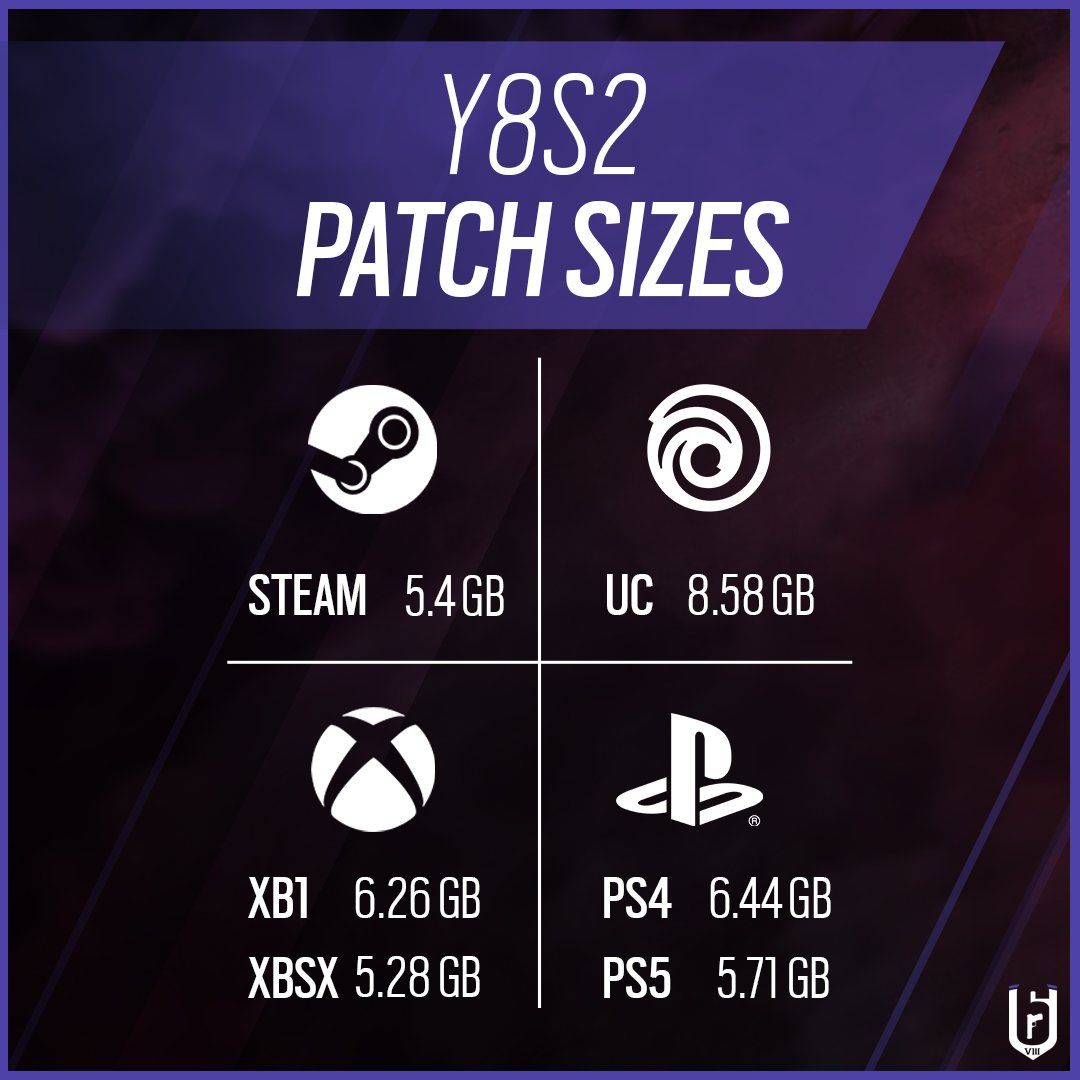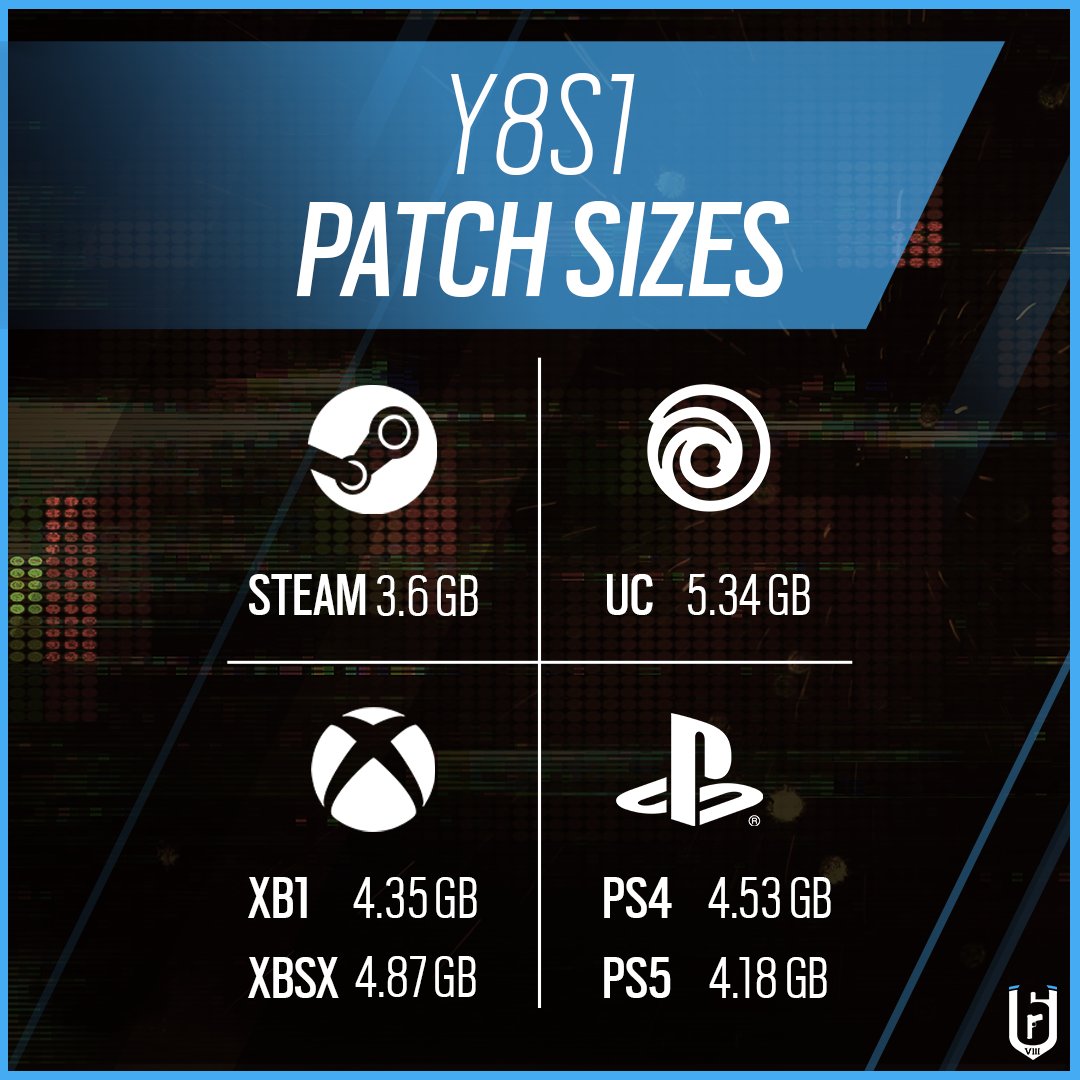Rainbow Six Siege servers are down on PS4, PC, and Xbox One. Players are currently facing login issues. Since the last update, many players are experiencing a number of issues when trying to play the game. Out of those affected, some are experiencing login issues and disconnection from the server. Below, you can check R6 server status, maintenance, and downtime details.
Update: Rainbow Six Siege servers are currently experiencing stability issues. Players are reporting various errors, disconnection, and login issues. Players are also unable to play the game at the moment due to frequent crashing when matchmaking or when launching the game.
Ubisoft investigating a connection issue being experienced by some players receiving error code 8-0x00003700 when launching the game or starting a match.
Rainbow Six Siege server connection error (error code 8-0x00003700)
and
The Rainbow Six Siege servers are unreachable.
Is R6 Siege Down?
Yes, there are multiple reports regarding Rainbow Six Siege servers being down. Read more details below.
Update: Ubisoft is aware of an issue currently affecting the connectivity and are working towards resolving this.
R6 Siege Servers Maintenance Details

Before you proceed, check for any R6 Siege scheduled maintenance. It is possible that game servers are down for backend server maintenance.
July 9, 2024 – Ubisoft performing an update on Rainbow Six Siege today from 09:00 EDT / 13:00 UTC to deploy patch Y9S2.2.
Expected downtime: ~60 Minutes.
Platforms : PC, PlayStation & Xbox.
July 2, 2024 – Update maintenance time on all platforms: 09:00 EDT / 13:00 UTC
Downtime: 60 Mins
Note: The maintenance has been extended.
June 11, 2024 – R6 Y9S2 Update Maintenance (Operation New Blood Update)
- All Platforms: 09:00 EDT / 13:00 UTC
- Downtime up to 60 mins
May 16, 2024 – Ubisoft will performing maintenance to deploy a hotfix today from 09:00 EDT / 13:00 UTC.
Expected downtime: 60 Minutes
Platforms: PC, PlayStation & Xbox.
May 14, 2024 – A maintenance including a hotfix for console will be deployed today, May 14th.
All Platforms: 09:00 EDT / 13:00 UTC
Downtime: 60 Minutes
May 2, 2024 – Y9S1.3 Maintenance
- Y9S1.3 update will be deployed today, May 2nd.
- All Platforms: 09:00 ET / 13:00 UTC
- Downtime up to 60 mins
April 3, 2024 – Y9S1.2 Maintenance.
R6 update Y9S1.2 will be deployed today, April 9th.
All Platforms: 09:00 ET / 13:00 UTC
Downtime up to 60 mins
April 3, 2024 – A general maintenance today, April 3rd.
All Platforms: 09:00 ET / 13:00 UTC
Downtime up to 60 mins
Here is Patch Notes for today’s update.
March 26, 2024 – Rainbow Six Siege update Y9S1.1 maintenance start on all Platforms: 09:00 ET / 13:00 UTC
Downtime up to 60 mins
March 12, 2024 – Operation Deadly Omen will be deployed today, March 12th.
All Platforms: 09:00 ET / 13:00 UTC
Downtime up to 60 mins
February 15, 2024 – The Y8S4.3 patch will be deployed today, February 15th.
PC: 09:00 ET / 14:00 UTC
Xbox: 09:00 ET / 14:00 UTC
PlayStation: 09:00 ET / 14:00 UTC
Downtime up to 60 mins
February 6, 2024 – We’ll be performing maintenance on Rainbow Six Siege today from 09:00 EDT / 14:00 UTC.
Expected downtime: 1 hour
Platforms: PC, PlayStation & Xbox.
January 23, 2024 – R6 Siege Maintenance today from 09:00 EDT / 14:00 UTC.
Expected downtime: 1 hour
Platforms: PC, PlayStation & Xbox.
Also Read: Rainbow Six Siege Update Y8S4.2 Patch Notes
January 9, 2024 – Maintenance on Rainbow Six Siege start today from 09:00 EDT / 14:00 UTC.
December 12, 2023 – Maintenance on Rainbow Six Siege start today from 09:00 EDT / 14:00 UTC.
Expected downtime: 1 hour
Platforms: PC, PlayStation & Xbox.
Read Rainbow Six Siege update Y8S4.1 patch notes
December 6, 2023 – A maintenance will take place today, November 14th.
PC: 09:00 ET / 14:00 UTC
Xbox: 09:00 ET / 14:00 UTC
PlayStation: 09:00 ET / 14:00 UTC
Downtime up to 60 mins
November 14, 2023 – A maintenance will take place today, November 14th.
PC: 09:00 ET / 14:00 UTC
Xbox: 09:00 ET / 14:00 UTC
PlayStation: 09:00 ET / 14:00 UTC
Downtime up to 60 mins
October 10, 2023 – Y8S3.3 will be deployed today at 09:00 ET / 13:00 UTC for PC
Xbox: 09:00 ET / 13:00 UTC
PlayStation: 09:00 ET / 13:00 UTC
Downtime up to 60 mins
September 26, 2023 – Rainbow Six Siege maintenance will start at 09:00 EDT / 13:00 UTC to deploy the Y8S3.2 patch.
Expected downtime: 1 hour.Platforms: PC, PlayStation & Xbox.
September 12, 2023 – The Y8S3.1 patch will be deployed today, September 12th.PC: 09:00 ET / 13:00 UTC
Xbox: 09:00 ET / 13:00 UTC
PlayStation: 09:00 ET / 13:00 UTC
Downtime up to 60 mins
August 29, 2023 – R6 Operation Heavy Mettle update Y8S3 will be deployed today.
PC: 09:00 ET / 13:00 UTC
Xbox: 09:00 ET / 13:00 UTC
PlayStation: 09:00 ET / 13:00 UTC
Downtime up to 60 mins
August 3, 2023 – Hotfix Maintenance. We’ll be deploying a hotfix today, August 3rd. All Platforms: 09:00 ET / 13:00 UTC
Downtime up to 60 mins.
July 20, 2023 – Rainbow Six Siege servers go down today from 09:00 EDT / 13:00 UTC to deploy a Hotfix. Expected downtime: 60 Mins.
Platforms : PC, PlayStation & Xbox.
July 11, 2023 – We’ll be deploying the Y8S2.3 update today, July 11th. Check out the patch notes below for more information!
All Platforms: 09:00 ET / 13:00 UTC
Downtime up to 60 mins
June 27, 2023 – The R6 game server will go down for update Y8S2.2 at 09:00 ET / 13:00 UTC. Downtime up to 60 mins.
May 30, 2023 – R6 Operation Dread Factor update will be deployed today, May 30th.
- PC: 09:00 ET / 13:00 UTC
- Xbox: 09:00 ET / 13:00 UTC
- PlayStation: 09:00 ET / 13:00 UTC
Downtime up to 90 mins
May 9, 2023 – Ubisoft is performing maintenance from 09.00 EDT / 13.00 UTC.
Expected downtime: 30 Mins.
April 27, 2023 – Ubisoft is performing maintenance from 09.00 EDT / 13.00 UTC.
Expected downtime: ~90 Mins.
April 11, 2023 – R6 Update Y8S1.2 Maintenance start at 09:00 ET / 13:00 UTC.
Downtime up to 90 mins
April 5, 2023 – A hotfix will be deployed at 09:00 ET / 13:00 UTC.
Downtime up to 1 hour
Read R6 Hotfix Update Patch Notes here.
March 30, 2023 – The game server maintenance will start at 09:00 ET / 13:00 UTC.
Downtime up to 60 mins.
March 21, 2023 – Ubisoft will deploy the Y8S1.1 update today, March 21st.
All Platforms: 09:00 ET / 13:00 UTC.
Downtime up to 90 mins.
Y8S1.1 Patch Size
Find the download sizes for each platform below.
- Xbox One: 1.28 GB
- Xbox Series X: 1.59 GB
- PS4: 1.88 GB
- PS5: 1.36 GB
March 14, 2023 – A hotfix will be deployed today, March 14th.
All Platforms: 09:00 ET / 13:00 UTC.
Downtime up to 90 mins.
March 7, 2023 – R6 Y8S1 Update Operation Commanding Force will be deployed today at the following time
PC: 09:00 ET / 14:00 UTC
Xbox: 09:00 ET / 14:00 UTC
PlayStation: 09:00 ET / 14:00 UTC
Downtime up to 1 hour
February 7, 2023 – We’ll be performing maintenance on Rainbow Six Siege today from 09:00 EDT / 14:00 UTC.
Expected downtime: 1 Hour
Platforms: PC, PlayStation & Xbox.
January 24, 2023 – The game servers will go down for maintenance at 09:00 EST / 14:00 UTC.
Downtime up to one hour.
January 18, 2023 – All platforms server maintenance at 09:00 ET / 14:00 UTC
Downtime up to 60 mins
December 6, 2022 – R6S Y7S4 Maintenance. The Operation Solar Raid update will be deployed at
PC: 09:00 ET / 14:00 UTC
Xbox: 09:00 ET / 14:00 UTC
PlayStation: 09:00 ET / 14:00 UTC
Downtime up to 180 mins
November 16, 2022 – We’ll be completing a maintenance today, November 16th.
PC: 9:00 ET / 14:00 UTC
Xbox: 10:00 ET/ 15:00 UTC
PlayStation: 11:00 ET / 16:00 UTC
Downtime: ~60 mins per platform
October 18, 2022 – A maintenance is planned at the following time.
Xbox: 09:00 ET/ 13:00 UTC, PlayStation: 10:00 ET / 14:00 UTC, PC: 11:00 ET / 15:00 UTC
Downtime: ~60 mins per platform.
Read Rainbow 6 Siege update Y7S3.3 Patch Notes
October 12, 2022 – A maintenance is planned at the following time.
Xbox: 09:00 ET/ 13:00 UTC
PlayStation: 10:00 ET / 14:00 UTC
PC: 11:00 ET / 15:00 UTC
Downtime: ~60 mins per platform
September 20, 2022 – Rainbow Six Siege update Y7S3.1 maintenance time.
Expected downtime: 1 Hr
PC from 09:00 ET / 13:00 UTC.
XBOX from 10:00 ET / 14:00 UTC.
PlayStation from 11:00 ET / 15:00 UTC.
Check R6 Siege Server Maintenance details here.
September 6, 2022 – Operation Brutal Swarm update Y7S3 maintenance at the following time.
PC: 09:00 ET / 13:00 UTC
Xbox: 10:00 ET / 14:00 UTC
PlayStation: 11:00 ET / 15:00 UTC
Downtime: ~60mins
August 9, 2022 – The game devs will perform an update on Rainbow Six Siege today.
PC/Stadia/Luna: 9am EDT / 1pm UTC
Xbox: 10am EDT / 2pm UTC
PlayStation: 11am EDT / 3pm UTC
Estimated Downtime: 60 mins.
July 21, 2022 – The game devs will perform an update on Rainbow Six Siege today. Read R6 Siege Update Y7S2.2 Patch Notes.
June 27, 2022 – The game devs will perform an update on Rainbow Six Siege today from 09.00 EDT / 13.00 UTC to deploy Y7S2.1.
June 22, 2022 – Server maintenance time for PlayStation: 09:00 ET / 13:00 UTC, Xbox: 10:00 ET / 14:00 UTC, PC: 11:00 ET / 15:00 UTC
May 19, 2022 – Ubisoft is aware of an issue currently affecting connectivity for a number of our games in the Americas and is working towards resolving this.
May 15, 2022 – Ubisoft is currently experiencing degradation and connectivity issues on multiple of our services.
If servers are up and running, follow the steps below to check for any available updates. Be sure to allow any updates to install completely before beginning your game installation.
Checking for updates on PlayStation 4
- Select the Settings menu from the PlayStation 4 home screen.
- Select System Software Update.
- Install any available updates.
- Follow the onscreen steps to complete the update.
Checking for updates on Xbox One
- Press the Home button to open the dashboard menu.
- Select Settings from the bottom of the menu, then select All Settings.
- Select System, then select Updates.
- Select Update Console if the option becomes available.
- Follow the onscreen steps to complete the update.
Check R6 Siege Servers Down Status here
Check the status of a platform’s network:
Check out Xbox Live and PlayStation Network to see if they’re having any issues.