Struggling to blast off into the alien-infested world of Helldivers 2 due to crashes, lag and other hiccups? Fear not, brave soldier! We’ve assembled a handy guide packed with simple solutions to iron out common issues across PC and PlayStation platforms. Just follow these steps and you’ll be stomping extraterrestrials and liberating planets in no time.
From updating drivers to optimizing in-game settings, closing background apps to rebuilding databases – a little troubleshooting goes a long way in resolving Helldivers 2 launch problems for buttery smooth gameplay. Let’s dive in!
Helldivers 2 is an action-packed third-person shooter sequel set in an unforgiving sci-fi universe. Developed by Arrowhead Game Studios and published by Sony Interactive Entertainment, it challenges players to survive alien worlds through strategic gunplay and tactical teamwork.
Related: How to Fix Helldivers 2 Not Launching or Won’t Start.
How to Fix Helldivers 2 Crashes and Stuttering on PC – February 8, 2024
For Windows 10/11 users facing stability woes and performance hiccups:
Update Your Graphics Drivers
Outdated drivers often lurk behind visual bugs and crashes. Download the latest versions from Nvidia, AMDor Intel for slick graphics rendering.
GeForce Experience and Radeon Software offer handy features like automatic driver updates and game optimization.
Verify Game Files
Steam’s Verify Integrity tool scans for any missing or corrupted data causing game files to malfunction and crash. Right click Helldivers 2 in your library, select Properties > Local Files > Verify Integrity.
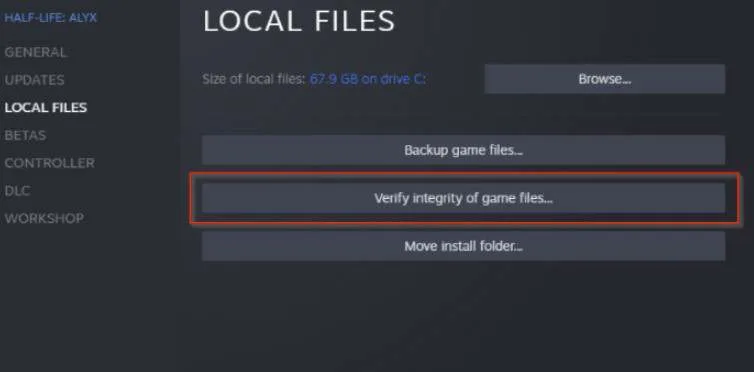
Close Unnecessary Apps
Background programs like web browsers gulp down your system’s memory and processing power, triggering crashes in resource-heavy titles. Shut them all down before launching Helldivers 2.
Add Game to Antivirus Exclusions
Overzealous antivirus programs may falsely identify Helldivers 2 as a threat, interfering with the game. Exclude the installation folders in your antivirus settings.
Check for Windows Updates
An up-to-date Windows OS means fewer bugs and performance issues. Open Settings > Windows Update and click the Check for Updates button. Updating BIOS, chipset drivers and other core software is also wise.
Adjust In-Game Graphics Settings
Access the graphics menu, then reduce demanding settings like shadow quality, texture filtering, draw distance etc. Disable non-essential visual effects like motion blur for extra frames.
Tips to Resolve PS5 Helldivers 2 Crashes
PlayStation users plagued by Helldivers 2 crashes, freezes and slowdown:
Install the Latest PS5 System Updates
Available updates often contain crucial stability fixes. Manually check for new system software via Settings > System > System Software > System Software Update and Settings.
Rebuild the PS5 Database
Reorganizing system files through Settings > Saved Data and Game/App Settings > Game, App and Media Saved Data > Rebuild Database can clear up mysterious launch issues.
Check PS5 for Overheating
Use a flashlight to inspect vents for dust buildup, a leading cause of heat-related crashes in graphically intensive games. Carefully use compressed air to clear the dust.
Toggle Game Mode and Disable Background Apps
Enable the Game Mode feature under Settings > System > Game Presets. It focuses console resources for smoother performance. Also shut off unnecessary background apps draining power.
Also Read: How to Fix Helldivers 2 Server Request Failed Error
How to Fix Helldivers 2 Low FPS and Lag
Maintain steady frame rates for fluid and responsive gameplay:
Enable VSync
Activate VSync in graphics settings to synchronize the frame rate to your display’s refresh rate and eliminate ugly screen tearing. Available in Nvidia and AMD control panels too.
Underclock CPU and GPU
If you’ve overclocked hardware, revert to stock speeds – especially if not properly configured. Unstable overclocks trigger annoying stutters. For integrated graphics, avoid maxing power limits.
Close Resource-Hungry Apps
Internet browsers and other taxing software hamper frame rate and introduce lag spikes. Quit everything except Helldivers 2 before playing for optimal memory and CPU allocation.
Pro Tips from Fellow Helldivers:
- Disabling the in-game Steam overlay fixed crashes and launch issues for many.
- AMD GPU owners can roll back to a previous stable driver version to sidestep compatibility gremlins.
- Set Windows graphics preferences to High Performance for Intel integrated graphics.
Why Does Helldivers 2 Crashing to Desktop?
Even after applying fixes, some may continue to suffer issues like:
Insufficient Hardware: The CPU, GPU or RAM may be underpowered and not meet the minimum system requirements to run Helldivers 2 smoothly.
Game Bugs: Like all major releases, Helldivers 2 likely contains bugs that will only get patched out over time. Workarounds may help until official hotfixes roll out.
Conflicting Software: Background apps, RGB utilities, audio apps, GameDVR and other weird processes can interfere at a fundamental level.
File Corruption: Game files or Windows registry entries may be deeply corrupted. A clean OS reinstall is the definitive solution as a final resort.
In summary, frequent driver updates, lowering in-game settings, closing unnecessary software, and properly maintaining console ventilation should resolve most Helldivers 2 launch issues. Dedicated hardware upgrades may be necessary for severely underpowered systems. Persistent issues may require official game patches.

