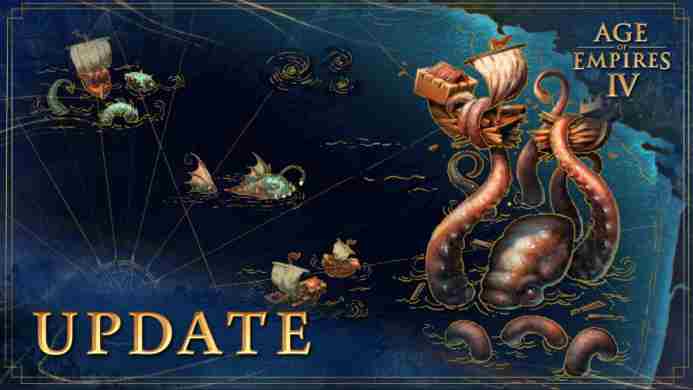[Age of Empires 4 Definitive Edition] AOE4 patch 17718 (Season 2 Update) is now available to download on PC (Steam). According to the official AOE4 patch notes, the latest update added new key features, quality of life improvements, more customization options. Apart from this, the AOE4 update also includes a map preference system and player color Picker.
Previously, a big update was released with new Maps, Spectator chat is now activated, and lots of bug fixes. Recently, a hotfix was also released.
Unfortunately, many players are still experiencing several issues while playing the game.
Today’s Age of Empires 4 season 2 patch 17718 will fix a few of these issues.
AOE4 Season 2 Update Patch Notes – July 12, 2022
Season Two Event: Age of Discovery
New Rewards!
Starting TOMORROW, July 12, is the first event of Season Two, so set your sights atop the crow’s nest for the Age of Discovery Event and complete the in-game tasks within the time limit to unlock exclusive rewards!
Map Preference System
For some time, we have heard community requests for a way to give you a say over the maps they play in Quick Play and Ranked multiplayer matches. With this update, we are adding our first version of a Map Preference system that will give you influence over the maps that you will encounter in ladder play.
Each queue (Quick Play and Ranked) will provide you with a set of Downvotes that they can apply to maps that appear in the respective queues. In Quick Play, you will have up to 5 downvotes you can choose to apply, while in Ranked, you will have up to 3. Your downvote choices can be made in the search preference screen before you start your match search.
Remappable Hotkeys
We’ve heard your request to play your way: hotkeys are now easier to find and remap to your preference!
NEW FULLY REMAPPABLE HOTKEY LAYOUT
When switching into Fully Remappable mode for the first time, the default keys will be set to align with the default Grid Key layout. Once in the Fully Remappable layout you can now independently reassign any hotkey binding.
CHANGES TO HOW HOTKEY CONFLICTS WORK
Previously, when a new hotkey conflict was created, any existing keys with the same binding would be unbound. As of this update, hotkey conflicts are allowed and creating a new conflict will provide you with an alert that lists all of the currently conflicting keys.
Pressing “Continue” on this alert will assign the conflicting keys, while “Cancel” will revert the newly assigned key to its previous state.
“WARN CONFLICTS” TOGGLE
Should you wish to disable the conflict alerts, a new toggle has been added called “Warn conflicts”, which will prevent any new alerts from appearing when disabled.
New Camera Zoom Options
While playing Age IV, we want you to feel like a battlefield general and city architect. The classic camera provides a closer more intimate feel that doesn’t get across this feeling. We’ve added a new camera zoom level and rotation to provide a grander vantage point on the battlefield and more holistic view of the base. When making these changes we experimented with many different settings to determine the optional position. Zooming out further caused issues with unit selection and readability, while not offering much benefit. We have found these new values enhance gameplay feel, battlefield clarity, and base management. This new camera mode, dubbed “Panoramic” is now a UI option you’ll have access to. If selected while in a match, you’ll need to exit back to the main menu for the setting to take effect.
NEW Map!
A new map, called The Pit, has been added to the game. This is an open map that features a stealth forest-filled valley housing one of the map’s 3 Sacred Sites right in the center, with small hills in each of the 4 corners that are home to the neutral markets and some of the few large resource deposits. You will spawn close to the opening of the central pit, so use the terrain to either an offensive or defensive advantage.
Player Color Picker
We know you’ve been requesting this one for a while now… and it’s here! You will now be able to choose a color for your civ in the following game modes:
- Single Player Skirmish
- Multiplayer Custom Match
- Unranked Automatch
- Ranked Automatch
Game
Event Queue & Notifications
Developer Note: When there are too many alerts on the map they can become meaningless noise. We trimmed out redundant and not useful information so you can focus on critical events.
- Reduced number of map pings when multiple attacks occur next to each other.
- Increased notification re-trigger time when buildings are attacked from 0 to 15 seconds.
- Removed map ping on upgrade complete.
- Ally under attack ping changed from red to blue.
- Ally under attack ping triggers less frequently when multiple units are fighting near each other
UI/UX
- Added an option in the settings menu to disable campaign missions from auto-saving.
- Players can no longer complete masteries in matches that use custom game modes, custom maps, or tuning packs Note that players should still be able to complete masteries when mods are downloaded, installed, and enabled but are not active when loading into a multiplayer custom game or single player skirmish.
- Fixed an issue where player colors would sometimes change between Team-based and Unique colors during the match loading screen.
- Fixed an issue where the map preview image in the Map Setup tab would be cropped for Crafted Maps.
- Fixed an issue where sometimes the player colors in match history did not match the colors used in game.
- Fixed an issue where the ‘Quit Match’ button did not work after encountering a desync error.
- Fixed an issue where the X button for clearing a hotkey binding could become stuck in a disabled state.
- Siege queued for construction in the field will only be seen in the global build queue after your infantry has started constructing them.
- Fixed an issue where the text in the Remap Controls settings notification bar at the bottom of the page would be cut off in some non-English languages using a large scaled font.
- Updated the Wonder Tracker for observer/replays more clear to indicate the closest time to Wonder Victory.
- Fixed an issue where observers could visually clear the build queues, this would not affect the actual game.
- Fixed some high contrast issues with texts in the menus.
- Camera panning now works even while holding Shift.
- Fixed text truncation issue with the event panel.
- All missions of the four single-player campaigns are now unlocked.
- Reduced the initial size of the ping animation on the minimap when under attack.
- Fixed a bug that was causing the Events/Challenges panels to appear blank if all challenges were completed.
- Added camera zoom setting for default Camera Mode: Panoramic / Classic.
- Fixed an issue where events can take several minutes to appear when idle on the main menu.
- After failing to update a mod due to detected ill content the status in the notification is now “Unpublished” instead of “Published”.
Shortcuts & Remappable Keys
- Council Hall Landmark can now be selected with Archery Range shortcuts.
- The White Tower Landmark can now be selected with Keep shortcuts.
- Berkshire Palace Landmark can now be selected with Keep shortcuts.
- Red Palace Landmark can now be selected with Keep shortcuts.
- Spasskaya Tower Landmark can now be selected with Keep shortcuts.
- Elzbach Palace Landmark can now be selected with Keep shortcuts.
- House of Learning Landmark can now be selected with technology building shortcuts.
- Palace of the Sultan Landmark changed from a Religious to Military Landmark and can now be selected with military shortcuts.
- Astronomical Clocktower Landmark can now be selected with Siege Workshops shortcuts.
- Royal Institute Landmark can now be selected with technology shortcuts.
- College of Artillery Landmark can now be selected with Siege Workshop shortcuts.
- Abbey of the Trinity Landmark is now included with Military building shortcuts.
- High Armory Landmark changed from Military to Technology Landmark and can now be accessed with technology building shortcuts.
- Steppe Redoubt Landmark can now be selected with economy building shortcuts.
- Select all military units, Select all idle military units, and Cycle through idle military units, hotkeys will no longer include Monks, Delhi Sultanate Fishing Ships or Mongol Packed Buildings.
- Using the Select all Barracks hotkey will no longer select Docks.
- Select all Hunting Cabins hotkey is now merged with Select all Mills.
- Select all Wooden Fortresses hotkey is now merged with Select all Outposts.
- Select all Mosques hotkey is now merged with Select all Monasteries and Prayer Tents.
- Select all Madrassas hotkey is now merged with Select all Universities.
- Monasteries will no longer be selected with military building shortcuts.
- Developer Note: Rus Monasteries and Abbey of the Trinity Landmark will still be selected in this way due to the Warrior Monk.
- Fixed a bug where Monastery buildings, including the Regnitz Cathedral Landmark and Abbey of the Trinity Landmark, were selectable using the Military Buildings hotkeys instead of the Technology Buildings hotkeys.
Gameplay
General
- Fixed an issue where giving sheep the move command while near your scout could result in the sheep converting to neutral.
- Fixed a bug that allowed you to withdraw and deposit Relics from Religious buildings in rapid succession and earn extra gold in the process.
- Fixed a bug that would prevent Imams from responding to Conversion commands while healing.
- Units will now respect formation changes after finding a target to attack from idle.
- It is no longer possible to animation cancel with units in order to gain additional attack speed.
- Fixed a rare exploit where units on walls could gain a permanent range increase.
- Fixed a bug when the game hangs after quitting when your Town Center has been destroyed.
- Villagers will repair buildings over naval units when the damaged units are overlapped.
- Fixed issue where Mongol players could increase score by unpacking and packing buildings
- Fixed a bug where siege units sometimes target the back of a gate instead of the front.
- Fixed an issue where gates do not have enough room for siege units to pass through.
- Villagers will surround groups of enemy units properly instead of looping back and forth.
- Updated the notification message when publishing and unpublishing mods to make the status clearer.
- Updated the Chinese Mastery Path of the Spirit to require researching all upgrades within the Spirit Way Landmark.
- Mongol mastery: Kettle and Smoke, changed to require 2 Villagers produced via Improved Production instead of 6
- Publishing the crafted map Arena which is inspired by the classic Age of Empires map where players are surrounded by defensive walls.
- Fixed an issue where the “Wolves and Rain” mastery was not completed after killing 30 units within the Yam speed aura.
- Fixed a bug where smoke was missing from chimneys of various buildings.
Fixes
- Fixed an issue where hills would prevent straight shot units like crossbows and springalds from attacking. This caused the units to move closer, often much closer than their max range before attacking.
- Standardized the selection box for trees.
- Selection logic will now prefer villagers instead of clicking the corpse they are harvesting.
- Fixed an issue where it was difficult to have villagers gather sheep they were standing next to.
- Fixed a bug where the footprint of walls could be seen in the (explored) fog of war when attempting to place a building.
- Fixed a bug where fishing ships would not drop off at the closest dock when building new docks. Also resolved an issue where fishing boats would sometimes go idle instead of returning fish to the dock.
- Ranged units given an attack command will no longer walk all the way around a wall or river to attack their target.
- Religious units will now heal when using an Attack Move command.
- Deer and Sheep which are blocking a building foundation now move out of the area much, much, much faster. Remember the Mongol TC rush? It’s faster than that.
- Building docks no longer stomps adjacent Shore Fish and River Fish.
- Slowed down projectile speed of Cannons, Culverin, and Handcannon slits so the projectiles can be seen with the human eye
- Landmark Victory condition in Team Games updated so that players will only be eliminated when all allied Landmarks are destroyed
AI
General
- Restricted the amount of simultaneous harass attacks the AI will attempt to perform to reduce instances where the AI’s army is being spread too thin at once.
- Mongol AI are now building Steppe Redoubt near gold deposits and using it as gold drop-off.
- Reduced number of Scouts the AI tries to maintain.
- Improved AI scouting and sheep gathering behavior.
- Fixed an issue that would cause the AI to have trouble sending attacks against packed buildings.
- Chinese AI have been tuned to prefer to place farms near Granaries and production buildings near the Imperial Academy to better take advantage of their influence bonus.
- French AI have been tuned to prefer to place military production buildings near Keeps to benefit from their influence bonus.
- Rus AI have been tuned to prefer to place siege workshops near the High Armory to better take advantage of its influence bonus.
- Sultanate AI have been tuned to prefer to place research buildings near Mosques and the Tower of Victory near Barracks/Archery Ranges to better take advantage of their influence bonus.
- AI Chinese Imperial Officials will now take safety by garrisoning buildings if threatened.
- AI will consider gathering from resources with better gather rating.
- AI can now use their demolition ships properly and can use them to destroy enemy ships and buildings.
- Hard/Expert AI early game economy tuned to prioritize resources and resource upgrades more efficiently.
- Fixed an issue that prevented the AI from hunting boar and killing wolves.
- AI early game naval economy tuned to prioritize producing fishing ships earlier.
- Fixed an issue where sometimes the AI scout would be stalled for a long time at a given point and seem to be idle.
- Slightly increased maximum number of villagers the Hardest AI will produce.
- Sultanate and Abbasid AI tuned to prioritize gathering from berries.
- AI scouts now collect sheep in Revealed games.
Modding
General
- Fixed an issue affecting mod authors where after publishing an update to an existing mod, the published version of the mod will remain out of date for the author’s client until a game restart. The Mod author publishes an update to a local mod in My Mods/Mod Publisher.
- Fixed an issue affecting mod authors where mods always appear as out of date in the My Mods/Mod Publisher tab.
- In My Mods: Mod Manager, the corresponding published mod will be out-of-date with the old title, description, picture, etc. There will be no option to update the out-of-date mod until the mod author restarts their game client.
- After deleting a mod, it’s now possible to re-subscribe and download it.
- You can now obtain debug information for generated maps.
- Fixed a bug where you are no longer able to publish a mod after being asked to change its name.
- Fixed an issue where pressing the ‘ESC’ key while in the Mod creation Wizard or the layout tool showed a pop-up window instead of closing the editor.
- Fixed an issue when cloning specific extensions would not clone the specified extensions.
- Fixed a crash when trying to add a variable to an Entity Blueprint.
- Fix to the Three Village SP Mission template by adding a new “Scenario” win condition that will show up when loading a match instead of the default “None.”
- Fixed a bug in the Royal Rumble mod where you could not access the Tribute button and functionality.
- Fixed an issue with the winning condition templates where they were missing the event cues (Aging up UI).
- Fixed a bug when selecting an unsubscribed mod in a Skirmish game automatically resubscribed to the mod.
Crafted Maps
- When using the Intermediate Crafted Map mod option, painting ocean terrain with the Terrain Painter Tool will now automatically adjust ocean water height to ensure that crafted maps containing ocean terrain have water as expected.
- Developer Note: if you manually override the ocean height, your specified ocean height will be used.
- When creating a Crafted Map mod, the Random Scenario generator window now has additional descriptions on each of the Distribution Categories to help modders identify what kinds of objects are included with each toggleable distribution category.
- We have added a large number of new terrain types for use in modded generated maps.
Download the free AOE4 Season 2 patch on PC(Steam).