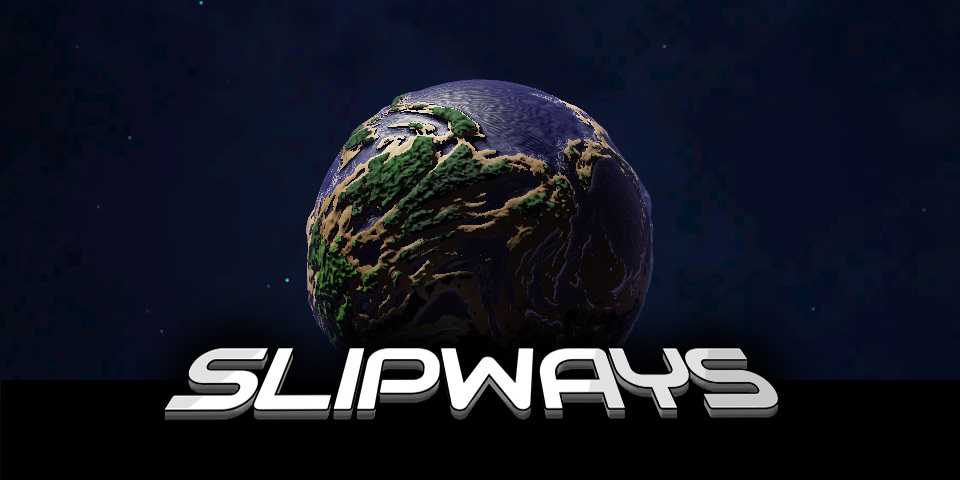Slipways update 1.1 (b827) is now rolling out for PC (Steam) players. According to the official Slipways patch notes, the latest update added various bug fixes and gameplay tweaks.
Previously, a big update was released with new features and bug fixes. Unfortunately, many players are still experiencing several issues while playing the game.
Today’s Slipways patch 1.1 will fix a few of these issues. Check out more details below.
Slipways Patch Notes (Sep 25, 2021)
– Undo: Multiple issues where performing a probe scan or colonizing a planet, then quickly performing another action and undoing it caused inconsistencies.
– Tasks: The Ba’qar “explore area” task could sometimes get stuck if another action was quickly performed, then undone after the region was revealed.
– Lensify: The upkeep for the lensified relay would not count for the first year after it was built.
– Map: Ruins and structures discovered at the very edge of your field of view could sometimes show up as “uncharted” when you attempted to connect ot them.
– Menus: The stats screen would needlessly pop up again if you finished a run, then went forward and back through the selection screens.
– Researchers perk: If you went through the technology tab to find an upgrade tech for which the parent tech hadn’t been invented yet, the invent button would be clickable. Clicking it resulted in a crash.
– Economic zones: The bonus from economic zones would not immediately show up in the income/upkeep view mode after connecting planets.
– UI: Pinned colonization choices would sometimes be hard to click due to UI refreshes caused by probes/discovering signals.
Download free Slipways patch 1.1 is now available for download on PC.