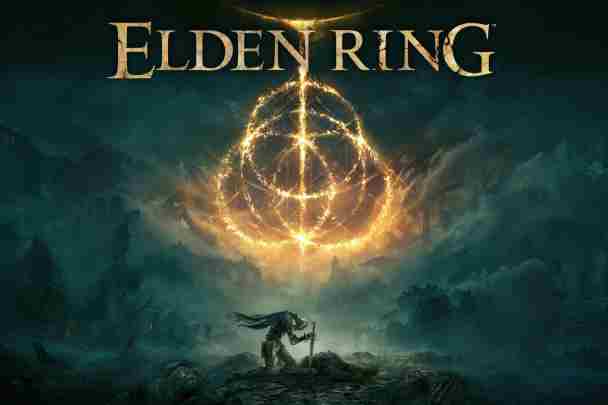Elden Ring is now available on PC, PS4, PS5, and Xbox. Unfortunetly, the game is limited to 60FPS on PC and consoles. Luckily, there’s already an experimental Elden Ring FPS unlocker available for PC users.
This mod patch the memory to unlock the Elden Ring frame rate. So, it is recommended to only run it when playing offline with the Easy Anti-Cheat disabled.
Table of Contents
How to unlock the framerate in Elden Ring for 120+ FPS?
Follow these steps on Nvidia:
- Open Nvidia Control Panel
- Navigate to
Display -> Change resolution - Make sure your monitor is set to the highest Refresh rate possible:
- Navigate to
3D Settings -> Manage 3D settings -> Program Settings -> Elden Ring - Set
Preferred refresh ratetoHighest available - Set
Vertical synctoOff - Hit apply and close Nvidia Control Panel
- Start
Elden Ring FPS Unlocker and moreand start the game through the first button - Use fullscreen (144 Hz or 60 Hz Monitors) or borderless window mode (144 Hz Monitors)
- Set your new refresh rate limit and click
Patch game
Related: Elden Ring Best Graphics Settings
Follow these steps on AMD:
- Right click on Desktop ->
Display settings - Scroll down and click
Advanced Display Settings -> Display Adapter Properties - Switch to
Monitortab and make sure your monitor is set to the highest Refresh rate possible: - Open Radeon Settings
- Navigate to
Gaming -> Elden Ringor add it manually if it’s missing:Add -> Browse -> Elden Ring - Set
Wait for Vertical RefreshtoEnhanced Sync: - Apply and close Radeon Settings
- Start
Elden Ring FPS Unlocker and moreand start the game through the first button - Use fullscreen (144 Hz or 60 Hz Monitors) or borderless window mode (144 Hz Monitors)
- Set your new refresh rate limit and click
Patch game
Related: Elden Ring Bugs, Known Issues, Glitches, and Fixes
To play the game with GSYNC do these additional steps (Nvidia):
- Under Nvidia Control Panel navigate to
3D Settings -> Manage 3D settings -> Program Settings -> Elden Ring - Set
Monitor TechnologytoG-SYNC - You can keep
Vertical synconUse the 3D application settingnow to help remove frame time stutters. - Make sure that
Preferred refresh rateis still set toHighest available - Don’t forget to Apply and close Nvidia Control Panel
- Use a 3rd party frame rate limiter like RTSS and set a frame rate limit just a few fps below your monitor refresh rate, on a 144Hz Monitor use 138
- Start
Elden Ring FPS Unlocker and moreand set FPS lock to your monitors refresh rate - Start the game and set it to Fullscreen
- Enjoy perfectly tearing free variable high refresh rates without VSYNC
Elden Ring custom resolution
soon!
Elden Ring FOV changer:
soon!