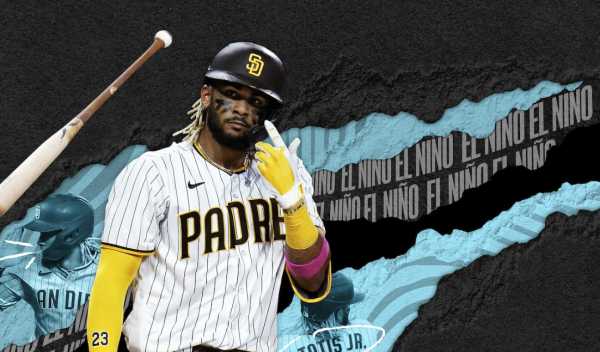Players are currently facing error code CE-107098-5 in MLB The Show 21. The error CE-107098-5 shows up when the players are trying to download rosters from the Vault on PS4, PS5, and Xbox. So, how to fix MLB The Show 21 error code CE-107098-5 on PS5, PS4, and Xbox One? Read more details below.
What is Error Code CE-107098-5 and Why do I keep getting it?
MLB The Show 21 error code CE-107098-5 is a bug. Because of it, players are unable to download rosters from the Vault. Players can download players, logos, and sliders, but not rosters. Even if you able to download the roster, it will not load. If the game doesn’t crash after trying to download a roster, ill get a “file not found” error. Additionally, MLB 21 pre-order gifts have not been distributed because of this issue.
How to Fix Error CE-107098-5?
Officially, there is no fix for this issue. However, the game developer is aware of this issue and working on a fix. For a workaround, you can uninstall and reinstall the game.
A future MLB The Show 21 update will fix error code CE-107098-5 on PlayStation 4, PlayStation 5, Xbox One, and Xbox Series X.