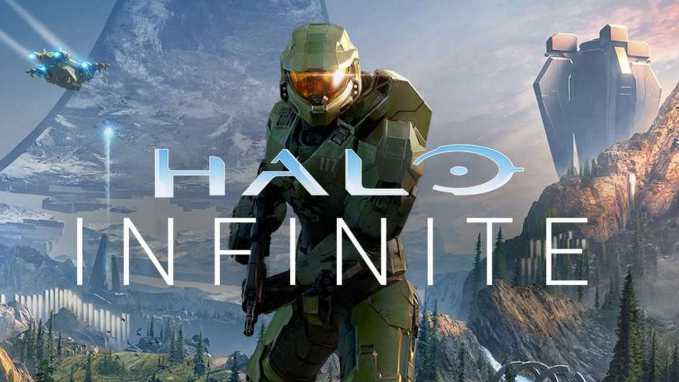Halo Infinite update is rolling out on Windows PC and Xbox. According to the official Halo Infinite patch notes, the latest update introduces new operations, Spartan Points, and gameplay improvements. Players can enjoy multiple active extraction sites, toggle aim magnetism, and explore Flood and Alien Planet assets in Forge. Bug fixes and stability enhancements enhance the overall gaming experience.
Previously, a minor hotfix added changes to skill jumps, weapons jamming, and the “tank gun” glitch. Unfortunately, players are experiencing a number of issues while playing the game. Today’s Halo Infinite patch will fix a few of these issues.
Read more details below.
Halo Infinite Patch Notes – April 30, 2024
New Features in Halo Infinite Update
New Operations: Banished Honor Introducing the Banished Honor Operation, a 20-tier reward track themed around the Banished faction. Earn rewards by playing multiplayer matches or Custom Games. Two premium offers are available for extra perks.
Upcoming Operations: Tenrai IV & Spartan Surplus After Banished Honor, get ready for Tenrai IV and Spartan Surplus Operations, each offering a free 20-tier pass with exciting rewards.
Spartan Points & Exchange Earn Spartan Points (SP) by completing challenges or leveling up Operation Passes. Use SP in the Exchange shop for exclusive items. Daily and Weekly challenges reset regularly, so keep earning!
Weekly Playlist Refresh This update brings changes to matchmaking playlists, including new modes and rotations. Check out the details in the game!
Automatic End for Uneven Ranked Matches Matches with uneven teams will now end automatically, ensuring fair gameplay without affecting your stats.
Aim Magnetism Toggle Customize your aiming experience with a new toggle for aim magnetism, available for both controller and keyboard/mouse settings.
Death Cam Improvements Enjoy a better spectator experience with improved controls and faster rotation in the death cam.
Improved Assists & Medals in Firefight Earn Player Score for assisting in taking down enemy AI units and unlock new medals based on your performance in Firefight matches.
Multiple Active Sites in Extraction The Extraction mode now supports multiple active extraction sites, adding a new layer of strategy to gameplay.
Match Setup Overrides Tournament organizers and players can now set starting scores or time limits to reset matches or even the playing field.
Improved Easy Anti-Cheat Error Messages Receive clear messages if you’re removed from a match due to a failed integrity check.
Forge Updates: Flood & Alien Planet Access new Forge assets and visual effects with Flood and Alien Planet palettes, along with new scripting nodes and objects.
Weapon Drill Addition: Bandit EVO Try out the Bandit EVO in the M392 Bandit Weapon Drill in the Academy.
Balance Changes Several adjustments have been made to weapons and gameplay mechanics for improved balance.
GLOBAL
- Improved stability for Halo Infinite on both Xbox consoles and PC.
PC
- Restored functionality to the Limit Inactive Frame Rate option for newer NVIDIA graphics drivers.
- Swapping between the Lore and Attachments tab of a helmet in the Armor Hall no longer results in a framerate dip on PC.
XBOX
- Improved stability when navigating through the Armor Hall menus on Xbox consoles.
MULTIPLAYER
Gameplay
- Dropping a weapon is no longer faster than swapping between weapons.
- Vehicles no longer play their “doom state” sound effects prior to reaching the actual doom state.
- Scorpions will no longer be dropped off by Pelicans on the map Deadlock.
- Developer Notes: “Players gave us feedback that the Pelican vehicle drops on Deadlock did not feel good when dropping off Scorpions and Wraiths. We liked the focus on tanks, but agreed that the power of the Scorpion was too much and noticed it could dominate matches. To help address this, we’ve updated to vehicle drops on Deadlock to only bring in Wraiths, while the rest of the vehicle pads still spawn in their normal vehicles.”
- The Skewer has received improvements to improve its feel on higher latency.
Menus
- Using the Clear Filters shortcut listed along the bottom of a menu will now consistently result in the onscreen filters being cleared.
Custom Games
- When setting up a Custom Game with the Firefight: King of the Hill game mode, adjusting the Auto-Revive Timer option in the Firefight tab of the Mode Editor menu now functions as expected when selecting a value below 10 seconds.
- The Ranked: CTF 3 Captures game mode no longer requires teams to capture the flag 5 times to win when played in a local offline match.
Customization
- The standalone version of the OpTic Gaming visor is now the same shade of green as the visor seen in the OpTic Gaming Armor Kit.
- 54 Multi-Use Armor Coatings have been updated to work with all available Armor Cores and Armor Kits. Open the accordion below to view the full list of updated Armor Coatings and the Armor Cores and Kits they are now compatible with.
Full list of updated Multi-Use Armor Coatings (54 total)
Updated Armor Coating | Newly Supported Armor Cores and/or Armor Kits |
| Wintermint Green | Boggart, Wendigo, Rusalka, Transgressor, Infinite Mark VI, CE Mark V |
| Black Sands | Boggart, Wendigo |
| Blood Jumper | Boggart, Wendigo, Rusalka, Transgressor, Infinite Mark VI |
| Cinder Ring | Boggart, Wendigo |
| Cooling Star | Boggart, Wendigo |
| Corrupter | Boggart, Wendigo |
| Defiled Skin | Boggart, Wendigo |
| Dust Wind | Boggart, Wendigo |
| Expressive Soul | Boggart, Wendigo |
| Facing Firewall | Boggart, Wendigo |
| Faded Jade | Boggart, Wendigo |
| False Flag | Boggart, Wendigo |
| Final Stand | Boggart, Wendigo |
| Flayed Nerve | Boggart, Wendigo |
| Frontier Outrider | Boggart, Wendigo |
| Grim Fortress | Boggart, Wendigo |
| Halite Storm | Boggart, Wendigo |
| Hazard Pay | Boggart, Wendigo |
| Hazard Zone | Boggart, Wendigo |
| Imperial Court | Boggart, Wendigo |
| Kinetic Instruction | Boggart, Wendigo |
| Liberty Clad | Boggart, Wendigo |
| Merciless Rhubarb | Boggart, Wendigo |
| Night Witch | Boggart, Wendigo |
| Noble Loyalty | Boggart, Wendigo |
| Outback Storm | Boggart, Wendigo |
| Point Bombardment | Boggart, Wendigo |
| Praetorian Zephyr | Boggart, Wendigo |
| Prism Lens | Boggart, Wendigo, Transgressor, Infinite Mark VI, CE Mark V |
| Raven Smoke | Boggart, Wendigo |
| Redundant Spiral | Boggart, Wendigo |
| Rusty Armadillo | Boggart, Wendigo |
| Shimmering Blush | Boggart, Wendigo |
| Sundown Smile | Boggart, Wendigo |
| Sunshine Pass | Boggart, Wendigo |
| Tasman Hunter | Boggart, Wendigo |
| Threat Shift | Boggart, Wendigo |
| Tragic Wintessa | Boggart, Wendigo, Infinite Mark VI, CE Mark V |
| Untethered Wind | Boggart, Wendigo |
| Viridescent Ring | Boggart, Wendigo |
| Void Ultra | Boggart, Wendigo |
| Wasteland River | Boggart, Wendigo |
| Winterslash Flame | Boggart, Wendigo, Transgressor, Infinite Mark VI, CE Mark V |
| Steel Legion | Wendigo |
| Cloaked Dagger | Rusalka, Yoroi, Transgressor, Rakshasa, Chimera, Eaglestrike, Hazmat, Mark VII, Infinite Mark VI, Mark V[B], CE Mark V |
| Cadet Grey | Yoroi |
| Monarch | Transgressor |
| Burnt Ash | Hazmat |
| Silent Snow | Hazmat |
| Burgundy Spear | Mirage |
| Burning Sky | Mirage |
| Core Emotion | Mirage |
| Forgotten Sands | Mirage |
| Temple Grounds | Mirage |
Visual
- The Mirage IIC and Rakshasa Armor Core no longer appear distorted when using the To The Front stance.
- The upper arms of the Mirage IIC Armor Core no longer appear to stretch or distort.
- The UA/Viator, SAP/Recon, and SAP/MT Shoulder pads are now consistently visible at any distance in gameplay.
- Players can no longer look through the Mark IV Armor Core’s legs when the Field of View (FOV) setting is set to 78.
- Reduced instances of secondary weapons clipping into the back of the Mark V Armor Kit for the Mark VII Armor Core.
- Small gaps are no longer present in the shoulders of the Mark IV Armor Core.
- Selecting a Transhumeral prosthetic arm on the Mark IV Armor Core no longer results in the equipped Shoulder Pads becoming misaligned.
FORGE EDIT MODE AND CREATION TOOLS
- The Infected Energy Sword is now localized in the Object Browser menu for non-English languages.
- Setting the Squad Intensity value to 1 in the Override AI Spawner node will now result in AI units spawning.
- Improved performance when viewing a map’s Nav Mesh on Xbox One consoles or PCs with lower quality video settings enabled.
- The Get All AI Units on Team node will now function as expected after an Elite is added to a squad of Marines.
- Rapidly duplicating objects in Forge is now less likely to result in a crash.
- The Cycle Parent option in the Object Properties menu now works as expected when used on a Prefab containing duplicated objects.
- The Round Platform object no longer has a chance to change from Static mode to Dynamic mode when a Forge map is loaded.
- Improved stability when using the Delete All map property and the Undo function in Forge.
- Created or placed Prefabs are now automatically selected when playing with a mouse and keyboard.