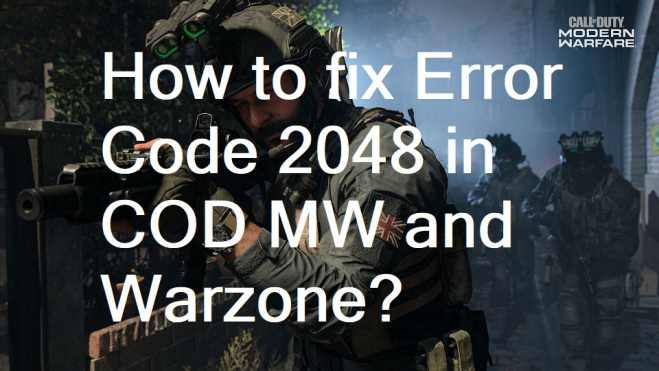Some players are reporting COD Modern Warfare and Warzone error code 2048. Many players are getting Call of Duty error 2048 with the message “You have been separated from the Call of Duty: Modern Warfare workers.” Call of Duty Warzone error code 2048 could trigger for various reasons, most likely a pending game update or network connection-related issue.
Read more details here.
What is error code 2048?
Call of Duty players gets Activision error 2048 most regularly after an update is delivered. The problem appears when the game doesn’t coordinate with the Call of Duty servers to bring a player’s profile.
How to fix error code 2048?
Try one of the following steps to fix the issue.
- Check https://support.activision.com/mwstatus for status.
- Change your Wifi Router DNS.
- Restart your console.
- Make sure your game software is up to date.
- Make sure your PS4’s system software has the most recent update.
Clear your PS4’s cache. Follow the steps below to Clear the PlayStation 5 cache.
PLAYSTATION 4
- Press and hold the PlayStation button on your controller.
- Select “Turn Off PS4”.
- Let the PS4 fully power down and wait for 10 to 20 seconds.
- Restart the PlayStation 4.
XBOX ONE
- Press the Guide button on your controller, go to Settings, and select Restart console. When prompted, select Restart.
- Alternatively, if the console appears to be frozen or the Guide cannot be accessed, press and hold the Xbox button on the front of the console for about 10 seconds until the console turns off. After the console shuts down, press the Xbox button on the console again to restart.
COD Warzone error 2048 is a general error indicating that you are unable to connect to the server. A future game update will fix the error code 2048.