WWE 2K23 is now available to download on PC, PS4, PS5, and Xbox. However, some players are reporting fps and performance issues with the game. Today, we have posted a guide to boost WWE 2k23 fps and performance by optimizing your PC.
First, download and update your graphics drivers. Also, adjust textures setting according to your graphics card’s RAM. Also, download the recently released update to improve the game performance.
How to Increase WWE 2K23 FPS?
Follow the guide below to optimize your PC to get better performance and more FPS:
- Turn on Game Mode in Windows to increase the FPS and addressed some stuttering/rubberbanding issues.

WWE 2k23 Game Mode setting - Turn off the Xbox Game Bar especially when you have Nvidia software to record etc.
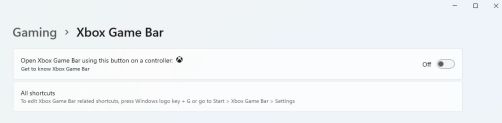
WWE 2k23 Xbox Game Bar setting - Turn off Background recording in capture settings. This will increase game performance and will give an FPS boost.
- Turn on the Hardware-accelerated GPU scheduling in Windows 10/11.
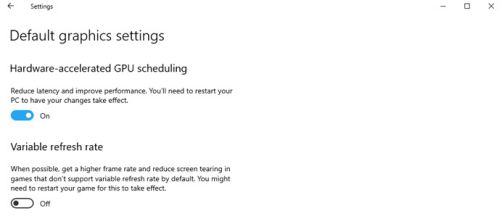
Hardware-accelerated GPU scheduling for WWE 2K23 - If you have a high-end TV, you can turn on VRR (Variable Refresh Rate) in Windows 11 to get a higher frame rate and reduce screen tearing.
- Select High-Performance power options or on laptops and PCs.

- Turn on the V-Sync in the Nvidia or AMD graphics settings. This will fix the screen tearing issue.
Related: Best Graphics Settings for WWE 2K23

