Beamng Drive update 0.26 is available to download on PC (Steam). According to the official Beamng Drive game patch notes, the latest update added a vehicle remaster, PBR updates, new missions, a preview of the realistic hydraulics system and much more.
Previously, a major update added a new vehicle, a metric truck-load of new missions and the return of the Garage Mode. Recently, a hotfix was also released.
Unfortunetly, players are facing a number of problems with the game. Today’s Beamng Drive patch 0.26 will fix a few of these issues. Check out more details below.
Beamng Drive Patch 0.26 Notes – September 19, 2022
Vehicles
- REMASTERED VEHICLE – Ibishu Covet
- All new revamped graphics, new textures, tweaked body proportions and body deformations
- New mid-engine RWD model!
- Reworked Engine and Transmission
- Unique setup – engine in the middle of the car
- Based on the old rally style cars
- New body kit
- Openable hood, doors, tailgate, and animated shifter

- Right and Left-hand drive versions
- Fully stripped, collidable interior

- New Midengine “MR Turbo” version

- JDM models with RHD dashboards and different light setups
- New Series II models

- Redesigned suspension geometry
- Various new configs, skins and parts
- Autobello Piccolina
- Fixed collision fighting between body and rear fender after a crash
- Bruckell Bastion
- Added swaybar end limiters to prevent them from swinging around freely once the drop link breaks
- Fixed certain rear wheels breaking off on vehicle spawn
- Fixed slight collision fighting between rear door and c-pillar
- Reduced engine bass when using v6 with race exhaust
- Bruckell Moonhawk
- Updated Interior materials to PBR
- Updated “Donk” config with pink custom interior
- Civetta Bolide
- Adjusted aero and suspension setups
- Civetta Scintilla
- Converted to improved door systems
- ETK 800 Series and K-Series
- Added option to remove front inner fenders
- Fixed rear differential ratio tuning increments
- Gavril Barstow
- Updated Interior materials to PBR
- Gavril Bluebuck
- Adjusted frame torsionBar damping/deform
- Gavril D-Series, H-Series and Roamer
- Improved alignment of front and rear animated driveshaft props
- Adjusted frame torsionBar damping/deform
- Gavril Grand Marshal
- Remastered Lights
- Gavril T-Series
- Revamped the remaining lightbar on ‘T65 Car Hauler’
- Hirochi SBR4
- Adjusted suspension setups
- Ibishu 200BX
- Updated interior materials to PBR
- New Interior color options: beige and black
- Fixed collision fighting between stock rear bumper and wide-body kit
- Fixed front subframe self collision issue
- Fixed rear suspension instability with some wheels
- Ibishu Miramar
- Updated “Drift” config
- Ibishu Pessima 1988
- Remastered Lights
- New spoiler for GTz models
- Props
- Added Delineator Post
- Added Large Tires
- Added Plastic Barrier
- Haybale
- Added round silage bale variant
- Remastered Barrier texture
- Wheels
- Added “Wangan-TZ” Wheels
- Added “Ibishu Turbo” Wheels
- Added “ibishu Type-F” Wheels
- Added “Ibishu Type RS” Wheels
- Fixed mesh offset issues with 16×9 wheels
- Common
- Added odometers
- Added animated manual shifters to all manual cars besides T-series
- Added sequential shifters to all cars with sequential transmissions
- Added Roof bar loads
- Added BeamBox with configurable load:
- Suitcases
- Backpacks
- Added BeamBox with configurable load:
- Added Underglow as a dedicated input action
- Removed non-fitting impact sounds from ball prop
- Fixed mesh offset issues with 16×9 wheels
Levels
- Derby Arenas
- Foliage PBR updated and enhanced
- Fixed groundcover settings
- Improved terrain depth map
- East Coast, USA
- Foliage PBR updated and enhanced
- Improved terrain depth map
- Fixed groundcover settings
- Fixed strange behaviors on some AI roads
- Fixed terrain in fishing village
- Fixed floating trash in the town
- ETK Driver Experience Center
- Foliage PBR updated and enhanced
- Fixed groundcover settings
- Garage
- Added back and front lights to better illuminate long vehicles
- Hirochi Raceway
- Fixed soft collision issues
- PBR foliage updated and enhanced
- Fixed groundcover settings
- Industrial Site
- Foliage PBR updated and enhanced
- Fixed groundcover settings
- Italy
- Foliage PBR updated and enhanced
- Decalroads PBR updated
- All asphalt roads
- All dirt roads
- Terrain PBR updated

Before
After

Before
After

Before
After

Before
After
- Main port base issues fixed, PBR updated and enhanced
- Groundcover enhanced
- Fixed groundcover settings
- Improved terrain depth map
- Fixed several broken AI roads by the port
- Fixed Villa pave collision groundmodel issue
- Updated road lines and road markings decalroads to PBR
- Corrected bridge textures
- Added a city cubemap for reflective surfaces
- Fixed decalroads in port area
- Fixed several misplaced billboard positions
- Jungle Rock Island
- Foliage PBR updated and enhanced
- Fixed groundcover settings
- Fixed uneven terrain issue

Before
After

Before
After
- Small Island
- Foliage PBR updated and enhanced
- Fixed groundcover settings
- Corrected broken UVs on the highway bridges, tunnel and offramp
- Fixed several AI decalroad issues
- Fixed groundcover settings for small rocks
- Utah
- Foliage PBR updated and enhanced
- Fixed groundcover settings
- Fixed floating rocks
- West Coast, USA
- Foliage PBR updated and enhanced
- Decalroads PBR updated
- All dirt roads
- Updated road lines and road markings decalroads to PBR
- Terrain PBR updated

Before
After

Before
After

Before
After

Before
After
- Fixed decalroad fades
- Added new asphalt patch materials
- Many small improvements to road edges
- Smoothed out many rough terrain areas
- Added new PBR skid marks and road variation textures
- Added new barrier models for missions and time trials
- Added new curb ramps for missions and time trials
- Added new garage building
- Added new garage-specific props
- Common
- Updated old decals related to terrain/road to PBR in all maps but Automation
- Updated concrete barriers
- Updated Showroom level with a new area, improved lighting
- Increased firs LODs distances in some maps
- Increased shear strength of some groundmodels with depth
Scenarios
- Senseless Destruction: Reduced the number of fixed camera angles and replaced them with regular cameras
Input and Force Feedback
- Added ability to customize a secondary smoothing parameter for Force Feedback. This parameter was automatically calculated in the past, but now power users can tweak it manually
- Fixed input system loading all bindings twice on game startup, game load time should be slightly improved
- Improved the visual consistency of the Options → Controls → Force Feedback menu
- Added a new warning when choosing a Force Feedback ‘Update Rate Limit’ value that is potentially too high for the current steering wheel. It will now be shown not just in the logs, but also in Options → Controls → Force Feedback → Performance Tips
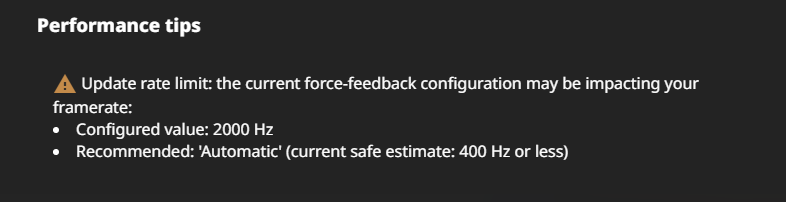
- Fixed several elements not updating in real time under the Options → Controls → Force Feedback
- Improved the tooltip describing ‘Update Rate Limit’ option in Options → Controls → Force Feedback → edit binding menu
- Improved the text shown when adding a new binding
- Adjusted default button layout for Simxperience Accu-Force wheel
- Started removal process of the “TS” context for input actions
Mods still using TorqueScript code will be logging warnings. In addition, action’s default context has changed from TS to ELUA.
Future updates will drop support for TorqueScript-based input actions, so we advice modders to port them before this code cleanup arrives
Traffic
- Added parking system, which enables parked cars in levels! Currently active for: Utah, Italy, East Coast USA, West Coast USA
- Added gameplay settings for parked and simple vehicles
- Added gameplay setting to enable traffic loading while the level is loading
- Changed logic and functionality of multi-spawn system
- Fixed issues with vehicle pooling’
AI
- Added basic side avoidance
- Added a function to calculate vehicle WheelBase
- Fixed traffic AI horn getting stuck in some cases
- AI navigation graph improvements/corrections in West Coast USA
Gameplay
- Added a new Understeer Assistant which limits excessive steering input in order to maximize cornering grip. Specially useful for people driving with a keyboard, or who are used to applying full steering with their gamepad
- Note 1: the assistant may intentionally allow understeering on loose surfaces in order to maximize your grip
- Note 2: we ship a conservative 75% strength by default which is okay for most vehicles and mods, but you may want to try other values
- Improved the high-speed steering assistant: it will no longer cap the steering angle, but instead it will reduce the steering speed
- Improved behavior of driving assistants during standstill burnouts and when driving aggressively on top of a moving platform (such as drifting on top of an aircraft-carrier that is travelling at speed)
- The new driving assistants will now be enabled by default for non-wheel devices. This can be turned off permanently in Options → Gameplay → Assistants
- Improved the range of available slowmotion speeds. The most extreme values can be useful for modders to debug/optimize their vehicles.
- Fixed render bug in the ‘racetrack’ style in the Track Builder. Fixed incorrect camber angle of the side curb
- Fixed inability to Freeroam when accessing Garage level from Freeroam menu (it used to limit the functionality by activating Garage mode)
- Added exclusive beam visualization modes from World Editor/Vehicle Editor IMGUI apps to regular beam debugging (e.g. ctrl+B)
- Beam Spring
- Beam Damp
- Beam Strength
- Damp Cutoff Hz
- Deform Limit Expansion
- Added
Force Fieldin the fun stuff section of the radial menu
Missions
- Added Star System to missions:
- Each Star represents a challenge for the mission
- Missions can have any number of Stars you can achieve
- Stars are based on the mission type
- This replaces medals in mission types that previously had medals
- Stars can be configured in their own tab in the Mission Editor
- Crawl missions are now point-based. Drive without infractions and get the highest score!
- Added new missions:
- Added Through Town AI race mission to East Coast USA
- Added Industrial Loop AI race to Industrial Site
- Added RallyCross Oval AI race to Industrial Site
- Added Car Trials crawl to Small Island
- Added Cliffhanger crawl to Italy
- Added Helter Skelter crawl to WCUSA
- Added Heavy Driving Work crawl to Utah
- Added Production Car Trials A crawl mission to ECA
- Added Production Car Trials B crawl mission to ECA
- Added Industrial Rally Stage time trial to Industrial Site
- Added Circle Race AI race to Driver Training
- Added three AI races to Hirochi Raceway, one for each track configuration
- Added Pro Drift Stage drift mission to Hirochi Raceway
- Added Over the Sign Longjump mission to Hirochi Raceway
- Added Dam Hopper Longjump mission to Automation Test Track v2
- Added Lakeside View Longjump mission to East Coast USA
- Added Over La Città Longjump mission to Italy
- Fixed various minor issues with many missions.
- Added automatic Time-of-Day setup for missions.
Powertrain
- Preview: Realistic hydraulics system
- Ties into existing powertrain to draw power from engines and motors
- Simulates pumps, accumulators, valves and cylinders
- Supports different types of pumps and valve centers
- Accurately takes real world hydraulic properties of pumps and cylinders into consideration
- Can also be used to create small hydraulic pumps that are driven by electric motors
- Currently used on the Semi truck’s dump bed and rollback upfit
- To be extended in the future
- Fixed an issue with deflating tires of older content
- Improved fidelity of gearwhine systems
- Fixed piston ring oil leaks when the engine wasn’t turning
- Added support for non-wheel rotators with brakes
- Added specific differential type “dually” for dual tire setups
- Manual gearbox now also exposes its current gear index during shifting
- Added ability to scale electric motor torque output from code
- Improved powertrain layout detection for automated performance data measurement
Controller
- Implemented support for shifter prop animation
- H-Pattern & sequential shifters now move correctly based on the selected gear/user input
- Linear shifters can now define their own layout
- Supported shifters emit sounds while moving
- Animation speed and sound intensity of H-Pattern shifters vary based on driving aggression
- Implemented advanced coupler functionality for doors, hatches and other moving panels
- New system that handles all sorts of moving panels (doors, hoods, trunks, etc…)
- Can emit sounds for opening and closing things
- More realistic user interaction by emulating how a human would use a given movable piece
- Currently used on the Scintilla and remastered Covet, to be added to other existing and new content in the future
- Improved Two-Step-Limiter triggering on keyboards
- Implemented back-end support for odometer tracking
- Input aggression for axis-based input devices now defaults to 0
- Improved Unicycle/Walking mode ground detection and jumping ability
- Added some supplementary controllers for better hydraulics integration
- Added a controller template for easier custom controller creation
UI
- Added
isAuxiliarysystem for levels, vehicles and vehicle parts. This will, by default, hide content intended to be accessed for development purposes only (such as simplified traffic car parts). The default behavior can be toggled using the appropriate checkboxes “Include auxiliary debug content”, available in Parts Manager, Vehicle Selector and Level Selecto - Overview Map
- Fixed possible wrong camera state when spamming the M key on low fps
- Apps
- Revamped the “UI Apps” menu with better location of buttons and fewer clicks required for common operations
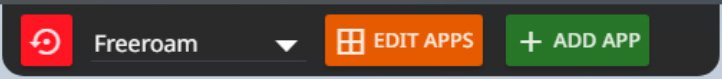
- Added risk (aggression) setting to the Traffic app, which applies to all traffic vehicles
- Added new UI app “Generic Graph (Simple)”, which allows plotting several values, each with its own scale. Useful for debugging/modding purposes. Can be used through the graphapp() LUA function
- Improved visibility of the trail line in G-Force UI app
- Removed several development-only internal UI apps that are no longer needed nor working
- Revamped the “UI Apps” menu with better location of buttons and fewer clicks required for common operations
- Parts Manager
- Fixed Parts Manager menu incorrectly displaying the current license plate
- Fixed Parts Manager license plate widget not honoring the ‘Apply changes automatically’ checkbox
- Revamped layout of the bottom area of Parts Manager menu
- Vehicle Selector
- Moved the filter reset buttons of Vehicle Selector, from the bottom to the top of right-side column
- Moved and renamed the Options → User Interface → “Show custom vehicles in vehicle selector” checkbox to the Vehicle selector menu itself
- Fixed the filter reset buttons of Vehicle Selector not applying correctly
- Fixed vehicle management buttons of Vehicle Selector being inside the Filters section, rather than outside (above)
- Cleanup of Options → Graphics menu
- Added informative tip when any graphics option won’t work due to having chosen a too low Lighting Quality
- Cleanup of Options → Controls → Hardware menu
- Fixed Garage menu hiding lots of vehicles types (including most vehicle mods)
- Fixed some UI layouts attempting to spawn certain UI app that no longer exists
- Fixed inconsistent UI messages when changing powertrain device states
- Fixed unrelated coupler visualization showing up when trying to couple a different vehicle
- Added translation support that was missing for several texts in the Options → Controls menu
- Updated translations
- Vehicle Config → Debug UI
- Updated to accommodate the new beam visualization modes
- Got rid of old defunct debug sections
- Logs
- Added extra debug logs to help nail down some performance issues we’ve noticed when opening the Vehicle Selector menu if you are using Windows Defender
- Fixed some UI messages being partially cut in the logs
Audio
- Added new option to keep audio active when BeamNG.drive window is not focused. Can be toggled under Options → Audio
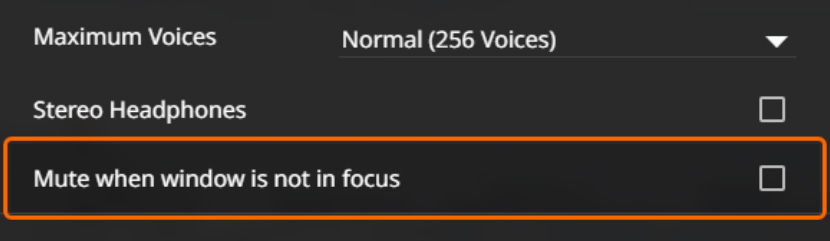
- Added audio support for gear shifts
- Added audio support for opening and closing doors, hoods and trunks
- Added
supercharger_05event - Added dusty dirt surface type
- Added depth sample to gravel surface roll
- Added new generic suspension compression samples, with new curve resulting in a more responsive sound which has less bass frequencies with smaller impulses
- FMOD has more direct control over transmission volume fade-ins; straight cut gears are now more audible at low RPM; tweaks made to transmission jbeam(s) to reflect these changes
- Engine events now have automated maximum distance attenuation based on muffling; with separate roll off curves for muffled/unmuffled
- Re-organized loose roll and skid RTPC values in Lua to allow for more unique surface types
- Implemented tweaks to depth control for surfaces
- Improved triggering of horns
- Improved UI sounds
- Improved interior sounds
- Improved sound source generation for various sounds, to happen asynchronously on demand
- Fixed missing ambient audio in Utah
- Fixed a number of engine jbeams that had missing or incorrect exhaust events for afterfire
- Fixed Garage Mode accumulating several audio events each time you test-drive the vehicle
Launcher
- Fixed an error if the drive used by the userpath is removed
Replay
- Fixed ‘Replay’ menu not showing the ‘Stop’ button if a file is currently opened for playback
- Fixed replay system requiring two clicks to resume playback after seeking to a different time
- Fixed some tooltips staying on top of buttons in the ‘Replay’ UI app
- Fixed some crashes and undesired behaviors if switching map while using the replay system
- Fixed broken link in ‘Replay’ menu
Rendering
- Added Motion blur
- Improved cases where vehicle’s transparent materials where rendered in the wrong order
- Fixed several issues with terrain Materials 1.5
- Fixed an issue that was causing black imposters when shapes use Materials 1.5
Physics
- When latching couplers, instead of ignoring new latch commands, we unlatch and then latch again
- Improved how node frictionCoef and slidingFrictionCoef, node properties affect groundmodel physics
- Added mail box based communication functionality. It allows sendin to a mailbox kept in the physics core, which is accessible by vehicles. Use be:sendToMailBox(mboxName, data) on the game Lua side and obj:getLastMailbox(mboxName) on the vehicle Lua side
- Fixed asynchronous sound sources creation. It now allows to create a sound source asynchronously and update the parameters of it in the same frame
- Fixed walking mode’s node grabber not working in large maps, on the physics core side
- Fixed wheel contact tracking: this fixes some issues when walking and jumping on top of a vehicle, and also improves the behavior of some driving assistants
- Fixed objects sliding down surfaces with fluid groundmodels and they touch the solid ground below the fluid
World Editor
- Flowgraph
- Added nodes for parking subsystem
- Improved usage of the following nodes: Spawn Vehicle, Vehicle Selector, Single Marker
- Fixed an issue where vehicle color was lost after a ctrl-r reload
- Increased Forest Editor Tool working distance and added tool working distance option
- Added option to use the last object selected as the reference object for grid snapping
- Added new option for grid snap spacing
- Enabled the use of all vehicle types for the Vehicle Groups Manager
- Improved mouse usability for the Sites tool
- Fixed an issue where Sites Editor continued to work even when it is not active
- Fixed CreateDrag error when creating parking spots
- Fixed an issue where newly created Terrain files (.ter) get saved in the parent folder rather than the current level’s folder
Vehicle Editor
NOTE
This is still an experimental release! The editor is working on the jbeam source data and cannot save anything just yet.
- Aded new Vehicle Editor, now it runs in its own “headless” mode instead of being part of the World Editor (can be accessed through World Editor → Window → Experimental → Vehicle Editor)
- Cleaned up old stuff including removing old defunct apps and fixing up other old apps
- New apps
- Lights Debug
- Prop Transformer
- JBeam Picker
- JBeam Table Visualizer
- Part Editor
- Scene Views
Game Engine
- Revamped internals of the settings system: many settings are now stored in JSON format. Some of the old INI settings are outdated and won’t be used any more.
- Fixed how the game determines window resolution
- Fixed a memory bug when using certain mods. The game would attempt to use terabytes of RAM, and consequently crash
- Optimized loading of the first vehicle when test-driving a car from Garage mode, as well as when loading a replay – it will now load twice as fast
- Revamped screenshot system backend: most images will now be stored in lossless PNG format, except when it can affect game performance (such as the vehicle thumbnail generator)
- Fixed screenshot-related hotkeys behaving differently than the respective Photo Mode menu buttons
- Implemented Discord Rich presence, it’s turned off by default
- Added a more intuitive error window when BeamNG.drive cannot launch if the game was already running
- Fixed Node Grabber being glitchy when trying to decouple nodes
- Optimized and added new functionalities for JBeam props to set base translation and base rotation in JBeam/world space
- Fixed delay in setMeshAlpha
- Logs
- Added extra logs when some sounds cannot be initialized (helpful for modders while tweaking vehicle audio)
- Improved the error logs shown when a mod author creates vehicles using an unrecognized folder structure
- Improved the error logs shown when JSON files cannot be parsed by the game engine
- Fixed logging system being unable to use ‘Full’ log format (it was only able to use ‘Simple’ format)
- Fixed logging system showing Debug level messages from the console window on the first game run, instead of hiding them
Lua
- Fixed vehicle-lua often ignoring setting defaults on the first game run
- Fixed vehicle-lua ignoring changes to settings until the next time the vehicle is fully reloaded
- Renamed
queueObjectLua()function tobe:queueObjectLua() - Improved Lua API consistency: many ‘unserialize’ functions are now ‘deserialize’
- Added extra debug logs when a mod author tries to run LUA code in a vehicle that no longer exists (they used to be silently dropped)
- Implemented ability to load and unload controllers at runtime via code
- Added ability to fetch configuration data of Driving Dynamics Systems from code
- Exposed more drivemode data via code interfaces
- When spawning vehicles from code, the default ignition state user preference can be overwritten
- Exposed transbrake state via gameplay interface
- Vehicle acceleration measurements are now available in the electrics by default
- Added
MatrixF:setFromQuatF(QuatF),MatrixF:toQuatF(),QuatF:toEuler() - Big reminder that MatrixF and QuatF euler forms are NOT compatible!
- Added:
PhysicsProp:setBaseTranslationGlobal()PhysicsProp:setBaseTranslationGlobalElastic()PhysicsProp:setBaseTranslationGlobalRigid()PhysicsProp:getBaseTranslationGlobal()PhysicsProp:getBaseRotationGlobal()PhysicsProp:getBaseRotationGlobalQuat()PhysicsProp:getLiveTransformWorld()
- Refactored action filters. If an action group is removed from the filter list, it wont unblock actions that are still blocked by other active groups
- Added attaching energy and attaching speed, to vehicle Lua
onCouplerAttachedcallback. They report the energy and speed at the time of attaching of the coupler - Added
obj:getObjectDirectionVector(objId)andobj:getObjectDirectionVectorUp(objId)functions to vehicle Lua - Added
obj:getSimTime()function to vehicle Lua - Added
lpack.encodeBin(data)function. It serialized the data using a binary serialization that is 2x faster than lpack.encode - Improved map transmission from game engine to vehicles to use mailboxes and binary lpack serialization
- Added tracking and hooks for parking subsystem
- Added hook for
onPlayerCameraReady, which triggers after the player & camera are created but before the default loading screen fade out is called - Beginning of Torque Script deprecation (removal) – major transition of startup flow from Torque Script to LUA
- Removed PostFx Manager button from Graphics Settings
- Ported toggleFullscreen function to Lua
- Deprecated Torque Script function – ToggleConsole
- Deprecated Torque Script function – clear_console
- Deprecated old Torque Script GUI
- Switched postFx settings file format from CS to Json
- Added 3d Point k-d tree
- Added 2d Box k-d tree
- Added 3d Box k-d tree
JBeam
- Added new prop properties
baseTranslationGlobal(sets the baseTranslation of the prop in vehicle/JBeam coordinates)baseTranslationGlobalElastic(same as baseTranslationGlobal but allows prop to maintain certain proportional distance from ref nodes as they stretch or compress)baseTranslationGlobalRigid(same as baseTranslationGlobal but prop becomes fixed a certain distance away from ref nodes)baseRotationGlobal(sets the baseRotation of the prop in vehicle/JBeam axis)
Download free Beamng Drive update 0.26 on PC.







