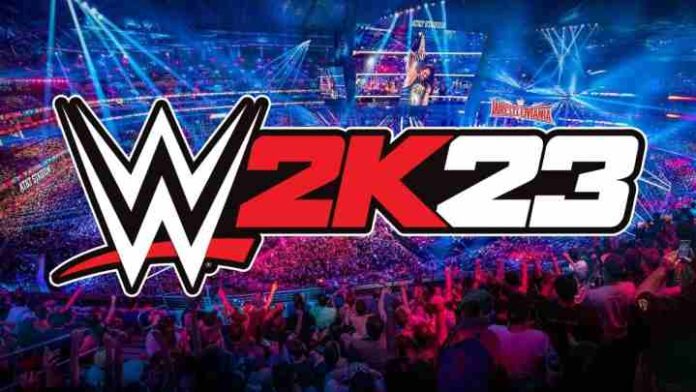Although WWE 2K23 is now available to download on PC, PS4, PS5, and Xbox, some players have reported experiencing issues such as crashes, error codes, and lag. To help you stay informed, we’ve compiled a list of known WWE 2K23 issues, bugs, and glitches.
WWE 2K23 known issues, glitches, and bugs – March 16, 2023
What is causing the low FPS and stuttering in WWE 2K23?
There could be several reasons causing this issue, such as outdated graphics drivers, insufficient RAM, overheating, or a CPU bottleneck.
How can I fix the low FPS and stuttering issue in WWE 2K23?
You can try several solutions, such as updating your graphics drivers, increasing your RAM, reducing your game settings, optimizing your PC, or running a game booster program.
Related: Free WWE 2K23 Locker Codes.
WWE 2K23 performance issues.
- Some players are facing various performance issues with WWE 2K23. The game devs are working on a fix for these problems.
Not enough free space on system storage issue in WWE 2K23
- Some players are experiencing an issue where they are unable to install the game with the following error message.
“There is not enough free space on the system storage. Up to 2148 MB free space may be required to create data. Please exit the game and obtain the necessary free space“
GRAPHICS_DEVICE_REMOVED Error in WWE 2K23
- Players are game crashing issues with the following error message on the screen.
“GRAPHICS_DEVICE_REMOVED: The GPU is not responding to any more commands. This is probably because an invalid command was passed by the calling application.“
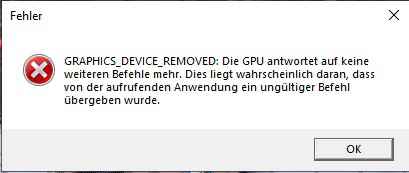
A fix will roll out with the next patch.
WWE 2K23 fail to launch or crashes
- There have been reports from players of game-launching bugs, with the game failing to launch in some cases and randomly crashing in others. The development team is currently working on a solution to address these issues.
Workaround – Verify the game files to fix this issue. Follow the steps below to verify the WWE 2K23 game files.
- Launch Steam
- Now, right-click the WWE 2K23.
- From the drop-down menu, select Properties…
- Select the Local Files tab and click the Verify integrity of game files…
button. - Steam will verify the game’s files. This process may take several minutes
- Right click game icon and click ‘Properties’.
- Click the tab ‘Compatibility’.
- Check ‘Run this program as an administrator’ and click the button ‘OK’.
WWE 2K23 black screen on launch
1. Check if your configuration meets theminimal requirementon the Steam Store page.
2. Update your graphics carddrivers
3. Update or repairMicrosoft Visual C++ Redistributable for Visual Studio 2017
- Clickhttps://aka.ms/vs/16/release/vc_redist.x64.exe(or use this mirror linkhttps://go.microsoft.com/fwlink/?LinkId=746572if the first link is broken)
- Run ‘vc_redist.x64.exe’
4. Update or repairMicrosoft DirectX End-User Runtimes (June 2010)
- Clickhttps://www.microsoft.com/en-us/download/details.aspx?id=8109
- Click the ‘Download’ button.
- Run ‘directx_Jun2010_redist.exe’.
- Select a temporary folder to extract DirectX installation files, for instance ‘C:\Temp\DirectX’.
- Open that temporary folder and run ‘DXSETUP.exe’ installer.
5. If you’re using alaptop, check if the game runs on the graphic card and not the integrated graphic chipset of the processor
- AMD:https://www.amd.com/fr/support/kb/faq/dh-017
- NVIDIA:https://nvidia.custhelp.com/app/answers/detail/a_id/2615/
Fail to install and installation stuck issue in WWE 2K23
- WWE 2K23 fail to install and in some cases stuck at the installation screen. Players are also facing error code CE-100005-6 while installing the game. The game devs are looking into this issue.
Character creation issues in WWE 2K23
- The game crashes when the player tries to create a new character. A will roll out soon.
Related: WWE 2K23 Save Game File Location
WWE 2K23 Error Codes
- A number of players have reported encountering error code CE-107891-6 while playing WWE 2K23 on their PS5, and so far there has been no communication from the developer regarding this issue.
WWE 2K23 Network Disconnected issues
- Players are experiencing login and random disconnection issues. Check the server status here.
Xbox and PS Controllers not working with WWE 2K23
- The issue of controllers ceasing to function during gameplay has been reported by players, with some also indicating experiencing the problem while playing the 2K Showcase mode.
Workaround: Before launching the game, make sure your pc recognizes the controller.
WWE 2K23 Code Redeeming issue
- Certain players have reported encountering problems with redeeming their codes as they attempted to use them, which were caused by differences in time regions.
Many of these bugs are known to the developers and they are working hard to fix them.