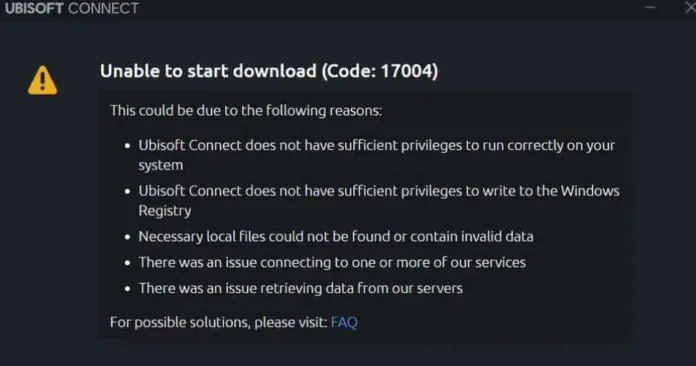XDefiant players are experiencing errors when trying to download or install the game. Players are facing XDefiant error code 17004. If you’ve encountered this problem, stick with us as we unpack the problem and provide practical solutions.
What is the XDefiant Error Code 17004?
Some gamers have been confronted with a frustrating “Unable to start download” error message while trying to install or update the game. This problem is commonly known as Code 17004.
Why Am I Getting Error Code 17004 in XDefiant?
Error Code 17004 typically surfaces due to internet connection, problems with Ubisoft Connect, or even certain system requirements.
How Can I Fix XDefiant Error Code 17004?
Add the game to your Ubi library through the Ubisoft website, then start the download via the games tab of Ubi Connect. This will fix the issue for you.
If this does not fix the issue for you, Ubisoft has provided a series of troubleshooting steps for dealing with XDefiant code 17004. We have streamlined these recommendations into an easy-to-follow guide:
- Check Your Internet Connection: Ensure that your internet connection is stable and reliable. Conduct a speed test if necessary to verify that your internet can handle the download requirements of XDefiant.
- Update Ubisoft Connect PC: Keep Ubisoft Connect PC updated to the latest version. Updates can be checked by opening the app and heading into the Settings section.
- Restart Your Computer: It may sound cliché, but a simple restart can often resolve many problems, including Error Code 17004.
- Run Ubisoft Connect PC as an Administrator: Running the application with administrator privileges may circumvent some issues that could be causing the error.
- Disable Antivirus or Firewall Software: Temporarily disabling these security measures can sometimes remove potential download barriers.
Related: Diablo 4 Error Code 316719
In conclusion, XDefiant‘s error code 17004 can be a frustrating hurdle to cross. Remember, if all else fails, Ubisoft support is always available to help you out.