Wo Long patch 1.13 (1.013) is rolling out on PS4, PS5, Xbox and PC. According to the official Wo Long 1.08 patch notes, the latest update adds the new sub battlefield “Crouching Dragons’ Battle Royale.”. Apart from this, Wo Long update 1.13 (1.013.000) also includes various adjustments, changes and fixes.
Previously, a minor update added stutter fixes and gameplay changes. Recently, a major 1.03 added various tweaks and changes. Unfortunately, since the release, players are experiencing several issues and bugs. Wo Long fallen dynasty update 1.013 will fix a few of these issues.
Read more details below.
Wo Long 1.13 Patch Notes
Additional Features
- Added the new sub battlefield “Crouching Dragons’ Battle Royale.”
- This is an end-game mission in which the player fights multiple bosses in a series of battles.
- It will become accessible via Other in the Travel menu after clearing the sub battlefield “The Crouching Dragon’s Trial.”
- In this battlefield, Morale Points lost upon death cannot be redeemed when rechallenging the enemy.
- This battlefield will not affect the conditions for acquiring the trophies/achievements “Battle-Hardened” and “Hunting the Great Deer,” the ratio of Battlefields Conquered, or any titles related to conquering battlefields.
- Made changes so that the recommended level for the battlefield is displayed when showing search results for Respond (Recruit sessions), Invade, and Co-op.
- Made changes so that players can visit the Blacksmith upon choosing Select Another Battlefield after clearing a battlefield during Co-op.
- Added the function Swap Martial Arts.
- Players can select Swap Martial Arts by choosing a weapon in the Embedment menu at the Blacksmith.
- Made changes so that players can compare set bonuses and check their status via the Equipment menu.
- Made adjustments so that when players change their Five Virtues values in the Reset Parameters menu, they can do so more quickly by holding down the button.
- Made changes so that when players use the items Dragon Vein Crystal and Dragon Vein Essence, the values before and after the change will be displayed.
- Improved issues that would sometimes cause matching to take more time than necessary during online searches.
Major Bug Fixes
- Fixed a bug that allowed players to go outside the bounds of the current stage from certain locations in some stages.
- Fixed a bug that caused characters to become stuck (in the ground/surrounding objects) in certain locations in some stages, making it impossible for players to progress.
- Wo Long patch 1.08 fixed a bug in the main battlefield “The Demon Fort of the Yellow Heaven” causing some shortcuts to remain closed if the player’s Flag progress was retained under certain conditions.
- Fixed a bug in the main battlefield “Centuries of Glory Burned Away” causing some shortcuts to remain closed if the player’s Flag progress was retained under certain conditions.
- Fixed a bug in the main battlefield “Tyrant’s Final Banquet” causing some shortcuts to remain closed if the player’s Flag progress was retained under certain conditions.
- Wo Long version 1.08 fixed a bug in the sub battlefield “The Yellow Heaven Burns” in which the leaders would not yield appropriate levels of drop rewards after they were defeated.
- Fixed a bug that allowed players to go outside the bounds of the current stage when they performed certain Martial Arts techniques followed by an Aerial Skill.
- Fixed a bug which allowed players to use Wizardry Spells they had not yet learned under certain conditions.
- Wo Long update 1.08 fixed a bug in which the statistics for Equipment Upgraded under Battle Records would not count upgraded equipment with the special effect Inheritance.
- Fixed a bug that would sometimes make it impossible to obtain the trophy/achievement “Dogged Justice.”
- After applying the update, this trophy/achievement will be obtainable by completing any of the main or sub battlefields.
- Fixed other minor bugs.
Related: Read Wo Long 1st DLC Details
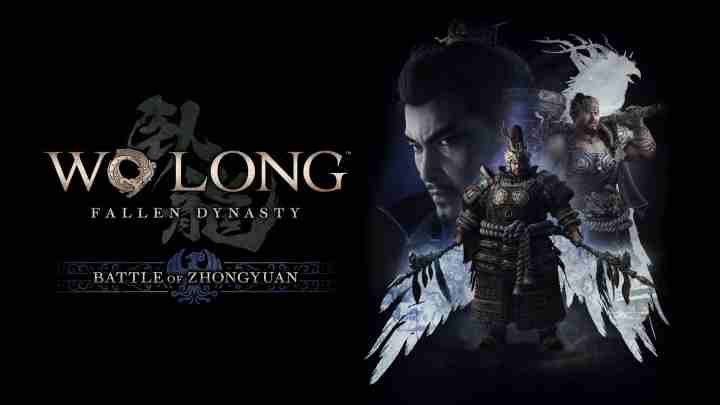
Steam®/Microsoft Store Versions
Additional Features
- Added the graphics settings AMD FSR 2, XeSS, and DLSS.
- After the update, the graphics settings will first be set to AMD FSR 1.
- These settings can be changed via the Resolution Scaling option within Graphics Settings.
- Please note that AMD FSR 2 is not available for Intel GPU users. (Support for Intel GPUs are slated for future updates.)
- Wo Long 1.08 added a settings option allowing players to select the sensitivity for the Switch Locked-on Target function when using a mouse for controls.
- This setting can be adjusted by going to Control Settings, selecting Controller Type, choosing Keyboard & Mouse, and then adjusting the value for Mouse Sensitivity (Switch Locked-on Target).
- If the value is set to 0, moving the mouse will no longer switch the lock-on target.
Major Bug Fixes
- Fixed a bug that would sometimes make the game inoperable while displaying the confirmation message after changing Key Config settings via Control Settings.
Steam Deck
- Changed the font size, screen resolution, and display mode for initial startup.
- Made changes so that the correct button captions are now displayed.
- Made changes so that the on-screen keyboard can now be displayed on all screens.
Download free Wo Long update 1.13 on PlayStation 5, PlayStation 4, Xbox and PC.

