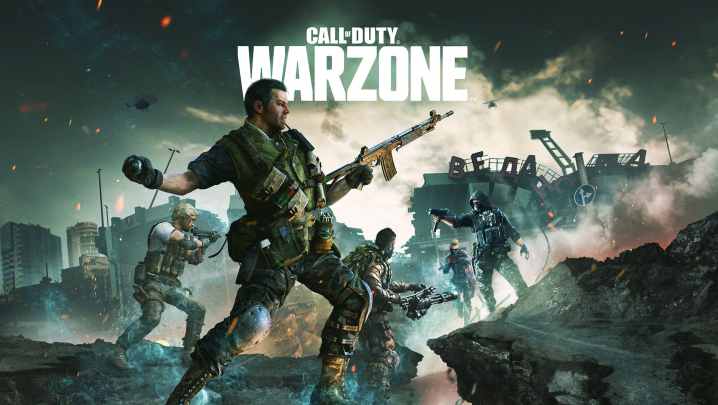A new Call of Duty Warzone update 1.45 is now rolling out on PS4, PC and Xbox One. According to the official COD Warzone 1.45 patch notes, the latest update brings various bug fixes and gameplay changes. Apart from this, today’s Warzone version 1.45 also includes stability and performance improvements.
Previously, a big update added a new map, a new Operator, four new weapons, and more.
Unfortunately, since the last patch, players are experiencing a number of issues while playing the game. Today’s cod Warzone patch 1.43 will fix a few of these issues. Check out more details below.
Warzone 1.45 Patch Notes (Updated) – November 4
- Fixed an issue causing the “Science” Camo Unlock Challenge for the R1 Shadowhunter (BOCW) to not track.
- Fixed an issue causing the Camo Unlock Challenges for the Nailgun (BOCW) to not track.
- FIxed an issue with the text on the “Surprise Splash” Legendary Assault Rifle Echo (BOCW) Blueprint.
- Fixed an issue causing incorrect text to appear for the LAPA (BOCW) Weapon Unlock Challenge.
- Fixed various issues with Attachment visibility on the “High Stakes” Light Machine Gun Delta (BOCW).
- Fixed an issue with the “Phoenix Inferno” Assault Rifle Delta (BOCW) Blueprint where the ADS animation was incorrect.
- Fixed an issue causing the Ghost Perk to not work correctly.
- Fixed an issue causing the After Action Report to not show the Player’s full ATVI ID.
- Fixed an issue causing the Party Leader UI to overlap with the text chat window.
- Fixed an issue causing the Charly Operator’s default execution animation to play incorrectly.
- Fixed an issue causing Players to get kicked from the Favorite Operators menu.
- Fixed an issue causing Players who are killed in the pre-match lobby to start a match as dead.
- Fixed an issue causing damage dealt with a vehicle to a downed enemy to not register.
- Networking connection fixes added
- Addressed Warzone crashing issues.
- Online stability improvements.
- Fixed stuttering and lag issues.
- Added performance improvements.
- Other under the hood fixes.
COD Vanguard PC Preloading Time
All players who pre-purchased the game digitally on Battle.net can preload the title so they’re ready to play the moment the game goes live.
Preloading for PC begins on November 2 at 10 AM PT. If you purchased a digital version of the game but it does not download during the preload period, find Vanguard under “Partner Games” in the Battle.net Launcher and follow the prompts to begin the download.
Official PC System Requirements
Operating System
Minimum: Windows 10 64-bit (latest update)
Recommended/Competitive/Ultra 4K: Windows 10 64-bit (latest update) or Windows 11 64-bit (latest update)
CPU
Minimum: Intel Core i3-4340 or AMD FX-6300
Recommended: Intel Core i5-2500K or AMD Ryzen 5 1600X
Competitive: Intel Core i7-8700K or AMD Ryzen 7 1800X
Ultra 4K: Intel Core i9-9900K or AMD Ryzen 9 3900X
RAM
Minimum: 8 GB
Recommended: 12 GB
Competitive/Ultra 4K: 16 GB
Storage Space**
Minimum: 36 GB at launch (Multiplayer and Zombies only)
Recommended/Competitive/Ultra 4K: 61 GB at launch
Hi-Rez Assets Cache
Minimum/Recommended/Competitive: Up to 32 GB
Ultra 4K: Up to 64 GB
Hi-Rez Assets Cache is optional disk space that can be used to stream high-resolution assets. That option can be turned off in the game’s settings.
Video Card
Minimum: NVIDIA GeForce GTX 960 or AMD Radeon RX 470
Recommended: NVIDIA GeForce GTX 1060 or AMD Radeon RX 580
Competitive: NVIDIA GeForce RTX 2070/RTX 3060 Ti or AMD Radeon RX 5700XT
Ultra 4K: NVIDIA GeForce RTX 3080 or AMD Radeon RX 6800 XT
Video Memory
Minimum: 2 GB
Recommended: 4 GB
Competitive: 8 GB
Ultra 4K: 10 GB
Recommended Drivers of NVIDIA/AMD
NVIDIA: 472.12
AMD: 21.9.1
Download free Warzone update 1.45 on PS4, PC, and Xbox One.