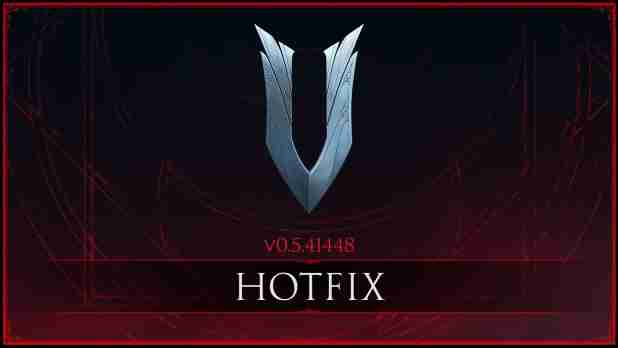A V Rising update 0.5.41448 is now available to download on PC(Steam). According to the official V Rising patch notes, the latest update added LAN mode as well as various fixes to the game
Previously, a major update added quality of life improvements and fixes. Read more details below. Unfortunately, players are experiencing a number of issues when trying to play the game. Today’s V Rising patch 0.5.41448 will fix a few of these issues.
V Rising servers are currently down for maintenance. You can check V Rising server status here. Read full details below.
Table of Contents
V Rising Patch Notes – May 25, 2022
LAN Mode Added
Today’s update added a LAN mode to the game. Players can activate this mode within the host game screen and when starting up the server. LAN Mode can be played solo or with friends on the same local network. Please keep in mind that we will work on improving the LAN Mode as we continue to develop V Rising during Early Access.
The patch also added the feature to send server-wide messages. On GPortal servers, a message will show up in the chat when a server restarts as part of its maintenance routine, warning players to get to safety before the server shuts down. The expected downtime for server restarts can last up to a minute.
This patch also includes several fixes to the “Authentication Error” that hindered players from getting back onto specific servers.
Salvaging cloaks no longer returns the total crafting cost, players can no longer make a material profit by crafting and salvaging certain cloaks in combination with the tailoring floor bonus.
Previously, if a player placed a soul shard in a container, it would despawn after a few hours and reset, leading to confusion. Players may no longer place soul shards in containers. Instead, the game clarifies that players need to build the soul shards within their castle to keep them. Also, players can no longer hide soul shards in lockboxes before being raided.
Bug Fixes
- Players can no longer send the same servant on multiple hunts by placing several thrones.
- Castle floors will no longer disconnect from the Castle Heart when two players dismantle connecting floors simultaneously.
- Players will no longer get multiple equipment buffs by equipping two weapons simultaneously under certain circumstances.
- Some characters in Simplified Chinese, Korean, and Japanese used to display incorrectly at times. We updated the font used in the game to prevent this from happening.
To improve management of privately hosted servers, we have added new admin console commands:
This command modifies the health of the target unit/object closest to the admin’s cursor, allowing admins to deal damage or heal targets.
This command modifies the durability of equipped items. Note that it cannot be used to repair broken items that are not equipped.
This command adds up to 12 in-game hours to leap in time, affecting the current in-game hour and the respawn timers of units and objects. Use this command in quick succession to add more time. Please note that a server can never go back in time.
To play V Rising without an internet connection you need to follow these steps:
Before you disconnect from the internet you need to
- Start Steam
- Go Offline on Steam (Steam -> Go Offline…)
- After this, you can disconnect from the internet
Start V Rising
- If you are hosting a local server you need to start the server in LAN Mode by using the checkbox in the UI or starting the dedicated server with the “-lan” parameter
- If you are connecting to a LAN server you need to check the “LAN Server” check box in the Direct Connect to Server window or by using the “ConnectLan” console command
Download free V Rising patch for PC (Steam).