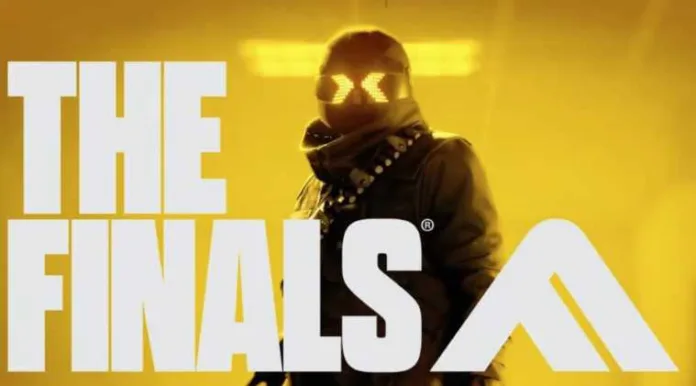Seeing the code TFGE0002 pop up in The Finals game is frustrating. This error basically says “You Were Removed From The Game“. It kicks you out of the game. In this article, you will learn what causes The Finals error code TFGE0002 and how can you fix it.
Before Fixing The Error TFGE0002
Before trying to fix The Finals error TFGE0002, do three basic checks:
- Check The Finals website and forums if others are also getting the error. If many players are reporting issues, it’s probably a general server problem on the game company’s end. You just have to wait for them to fix it.
- Restart your wifi router and computer. A simple reboot fixes lots of issues and gives your devices a fresh start.
- Update The Finals to the latest version from Steam or wherever you installed it. Updates often fix bugs that cause errors.
How to Fix The Finals Error Code TFGE0002
The most common cause of TFGE0002 is problems with your internet network connection. Here are some things to check:
- Bad Internet Connection Speed: Do an internet speed test. If it’s slow, call your internet provider. Or try switching from wifi to a wired internet cable for faster speed.
- Firewall Blocking the Game: Turn off any firewall on your computer and wifi router temporarily. See if the error goes away. If yes, add The Finals game to your firewall’s allowed app list.
- VPN Causing Trouble: Disable any VPN app while playing. VPNs can mess with game traffic.
Server and Compatibility Problems
Sometimes the problem is on the game company’s end:
- Too Many Players Online: When lots of people play at the same time, the game servers get overloaded. More errors happen. Just be patient until the servers catch up.
- Wrong Server Region Set in Game: Make sure your game region is set closest to your real location. This avoids lag from connecting to far away servers.
- Crossplay Confusion: Turn off crossplay if you had it on. Mixing players across devices can cause connection issues leading to TFGE0002 errors sometimes.
Advanced Troubleshooting
For serious players determined to fix difficult errors, you can also try:
- Verifying and Reinstalling Game Files: If your game install got corrupted, redownloading the files can help.
- Updating Hardware Drivers: Download the newest video drivers for your PC graphics card. Reinstall them cleanly.
There are additional advanced steps around firewall ports, antivirus settings, DNS and more. But start with the basics above first.
Also Read, How to Fix The Finals error TFMR0100
Final Words – December 21, 2023
If nothing works, look for help on The Finals player forums or contact customer support. Explain exactly when you get the TFGE0002 error. Mention error details and what troubleshooting you already tried. Other players and the game company may have expertise with specific causes.