Capcom releases Street Fighter 6 update 1.13 details for PS4, PS5(1.000.013), PC, and Xbox consoles. According to the SF6 update 1.13 patch notes, the update adds M.Bison to the game. Apart from this, Street Fighter 6 patch 1.13 also enhanced sound customization, emote features, notification settings, and replay functionalities, along with improved UI visibility and quick access to Training Mode.
Recently, Street Fighter 6 update 1.05 added a new fighter and various other changes. Unfortunetly, since the release, players are experiencing issues with the game. Future Street Fighter 6 version 1.013 (1.000.013) will fix a few of these issues.
Read Street Fighter Patch details below.
SF6 Update 1.13 Patch Notes – June 26, 2024
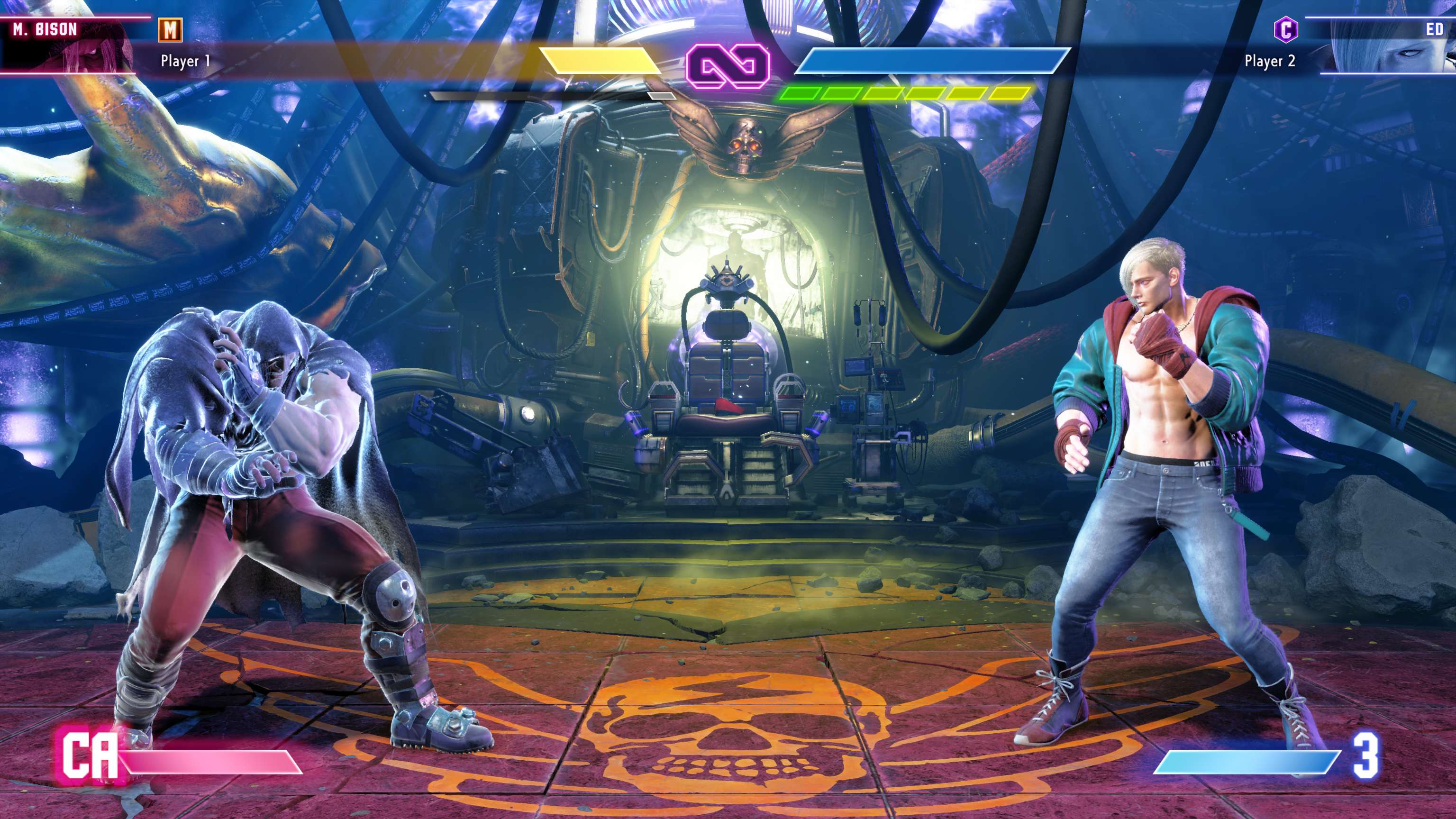
New Character and Content
- M. Bison Added:
- Playable character available in the Goods Shop.
- M. Bison’s Outfit 2 and Colors 3-10 available.
- New Challenger Screen featuring M. Bison.
- World Tour:
- M. Bison’s master missions and sub-missions added.
- Fighting Ground:
- M. Bison’s story in Arcade Mode.
- New M. Bison-related commentary lines.
- M. Bison’s command list and Character Guide.
- M. Bison’s Combo Trials.
- Chat:
- New M. Bison’s graffiti sticker.
- Player Titles:
- M. Bison’s player titles.
- Fighter Profile:
- M. Bison’s avatar pose.
- Clubs:
- M. Bison’s club uniform and emblem parts.
Fighting Ground Enhancements
- Tutorial:
- Updated “Canceling into Super Arts” tutorial.
- Training Mode:
- Added a shortcut to start Training Mode from the Main Menu.
- Arcade Mode:
- Relaxed conditions for unlocking illustrations.
- Versus:
- Win/loss record reset option in the results screen. Replays no longer reset win/loss records.
- Character Guide:
- Updated guides for certain characters.
- Battle Settings:
- Added a “Sound” option for challenger screen customization.
- Replay:
- Added 1.1x and 1.2x playback speeds.
- Rewind Frame option added when paused.
Battle Adjustments
- Gauge Display Elements:
- Vitality Gauge flickers when Critical Arts are available.
- Improved Drive Gauge clarity in Burnout on darker stages.
Replay Compatibility
- Replays from previous versions cannot be played back after the update.
Battle Hub Enhancements
- Hub Goods Shop:
- Preview purchased items.
- View Fighter Coins balance and charge breakdown.
- CFN:
- Added block option for friend requests.
- Emotes:
- Added “cheer icon” to emote thumbnails.
- Options:
- Added notification display options for privacy settings.
- Event Code input option for future events.
- Chat:
- Stickers can now be enlarged.
Bug Fixes
- Fixed various issues in World Tour, Training Mode, and match error handling.
- Added a Game Mode sort option for the Custom Room Invitation screen.
Battle Settings
- Sound Customization: Added “Sound” option in Customize Challenges menu. Six new sounds from the Street Fighter series are available in addition to the default sound.
Emotes
- Cheering Icon: Added a “cheering” icon to emotes for spectating Battle Hub cabinet matches.
Options
- Notification Display: Added “Notification Display” option in Privacy Settings to restrict notifications to Friends/Club Members Only.
Versus
- Match Settings Reset: Added “Change Match Settings” in the Match Result menu to reset win/loss record for offline matches/tournaments.
Replay
- Playback Speed: Added “1.1x” and “1.2x” playback speed options.
- Rewind Frame: Enabled “Rewind Frame” feature while paused.
UI
- Critical Art Indicator: Player’s health bar flashes when a Critical Art is available.
- Drive Gauge Visibility: Improved visibility of the edge of the Drive Gauge while in Burnout on darker stages.
Training Mode Shortcut
- Quick Access: Added shortcut to start Training Mode by pressing [□ button / X button / R key] in the Main Menu.
Bug Fixes
- Added stability fixes.
- Added gameplay performance improvements.
Download the free SF6 patch 1.13 on PlayStation 4, PlayStation 5, Xbox Series X/S and PC.

