Starfield “Graphics card does not meet minimum requirements” error means your graphics card is not powerful enough to run the game properly. Fortunately, there are several things you can try to get Starfield working on your PC.
Verify Your Graphics Card Meets Minimum Requirements
The minimum requirement for graphics cards in Starfield is an NVIDIA GeForce GTX 1070 Ti or AMD Radeon RX 590 8GB. If your graphics card is older or less powerful than these models, you may encounter issues running the game.
Double check the model of your graphics card and compare it to the minimum requirements listed on the Starfield website or Steam store page. If your card does not meet the minimum spec, you’ll need to upgrade to a more powerful graphics card.
System Requirement
| Minimum | Recommended | |
|---|---|---|
| OS | Windows 10 version 21H1 (10.0.19043) | Windows 10/11 with updates |
| Processor | AMD Ryzen 5 2600X, Intel Core i7-6800K | AMD Ryzen 5 3600X, Intel i5-10600K |
| Memory | 16 GB RAM | 16 GB RAM |
| Graphics | AMD Radeon RX 5700, NVIDIA GeForce 1070 Ti | AMD Radeon RX 6800 XT, NVIDIA GeForce RTX 2080 |
| DirectX | Version 12 | Version 12 |
| Storage | 125 GB available space | 125 GB available space |
| Additional Notes | SSD Required | SSD Required |
Update Your Graphics Card Drivers
Outdated graphics drivers can sometimes prevent games from launching properly. Go to the website of your graphics card manufacturer (Nvidia, AMD or Intel etc) and download the latest driver for your specific graphics card model.
Install the updated driver, restart your PC, and try launching Starfield again. Updated drivers optimize performance and compatibility for new games.
Ensure Starfield is Using Your Dedicated GPU
Some gaming laptops and desktops have both integrated graphics (like Intel HD Graphics) and a dedicated NVIDIA or AMD graphics card. Starfield may default to the slower integrated graphics rather than your powerful dedicated GPU.
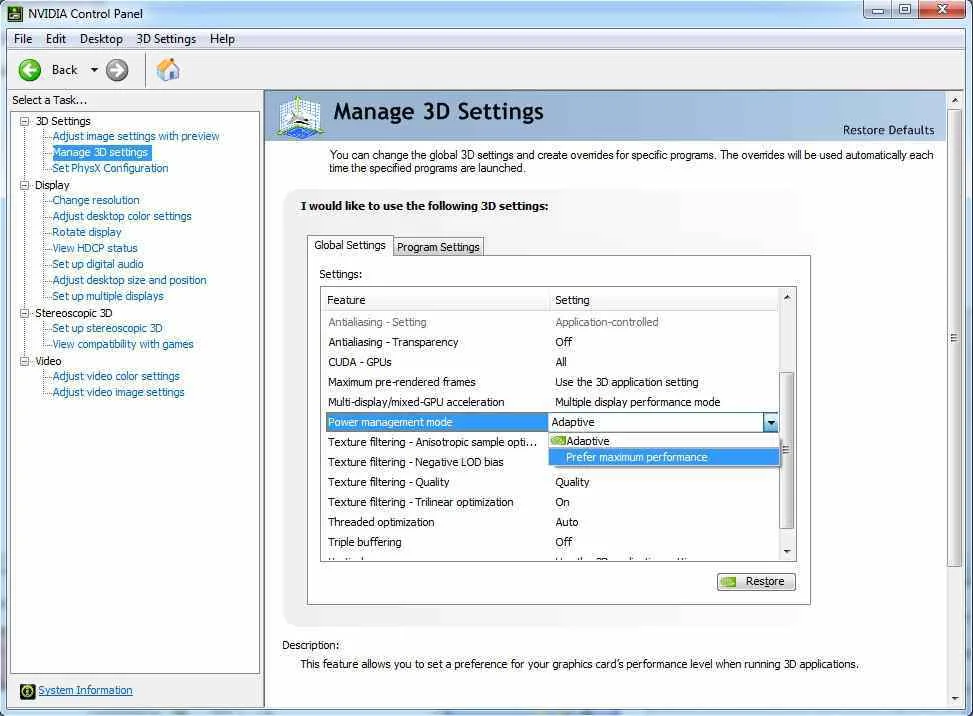
Open the Starfield settings and go to the Graphics tab. Under Graphics Device, make sure your dedicated GPU is selected, such as NVIDIA GeForce GTX 1070 Ti. This will force Starfield to use the correct graphics card.
Adjust In-Game Graphic Settings
If your graphics card is below the minimum requirement, lowering the in-game graphics settings may help optimize performance. Open the settings menu in Starfield and reduce the quality of textures, shadows, draw distance and other settings. This reduces the load on your graphics card.
Verify Integrity of Game Files
Corrupted or missing game files can sometimes cause the “does not meet minimum requirements” error. Verifying the integrity of the game files will check for any issues and re-download any files that are damaged or missing.
In Steam, right-click Starfield, select Properties, click Local Files tab, and choose “Verify Integrity of Game Files”. Let Steam scan and repair any faulty files.
Close Background Apps
Apps running in the background take up RAM and graphics resources needed by Starfield. Use Task Manager to close any unnecessary programs. This frees up additional resources for your game.
Contact Support – September 1, 2023
If you continue experiencing issues after trying these troubleshooting steps, you may need to upgrade your graphics card to meet the minimum requirements. Reach out to the Starfield support team through Bethesda’s website for further assistance. They may be able to provide specialized support.

![[FIX] Starfield Graphics Card Does Not Meet Minimum Specs [FIX] Starfield Graphics Card Does Not Meet Minimum Specs](https://updatecrazy.com/wp-content/uploads/2023/09/FIX-Starfield-Graphics-Card-Does-Not-Meet-Minimum-Specs-696x385.webp)