PGA Tour 2K23 players are currently experiencing some connection issues. A recent PGA Tour 2K23 update broke the MyCAREER mode, and players reported that the error code HB-RS [1702] popped up shortly after the patch was installed. PGA Tour 2K23 error code HB-RS 1702 is a network error that can occur when trying to play online. Today, we have posted a guide on how to fix the Error Code HB-RS 1702 in PGA 2K23. Read more details below.
What Is PGA Tour 2k23 Error Code 1702? – May 31, 2023
The error code HB-RS 1702 in PGA Tour 2k23 is an unknown network error. It can be caused by a variety of factors, including internet connection, game servers issues and other bugs. Players receive the following error message.
“An unknown network error had occurred. Please try again later. Error Code HB-RS 1702”
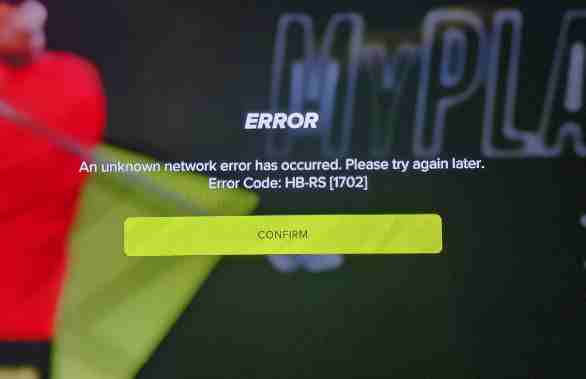
How to fix error code HB-RS 1702 in PGA Tour 2k23?
If you are experiencing error code HB-RS 1702 on PS4, PS5, PC and Xbox consoles, there are a few things you can try to fix the problem:
- If you are using a wireless connection, try moving closer to your router or using a wired connection.
- If you are using a VPN, try disabling it.
- Try restarting your modem and router.
- Try uninstalling and reinstalling the game.
- Try changing your DNS settings. You can use Google’s public DNS servers (8.8.8.8 and 8.8.4.4) or Cloudflare’s public DNS servers (1.1.1.1 and 1.0.0.1).
- Try using a different network. If you are currently using a wireless connection, try connecting to a wired connection or using a different wireless network.
- Try updating your network adapter drivers. You can download the latest drivers from the manufacturer’s website.
- Try disabling any firewalls or antivirus software that you are using. These programs can sometimes interfere with online gaming.
Clear cache on PS4, PS5 and Xbox consoles
Clearing the cache on your gaming console may resolve some issues, such as problems with loading games or apps, or errors when trying to connect to the internet.
Note: Before you proceed, it is important to note that clearing the cache will also erase any temporary files which may include saved game progress or game settings. Therefore, it is a good idea to back up any important files before clearing the cache.
Here are the steps on how to clear the cache on PS4, PS5, and Xbox:
PS4
- Shut down your PS4.
- Unplug the power cord from the back of your PS4.
- Wait one to two minutes.
- Plug the power cord back into your PS4.
- Turn your PS4 back on.
PS5
- Fully power down your PS5. Do not enter Rest Mode.
- Wait for the lights on your PS5 to turn off completely.
- Unplug the power cord from the back of your PS5.
- Wait one to two minutes.
- Plug the power cord back into your PS5.
- Turn your PS5 back on.
Xbox
- Press the Xbox button on your controller to open the guide.
- Select Profile & system > Settings > System > Storage.
- Select Temporary items and then clear local saved games.
- Select the games or apps that you want to clear the cache for.
- Select Clear.
Related: Read PGA Tour 2K23 Patch Notes.
Conclusion
PGA Tour 2K23 error code HB-RS 1702 can be frustrating, but it is usually possible to fix it by following the steps above. If you have tried all of the above and you are still getting the error code, you may need to contact 2K Sports customer support for further assistance.

