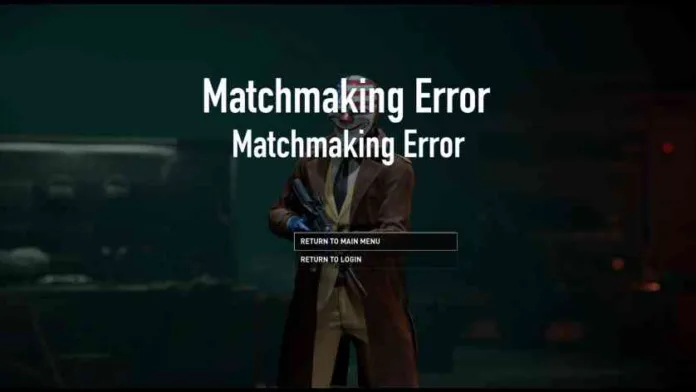Payday 3 matchmaking error has become a common issue for many players trying to play online co-op. This comprehensive guide will walk you through the various solutions to fix Payday 3 matchmaking not working and get you back to heisting in no time.
What is Payday 3 Matchmaking Not Working
Since its release, Payday 3 has received widespread critical acclaim for its co-op gameplay. Playing with friends can lead to chaotic fun. However, many players have encountered the frustrating Payday 3 matchmaking error that prevents them from connecting.
This issue seems most prevalent on PC through Steam, but there have also been reports on PlayStation and Xbox. The generic error typically says “Matchmaking Failed” or “Matchmaking Unavailable”.
How to fix Payday 3 Matchmaking Error
Whatever platform you play on, don’t worry. This guide will provide proven solutions to get Payday 3 matchmaking working again. Follow each fix below, starting from the simplest options first.
1. Restart Game and Launcher
The most basic initial troubleshooting step is to fully restart Payday 3 and your platform’s launcher. Follow these instructions:
Steam
- Completely close Steam by right-clicking its icon in the system tray and selecting “Exit”.
- Open your Task Manager and confirm Steam.exe is no longer running.
- Launch Steam again.
- Start Payday 3 through your Library.
PlayStation
- Press the PS button and go to the Payday 3 game tile.
- Press Options and select “Close Application”.
- Fully power down your PS4/PS5 via the power options.
- Start your console and launch Payday 3 again.
Xbox
- Press the Xbox button, highlight Payday 3, press Menu, and select “Quit”.
- Completely power off your Xbox via the power button.
- Turn your Xbox back on and start Payday 3.
2. Check Firewall and Antivirus Software
Third party firewalls or antivirus programs can sometimes block connections for games. To rule these out:
- Temporarily disable any active firewall and antivirus software.
- If using Windows Firewall, add exceptions for Payday 3 and Steam.
- Check for any unknown blocked connections reported in Windows Security.
- Try connecting again after making the above changes.
- Re-enable security software after testing.
3. Verify Internet Connection
An unstable internet connection is a common source of Payday 3 matchmaking failed errors. Try these steps:
- Run a broadband speed test and check for ping spikes or packet loss.
- Connect via ethernet if possible instead of WiFi.
- Power cycle your network devices like router and modem.
- Test with a different network if available.
- Check your NAT type is Open.
4. Reinstall/Update Game and Drivers
Outdated software can prevent proper matchmaking functionality.
- Fully uninstall then reinstall Payday 3. This clears any corrupted files.
- Install latest video card drivers if on PC. Nvidia and AMD update drivers regularly.
- On consoles, check for and install any pending system or game updates.
5. Clear Download Cache
A corrupted cache can disrupt connections. Follow these instructions:
Steam
- In Steam, go to Settings > Downloads
- Select “Clear Download Cache”
PlayStation
- Go to Settings > Storage > Cached Data
- Highlight Payday 3 and select “Delete”
Xbox
- Press Xbox button and go to My Games & Apps
- Press Menu on Payday 3 and select “Manage Installation”
- Select “Clear Saved Games”
6. Reset Router
As a last resort, complete reset your router to factory default settings if the above steps fail. This will clear any issues with router firmware or configurations. You can then set the router up again from scratch.
Make sure to backup any custom settings first before resetting. Also, you will need to reconnect all wireless devices afterwards.
7. Check Payday 3 Server Status
It is possible that the game servers are down for maintenance. You can check the Payday 3 server status here.
Contact Payday 3 Support
If all else fails, directly contact Starbreeze Studios customer support for personalized troubleshooting help. Provide your platform, Internet setup details, and any error codes received.
The developer may request you perform tests like traceroutes while reproducing the issue. With their guidance, a fix can hopefully be found.
FAQ – September 19, 2023
Here are quick answers to some common questions about fixing Payday 3 matchmaking errors:
What is the most common Payday 3 matchmaking error?
The generic “Matchmaking Failed” or “Matchmaking Unavailable” errors are most prevalent. These can occur on all platforms.
Does Payday 3 have crossplay matchmaking?
Yes, Payday 3 supports full cross-platform play between PC, PlayStation, and Xbox. So matchmaking issues can affect all platforms.
How can I check my NAT type for Payday 3?
On PC, you can see your NAT type in Steam’s settings. On consoles, view it in the network settings menu. You want an Open NAT for the best matchmaking experience.
Should I forward ports for Payday 3?
Port forwarding can help sometimes, but try the above troubleshooting steps first before forwarding ports. Payday 3 uses various UDP and TCP ports.
What info should I include when contacting Payday 3 support?
Provide your platform, gaming ID/username, Internet connection type (WiFi or ethernet), router model, and any error codes/messages received. Detailed info will help them troubleshoot.
Conclusion
With the vast popularity of Payday 3, matchmaking issues are bound to occur for a subset of players. The good news is there are a number of solutions you can try to fix connection problems and get back to seamless online heists.
Start with simpler steps like restarting hardware, then work towards solutions like reinstalling the game, updating drivers, port forwarding and contacting support. Pay close attention to any error messages received, as they can provide clues.
Persistent troubleshooting, analysis and patience is key to resolving matchmaking errors. Focus on one potential fix at a time, testing connections after each step. Refer to this guide anytime Payday 3 matchmaking stops working for you.
With dedicated effort, you’ll be back to taking down intricate heists alongside your partners in crime in no time!