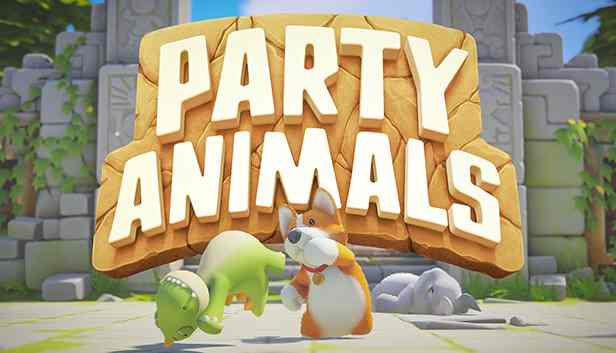Party Animals error code 10002 is a common issue that players encounter while trying to log into the game. The error message usually reads, “Failed to fetch account data. Please try again.” This error occurs when the player’s account information isn’t registered correctly. In this article, we’ll learn how to fix the Party Animals error 10002.
| What Causes Error Code 10002? |
|---|
| 1. Outdated Game Version |
| 2. Corrupted Game Files |
| 3. Cache Issues |
| 4. Server Overload |
Why Does Party Animals Error 10002 Occur?
Outdated Game Version
One of the leading causes of Party Animals Error Code 10002 is not having the latest version of the game installed. Game developers frequently release patches to fix various issues, including this error.
Server Overload
Another reason could be server overload. When too many people try to play the game simultaneously, this error is likely to appear.
Corrupted Game Files
Corrupted or missing game files can also trigger this error. Players have reported that verifying the integrity of game files resolved their login issues.
How to Fix Party Animals Error Code 10002
Update the Game
- Go to the Party Animals store page and check for updates.
- If available, update to the most recent patch.
Verify Game Files
- Open your Steam library.
- Right-click on Party Animals.
- Click on Properties.
- Select the Local Files tab.
- Click on Verify Integrity of Game Files.
Clear Cache
- Close the game if it’s running.
- Press the Windows key + R to open the Run window.
- Type in
%localappdata%and press Enter. - Locate the Party Animals folder.
- Delete the “cache” folder.
By following these steps, you should be able to resolve Party Animals Error Code 10002 and get back to enjoying the game. Remember, the game is still in active development, so new fixes and patches are frequently released.
Related:
Party Animals Error Code 10011
Party Animals Error Code 10007
Party Animals Error Code 10009