With millions surging to play Palworld following it’s launch, players have been finding various errors along the way. In this article you will learn how to fix the Palworld multiplayer not working error “Failed to host multiplayer session”.
The huge popularity of the game has seen it quickly rise to become Steam’s best-selling game. However, while it has continued to rise, one of the issues players have experienced is the error: “failed to host multiplayer session.”
Palworld Error Failed to Host Multiplayer Session Fix
👆 Try Hosting Multiple Times
Players in the community have reported that if you just try repeatedly to host your multiplayer session, although tedious, eventually you will get through and be allowed by the servers.
This was further backed up by developers Pocket Pair: “Some users have reported success in attempting to connect 2-3 times or waiting after launching the game.”
↻ Restart the Game
Another quick fix to check is by just by completely closing your game, whether that be from Steam or on your Xbox and then fully launch the game again.
📶 Check Your Internet Connection
It might sound simple, but with any server related issue, checking your internet connection is running smoothly is key when trying to host your own multiplayer session in Palworld.
⏱ Play the Game at Off-Peak Hours
Pocket Pair officially announced: “Our server provider is reporting that due to the large amount of concurrent players, the servers have become unstable and you may be experiencing issues connecting to servers.”
If you therefore organize to play at less-peak hours pick with your friends, then this has proved to be a key way to negate any issues from busy online servers in Palworld.
How to Check Palworld Server Status?
You can also check the server status for Palworld directly to see if there is any issues. In order to do this, simply head over to the Palworld server status page, which shows the server conditions in real-time.
Why is Palworld Multiplayer Not Working?
A good chunk of Palworld multiplayer failure issues revolve around the fact that the Palworld servers are far busier than expected. The game’s extreme popularity isn’t too surprising given that it’s basically the first truly successful mix of Pokémon, The Legend of Zelda: Breath of the Wild, Minecraft, and Ark: Survival Evolved.
In other words, it’s a creature-collecting survival game where players start with nothing but can become powerful by leveling up, exploring, creating things, and acquiring more Pals.
Overwhelmed Servers
When attempting to play Palworld multiplayer, many people are encountering the ‘OnCreateSessionComplete Delegate bWasSuccessful == False’ and ‘Failed to Host Multiplayer Session’ errors or other complications that keep them from jumping into the virtual world with friends.
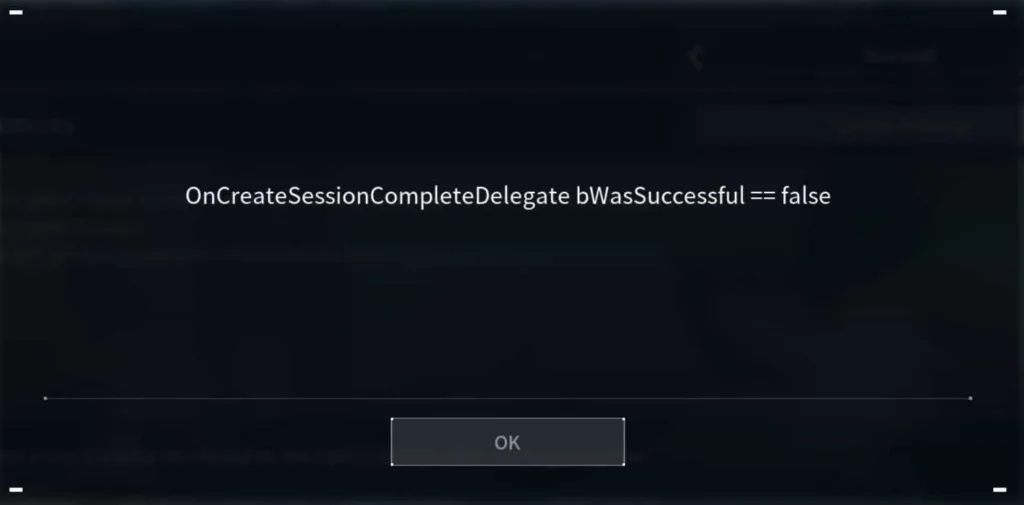
It’s frustrating, but there are a few things to try to fix the issue.
How to Fix Palworld Multiplayer Issues
👥 Try, Try Again
Honestly, the way to get around Palworld multiplayer failure issues for more people is just to keep trying over and over until you and your pals get in. This might take a few minutes or it could take a few hours depending on how many people are attempting to join the servers at that time.
🖧 Set Up Port Forward Correctly
Another reason why Palworld multiplayer won’t work might be due to incompatible multiplayer settings or code errors.
If you’re trying to set up a dedicated server via PC for just you and your friends, you need to do it correctly.
Someone needs to install the Palworld Dedicated Server on Steam and set up a port forward (via their router or VPN) and then everyone needs to enter the correct Port Forward IP (default ends in :8211) into the multiplayer server prompt box.
📶 Internet Issues
Of course, there’s also the possibility that multiplayer is having connectivity issues specifically on your end or one of your friends’ ends. So another thing to do is to check all of your internet connections to make sure your ethernet or Wi-Fi connections are secure.
You should also consider unplugging your router, waiting a few minutes, and then plugging it back in to reset the device.
Final Word – January 21, 2024
In some ways, it’s crazy to think that Palworld is in early access since it’s currently looking better than a lot of recent games have at launch. But then again, there are definitely some areas that could use some polish.
Initiating multiplayer gaming is currently clunky and more complex than necessary. So it’s no wonder many people are having issues playing with their pals.
As time goes on, developer Pocketpair will undoubtedly release updates and make improvements to Palworld. Hopefully, this will include adding more servers so there aren’t as many issues with the current servers being too bogged down.

