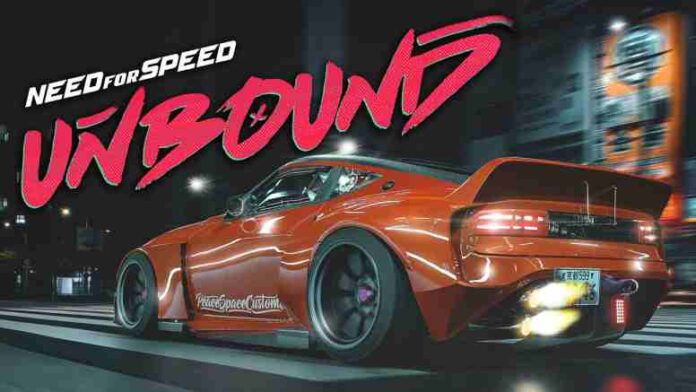Need for Speed Unbound servers are down on PS5, PS4, PC, and Xbox. Players have reported NFS Unbound connectivity and login issues. Now, you can check the NFS Unbound server status and other details below.
Update: Need for Speed Unbound servers are currently experiencing stability issues. More details are coming.
Table of Contents
Is NFS Unbound Server Down?
Yes, players are experiencing Need for Speed Unbound multiplayer login and disconnection issues. It is possible that Need for Speed Unbound servers are down for backend server maintenance. More details will be posted here.
December 12, 2022 – The game servers will go down at 1AM PT / 9AM UTC / 10AM CET on all platforms.
Read NFS Unbound Update 1.1.3 Patch Notes here.
How to fix Need for Speed Unbound Server Connectivity Issue?
Please check your internet connection on PS4, PC, PS5 and Xbox. If your device is connected via Wi-Fi, please try connecting it directly with a LAN cable. Also, make sure NFS Unbound is added to antivirus exceptions. Run through the basics Here are a few tips to note before delving any deeper:
- Restarting your router is often the easiest and quickest way to resolve connectivity issues.
- Other bandwidth-heavy applications on your network can be detrimental to your ability to connect. This includes, but is not limited to, streaming music, streaming video or movies, or downloading files.
Make sure that the following ports are open on your router and in the firewall:
- PC: – TCP: 8443 – UDP: 7000-8000
- PlayStation: – TCP: 3478-3480 – UDP: 3074, 3478-3479
- Xbox: – TCP: 3074 – UDP: 88, 500, 3074, 3544, 4500
To open ports in the firewall, please do the following:
- Search for Windows Defender Firewall with Advanced Security;
- Open Inbound Rules and click on “New Rule…” on the right side of the window;
- Make rule ED1: Port > TCP > Specific local ports 8443 > Allow the connection;
- Make rule ED2: Port > UDP > Specific local ports 7000-8000 > Allow the connection;
- Open Outbound Rules and do the previous two steps with opening ports.
Also Read: Download Need for Speed for Free
How to check Need for Speed Unbound Maintenance Details?
Now, you can check for any scheduled NFS Unbound server maintenance time and other details here.
How to check the Need for Speed Unbound Servers Status?
Now, you can check NFS Unbound status of your chosen platform to ensure that there are no problems with the service itself:
- Check NFS Unbound Epic Game Server Status
- Check NFS Unbound Xbox Server Status
- Check NFS Unbound PS4/PS5 Status here