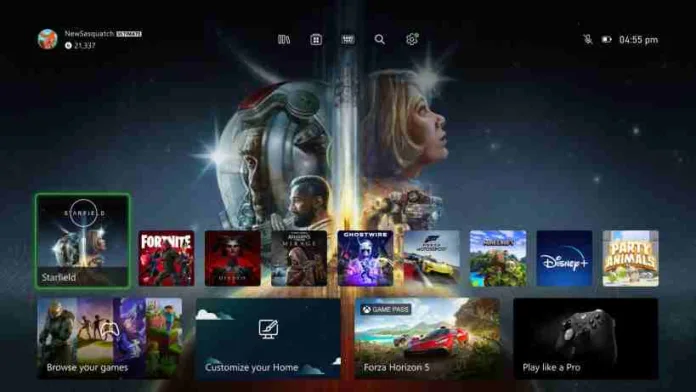Microsoft has started rolling out a major update to the Home screen experience on Xbox Series X|S and Xbox One consoles. This refreshed interface aims to provide a more personalized, streamlined, and community-focused dashboard for gamers.
The updated Xbox Home layout focuses on simplifying navigation to key destinations, highlighting personalized backgrounds, and surfacing relevant content for each user. After gathering extensive feedback during development, Microsoft is gradually releasing the redesign to Xbox gamers over the next few weeks.
Key Features of the Redesigned Xbox Home Screen
The new Xbox Home screen includes several notable new features and updates:
Quick Access Menu
A handy quick access menu now runs across the top of Home, providing one-click access to key destinations like the user’s game library, the Microsoft Store, Xbox Game Pass, and settings. This aims to speed up navigating to commonly used areas.
More Prominent Personal Backgrounds
The overall layout has been simplified to better showcase personalized backgrounds like game art. Recently played titles and other frequently accessed content are now tucked at the bottom rather than occupying prime real estate up top.
Dynamic Background Matching
Gamers can now choose an option to automatically rotate their Home screen background art to match the last played game’s box art and imagery. This provides a more tailored backdrop.
Curated Game Lists
Home now features various curated game lists and recommendations tailored to the user’s preferences and recent activity, aiming to aid game discovery and surfacing relevant titles.
Expanded Customization
Users can now customize their Home screen by pinning favorite games, friend Groups, and frequently used items like Quick Resume. More personalization options are now available.
Community Activity Feed
The new Friends & Community section highlights what friends and connections are up to lately across games and achievements. This puts a bigger focus on social activity.
Dedicated Media Section
A new Watch & Listen section collects media entertainment apps like Netflix, bringing video and music content forward in the interface.
Overall, the goals seem to be faster navigation, increased personalization and customization, more space to highlight gaming backgrounds, and an enhanced focus on community.
Gradual Rollout to All Xbox Consoles
Rather than flipping a switch for all users instantly, Microsoft is taking a measured approach by slowly enabling the new Home screen for Xbox gamers across both generations of consoles.
The full worldwide rollout is expected to take a few weeks to reach all Xbox One and Xbox Series X|S systems. This staged deployment allows Microsoft to monitor how the update impacts performance and gather additional user feedback.
Gamers are encouraged to check if the refreshed interface is available for their specific console now. Those eager to get first access can join the Xbox Insider program.
Extensive User Input During Development
Microsoft solicited abundant user feedback throughout the design process over the past 8 months. Xbox Insiders were able to test early versions and provide suggestions to the development teams.
The company says it incorporated this input to help shape areas like the increased personalization options, curated game discovery features, and expanded space for background art.
Microsoft indicates it will continue gathering user feedback even after full public release to identify areas for further improvement. The interface will likely see small tweaks and refinements over time based on usage data.
Focus on Personalization, Quick Access, and Content
Based on details revealed so far, the overall goals for the redesigned Xbox Home seem focused on:
- Making personal backgrounds, history, preferences, and communities central rather than just games and apps.
- Streamlining navigation and loading to key destinations and recent activity areas.
- Surfacing relevant game and media content recommendations tailored to each gamer.
- Expanding customization and personalization options.
- Spotlighting what friends and the larger Xbox community are actively playing and accomplishing.
Early Reception Largely Positive So Far
Initial reaction from the Xbox community to the updated Home screen seems primarily positive, based on early feedback. Players seem to appreciate the simplification and increased emphasis on personalization.
Some possible concerns raised include the shift away from prominently featuring recently accessed games and content up top. The effectiveness of the new discovery and recommendation features also remains to be seen.
But overall, the interface update provides a visual refresh and aims to tackle some common user complaints. The full public reception likely hinges on execution and how well the changes translate during day-to-day usage across millions of Xbox consoles.
FAQs – July 26, 2023
When will all Xbox consoles get the new Home screen update?
Microsoft says the full rollout will take a few weeks to reach all Xbox Series X|S and Xbox One consoles worldwide. The update is gradually enabling for random consoles over time versus all at once.
Can I revert back to the old Xbox Home screen if I don’t like the redesign?
There is no option to revert to the previous interface. This redesigned dashboard is a permanent update all Xbox users will eventually receive.
What new customization options are available on the updated Home screen?
Users can now pin favorite games, groups, and features like Quick Resume. Dynamic backgrounds that match recently played games are also now an option for personalization.
Does the new Home screen speed up navigation and loading?
Yes, the simplified layout and quick access menu are designed to provide quicker access to key destinations like the user’s game library and recent activity.
Will the new interface work on all Xbox One models?
Yes, Microsoft has confirmed the redesigned Home experience is rolling out to all Xbox One consoles in addition to Xbox Series X|S.
How was user feedback incorporated into the new Xbox Home screen?
Microsoft gathered extensive user input through the Xbox Insider Program over the past 8 months during development. Feedback led to more personalization options and background space.
Are any new gaming features or apps being added with this update?
No, this release focuses solely on updating the look, feel, and navigation of the console’s Home user interface screen. No new gaming features or apps are being introduced.