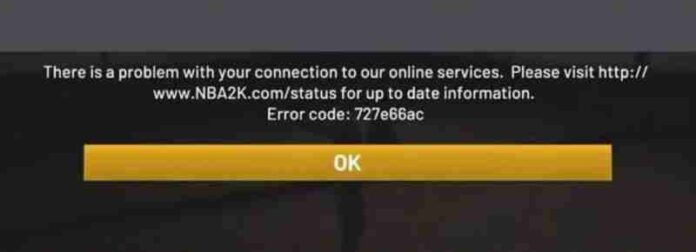PS4, PS5, PC, and Xbox owners are experiencing error code 727e66ac in NBA 2K24. There are multiple reports of connection errors and login issues. There are various reasons for error 727e66ac in NBA 2K24, most likely network connection related. Unfortunately, 2K games consider NBA 2K24 error 727E66AC as an unidentified error. Read how to fix NBA 2K24 Error Code 727e66ac.
Read the full details below.
What is NBA 2K24 error code 727e66ac?
The NBA 2K24 error code 727e66ac is most likely a network connection-related problem. However, sometimes it’s a backend issue. The game developer 2K game considers it as an unidentified error.
How to fix error code 727e66ac in NBA 2K24?
Change your DNS and update it with the following.
- Go to Settings
- Select Network
- Now, select Set Up Internet Connection
- Select Wifi/LAN (depending on what you use to connect)
- Select Custom
- Select / Enter the following details
- IP Address Settings = Automatic
- DHCP Host Name = Do Not Specify
- DNS Settings = Manual
PRIMARY: 208.67.222.222 (Open DNS)
SECONDARY: 208.67.220.220 (Open DNS)
or
PRIMARY: 8.8.8.8 (google DNS)
SECONDARY: 8.8.4.4 (google DNS)
- MTU Settings: Automatic
- Proxy Server: Do Not Use
More fixes
Restart your console:
- Turn off your console and then turn it back on.
Make sure your game software is up to date:
- Go to the PlayStation home screen.
- Highlight the game you’re playing and press the Options button on your controller.
- Select “Check For Update” and install any updates that are available.
Make sure your PlayStation 5 and PS4’s system software has the most recent update:
- Select Settings at the top of the PlayStation home screen.
- Choose “System Software Update” and allow any system updates to install.
- Reboot your PlayStation 4.
You can check NBA 2K24 Server status here. An upcoming update will fix NBA 2k24 error 727e66ac issue.