The latest installment in the popular NBA 2K basketball simulation franchise, NBA 2K24, allows players to experience the thrill of professional basketball gameplay. However, some users have encountered the frustrating error code 56d85bb8 when trying to access online features.
In this detailed guide, we’ll explain what causes error 56d85bb8 to occur in NBA 2K24, steps to troubleshoot it on your console or PC, and preventative measures you can take to avoid connectivity issues.
What Causes NBA 2K24 Error Code 56d85bb8?
Error 56d85bb8 in NBA 2K24 indicates there is a problem with your network connection preventing access to 2K’s game servers.
Specifically, this error occurs when the ports required by NBA 2K24 are blocked on your router’s firewall settings or configured incorrectly. Ports are essentially virtual pathways that allow devices on your network to communicate.
With the ports blocked or closed, your console can’t send and receive the data needed to utilize NBA 2K24’s online multiplayer, game modes like MyTEAM, auction house, online roster updates, and more.
So error 56d85bb8 arises from router configuration issues rather than a problem with the 2K servers themselves. Below we’ll cover solutions for properly opening your ports.
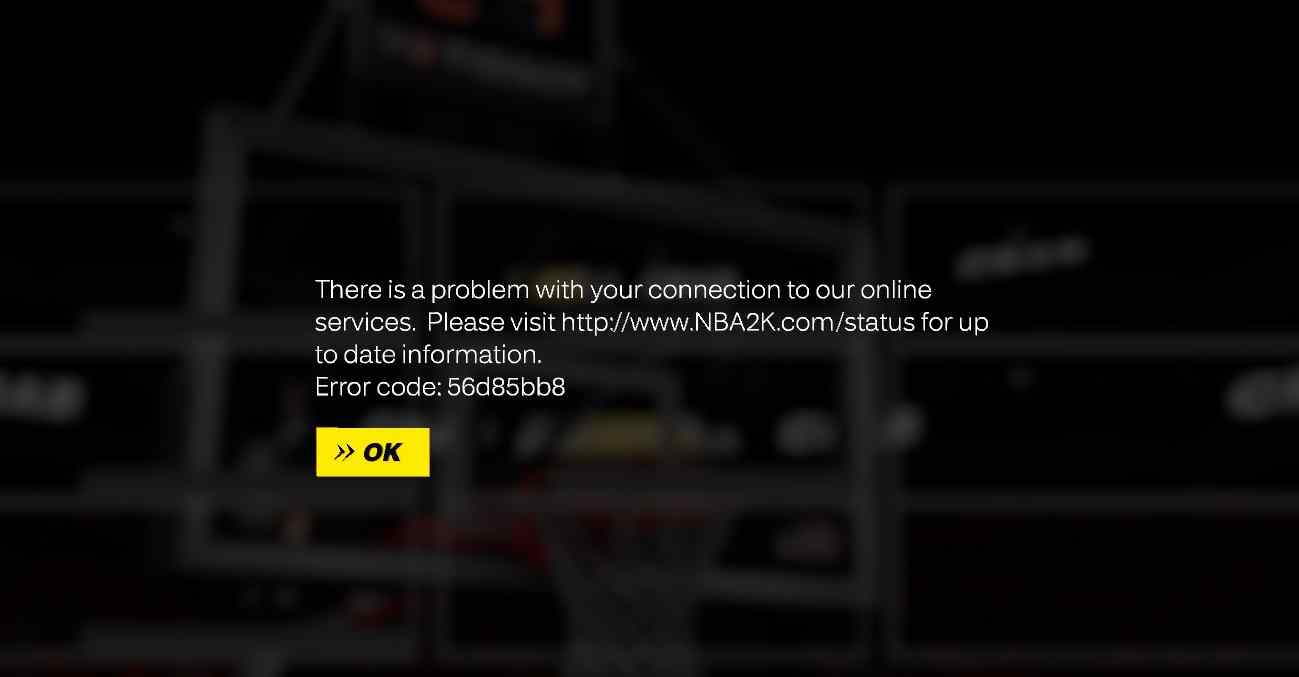
How to Fix NBA 2K24 Error Code 56d85bb8
Here are various methods you can try to resolve error code 56d85bb8:
Forward Ports on Your Router
The most direct solution is to log into your WiFi router’s admin page and manually forward the correct ports required by NBA 2K24 and your console’s platform.
To simplify this process, refer to port forward guides for PlayStation and Xbox consoles.
Enable and open at minimum the following ports for NBA 2K24:
- TCP: 80, 443, 3478, 3479, 3480, 5223, 8080
- UDP: 3074, 3478, 3479, 3658, 4569, 10000-10099
Save your router settings after entering these ports. If you don’t have admin access to your router, contact your ISP or network admin for assistance.
Assign a Static IP Address
In addition to port forwarding, setting a static IP address on your console can further optimize connectivity for minimal latency and packet loss.
Dynamic IP addresses assigned by DHCP may change, which can break port forwards. To set a static IP that doesn’t change:
- Log into your router admin page and locate the DHCP or LAN IP settings.
- Reserve or assign a static IP address for your console’s MAC address.
- Configure your console to use that static IP following PlayStation or Xbox instructions.
With port forwarding and a static IP in place, NBA 2K24 error 56d85bb8 should be resolved in most cases.
Try Alternate Connectivity
If adjusting your home router’s settings isn’t possible, you can attempt to bypass the connectivity issues entirely:
- Use a wired ethernet connection on your console for consistent low latency.
- Connect your console through mobile hotspot on your smartphone to test if the error persists.
- Try playing NBA 2K24 at a friend’s house using their network.
- Connect using a VPN to mask your IP address and route through remote servers.
While not permanent fixes, these may help determine if the problem stems from your home network environment specifically.
Reset Router to Default Settings
If adjusting port and IP settings fails to resolve error 56d85bb8, try factory resetting your router completely.
Access your router admin page, select Factory Reset, then confirm the reset. This will erase all custom settings and revert to the default state. Run through setup again and reconfigure your ports and IP addresses.
Preventing NBA 2K24 Error 56d85bb8
While frustrating when it happens, error 56d85bb8 can be avoided by following best practices:
- Maintain an open NAT type on your network for unrestricted connectivity.
- Enable UPnP on your router so NBA 2K24 can automatically open required ports.
- Use a gaming VPN service to resolve port restrictions imposed by your ISP or network.
- Set your console’s MTU size to 1473 or lower to optimize packet transfer.
- Position your router centrally in your home for strongest WiFi signal to your console.
While playing NBA 2K24 online, monitor your ping, FPS, and packet loss for any signs of lag or latency issues. By identifying and resolving network problems promptly, you can avoid cryptic connectivity errors like 56d85bb8.
In Summary – September 9, 2023
NBA 2K24 error code 56d85bb8 ultimately indicates a problem with your router settings preventing connectivity to online services. Forwarding the necessary ports and assigning a static IP will resolve this error for most users.
Related:
How to fix NBA 2K24 Server Error Code 4b538e50

