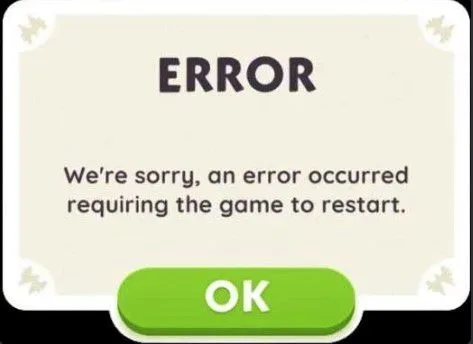Monopoly Go users encountering a frustrating issue “An error occurred requiring the game to restart.” This guide provides step-by-step instructions to resolve this problem, ensuring a smooth gaming experience.
Monopoly Go restart error occurs unexpectedly during gameplay, forcing the game to restart. It can be caused by various factors, including software glitches, outdated game versions, or connectivity issues.
How to Fix Monopoly Go Error “An error occurred requiring the game to restart”
1. Check Your Internet Connection
Why a Stable Connection Matters
A stable internet connection is crucial for Monopoly Go. If your connection is unstable, the game may not function properly.
- How to Check: Test your connection by browsing other websites or using a speed test tool.
- Fix: If unstable, reset your router or switch to a more stable network.
2. Update the Game
Why Updates are Important
Game developers often release updates to fix bugs and improve performance.
- How to Update: Access your device’s app store, search for Monopoly Go, and select ‘Update’ if available.
3. Clear Cache and Data
Why Clearing Cache Helps
Cache and temporary data can cause errors if they become corrupt.
- How to Clear Cache: Go to your device’s settings, find the app manager, select Monopoly Go, and choose ‘Clear Cache’ and ‘Clear Data’.
4. Reinstall the Game
Why Reinstallation Can Be a Solution
Reinstalling the game can resolve deep-rooted issues.
- How to Reinstall: Uninstall the game, then download and install it again from the app store.
5. Contact Support
Why Support is Your Last Resort
If all else fails, contacting the game’s support team can provide a tailored solution.
- How to Contact: Use the support feature in the game or visit the official Monopoly Go website.
Also Read: Monopoly Go Free Dice Links
Preventing Future Issues
- Regular Updates: Keep the game updated.
- Stable Internet: Ensure a consistent internet connection.
- Device Maintenance: Keep your device in good condition.
Conclusion – December 10, 2023
By following these steps, you can resolve the “An error occurred requiring the game to restart” error in Monopoly Go and get back to enjoying your game. Remember, regular maintenance and updates are key to a seamless gaming experience.