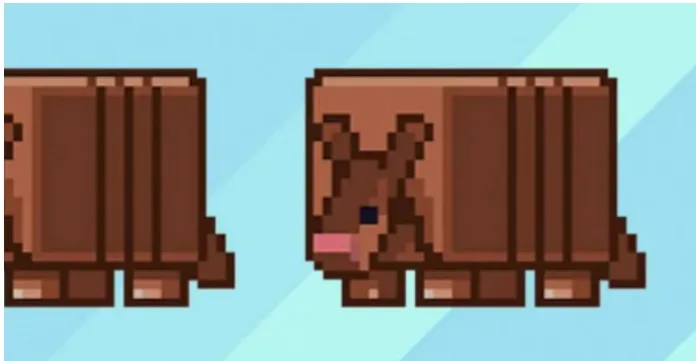Minecraft “P2P/SIG error code 100” primarily affects players using the Bedrock Edition of the game. This error code pops up when you’re trying to join a friend’s world. It’s a frustrating issue that many players encounter, but the good news? Solutions exist. Read how to fix Minecraft P2P/SIG error code 100.
Why Does Minecraft P2P/SIG Error 100 Occur?
The error seems to be host-related. If you’re facing this issue, it’s likely not your network at fault. Your friend, the host, might also experience difficulties allowing other players into their world.
How to Fix Minecraft “P2P/SIG Error Code 100”
Fix 1: Check Your Network Connection
- Open the network settings on your device.
- Run a network diagnostic.
- If issues arise, reset your network settings.
Fix 2: Update Minecraft
- Open your Minecraft launcher.
- Check for updates.
- If available, update the game and restart.
Fix 3: Contact Mojang Support
If all else fails, your last resort involves contacting Mojang Support for specialized assistance.
Minecraft P2P/SIG Error 100 on Different Platforms
Windows 10
On Windows 10, the issue seems less prevalent but still exists. Updating your game often solves the problem.
Java Edition
Interestingly, this error code doesn’t affect the Java Edition of the game.
Xbox, PS4, and Nintendo Switch
Console players also report this error. Solutions are similar across platforms, but console-specific fixes might be necessary.
Multiplayer and Server Realms: October 10, 2023
This error can also affect your experience in multiplayer settings and server realms. Keep an eye out for updates from Mojang that might address these issues.
Related: