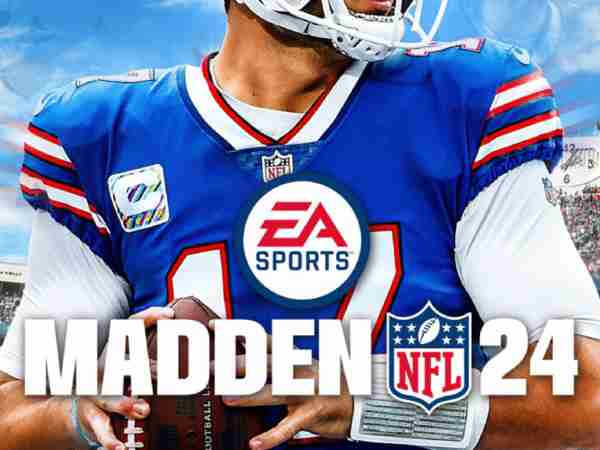Madden 24 save files are stored in a specific location on your computer or console. Knowing where they are stored can help troubleshoot issues or transfer saves between devices. Here is how to find your Madden 24 save game file based on your platform.
Where is Madden 24 save location?
For PC players on Windows, Madden NFL 24 save file can be found in the following default location:
C:\Users\ [YOUR USERNAME]\Documents\Madden NFL 24\saves
The save files will be named with the franchise name you chose when starting that franchise.
Some key things to know about the Windows save location:
- The default save location can be changed in game settings under the Profile tab.
- Save files use the .json file extension.
- Old save files should be backed up before starting a new franchise to avoid accidental overwrites.
Playstation and Xbox Save Locations
For Playstation and Xbox players, Madden 24 save files are stored locally on the console’s hard drive storage.
The save location depends on the console:
Playstation 4 and 5
- Go to Settings > Application Saved Data Management > Saved Data in System Storage
- Select “Delete” for Madden 24
- Choose the specific save file(s) you want to manage
Related: Read how to download Madden NFL 24.
Xbox Series X/S and Xbox One
- Go to My Games & Apps > Madden NFL 24
- Press the Menu button on the controller
- Select Manage Game & Add-ons
- Choose Saved Data
- Select the save file you want
Transferring Madden 24 Save Files
Madden 24 does not support cross-platform cloud saves. To move saves between platforms, you’ll need to use a USB drive or cloud storage.
Some tips for transferring save files:
- Make sure to properly eject the USB drive before unplugging.
- Compress save files into a ZIP folder for easier transfers.
- Double check you are transferring the correct save file.
- Backup up saves before attempting any transfers.
Troubleshooting Madden 24 Save Issues
If you experience any save issues in Madden 24, here are some steps to try:
- Restart the game and your console/PC. This refreshes temporary memory.
- Check for corrupt data by verifying the save files. Delete and re-download if needed.
- Disable autosaves and manually trigger saves instead to isolate the problem.
- As a last resort, delete all save data and start a new franchise from scratch.
Copying Madden 24 saves to external storage allows you to transfer them to a new device or have a backup in case of corruption. Knowing the platform-specific save file location helps manage and troubleshoot your Madden 24 saves.
Frequently Asked Questions – August 17, 2023
Where are Madden 24 PC save files located?
Madden 24 game save files on PC are located in Documents/Madden NFL 24/ folder. Look for save files like Career, Franchise, Ultimate Team etc.
How do I find Madden 24 save game files on Xbox?
On Xbox, go to Settings > System > Storage > Manage Storage. Select your storage device, go to Games and Apps and find Madden 24. Select Saved Data to see your save files.
Where are PS4 Madden 24 save files stored?
On Playstation, go to Settings > Application Saved Data Management. Select Saved Data in System Storage or cloud storage, find Madden 24, and choose your save file.
What is the best way to transfer Madden 24 save files?
The best way is to copy Madden NFL 24 save file to a USB drive or cloud storage. Install Madden 24 on your new device, then copy the saves from USB/cloud to the new device.
Can I transfer Madden 24 saves between different platforms?
Unfortunately, save files are platform specific and cannot be transferred directly between different consoles or PC.
How do I backup Madden 24 saves?
To backup saves, copy your Madden 24 save game files to a USB drive or cloud storage like OneDrive, Google Drive etc. This provides an extra copy if the saves are lost or corrupted.