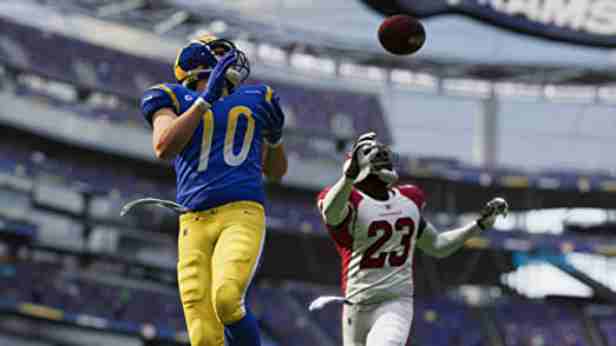If you are getting Madden 24 network connection error when trying to play online, you are not alone. Some players have reported connection issues when trying to enter H2H Seasons or Solo Battles, among other actions while navigating the Ultimate Team menus.
The network connection error typically appears with a message stating: “There was a problem communicating with the Madden servers. Please check your network connection and try again.”
Seeing this means there is an issue with your internet connection preventing you from connecting properly to EA’s servers. Don’t worry though – in most cases this can be easily fixed.
How to Fix the Madden 24 Network Connection Error
Follow these troubleshooting steps to get Madden NFL 24 back online:
1. Create a brand new lineup
Some players have shared they have been able to bypass this issue by creating a brand new lineup in Ultimate Team.
2. Reset Your Network Hardware
Simply unplugging and reconnecting your modem, router and console can clear out any software bugs or updates causing connection issues.
3. Check EA Server Status
Visit EA’s server status page to see if others are reporting outages. If EA is undergoing maintenance, try again later.
4. Run an Internet Speed Test
Go to Speedtest.net and run a test. If speeds are low, contact your ISP. For Madden you need at least 5 Mbps download and 1 Mbps upload.
5. Port Forward Your Router
Log into your router settings and forward ports 3659, 443, and 3658 which Madden uses to connect online. Refer to your router manual for exact steps.
6. Allow Madden 24 Through Your Firewall
Ensure Madden 24 is allowed through any active firewall or security software on your PC or console. Refer to the software guide for instructions.
7. Switch to a Wired Connection
For the most stable connection, play Madden 24 using a wired Ethernet cable connected to your console or PC rather than over WiFi.
8. Contact EA Support
If you still see the error after trying these steps, reach out to EA’s Madden support team for further troubleshooting. Provide any error codes shown.
What is Causing the Madden 24 Network Error?
There are a few potential culprits for Madden NFL 24 network connection error message:
- Internet Connection Issues – Problems with your internet service or home network like an outage or low bandwidth can disrupt the connection. Resetting your network hardware often fixes this.
- EA Server Problems – High traffic or outages on EA’s end can also prevent connections. Check the EA Server Status page to see if they are having widespread issues.
- Firewall/Port Blocking – Your firewall settings or internet provider could be blocking the ports Madden uses to connect online. Port forwarding or allowing the game in firewall settings can resolve this.
- Banned Account – In rare cases, receiving a network error nonstop likely means your account was banned by EA for violating terms of service. You would need to appeal the ban with EA in this instance.
The Risks of Not Resolving the Error
While not dangerous, leaving the Madden 24 network error unchecked means you won’t be able to access significant online portions of the game until fixed:
- No Madden Ultimate Team – Can’t play MUT, modify your team or participate in Challenges.
- No Head-to-Head – Won’t be able to compete against others in online Head-to-Head seasons and games.
- Limited Franchise Mode – Any online Franchise leagues will be inaccessible.
So be sure to follow the troubleshooting steps above to get your connection working again. With a stable wired internet connection and proper port forwarding, you should be back on the gridiron in no time.