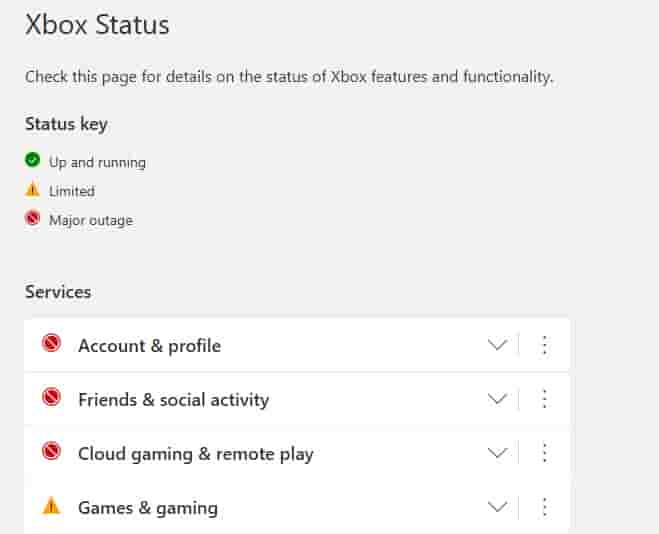Are you having trouble connecting to Xbox Live? Can’t play your favorite games online? You might wonder, “Why is my Xbox not working?” Sometimes, it’s not your console; the servers might be down. By checking the status of Xbox’s services, you’ll know if the problem is on your end or if Microsoft is fixing something on their side.
How to Check Xbox Server Status?
You can easily check the Xbox server status online. Here’s how:
- Visit the Xbox Status Page: Go to the official Xbox Status page to see if any services are down.
- Look at the Status Key: The page uses different symbols to show if Xbox services are working or not.
- 🟢 Green: Everything is up and running.
- 🟡 Yellow: Services are limited (some might work, some might not).
- 🔴 Red: Major outage. Xbox services aren’t working.
- Check Different Services: The Xbox Status page lists all the services, such as:
- Account & Profile: Issues with signing in.
- Cloud Gaming & Remote Play: Can’t play games from the cloud.
- Friends & Social Activity: Trouble chatting with friends or joining multiplayer games.
- Games & Gaming: Problems with game launches or multiplayer modes.
For example, in the image above, the services like Account & Profile, Cloud Gaming & Remote Play, and Friends & Social Activity are showing a red mark, meaning they are down.
What to Do if Xbox is Down?
If Xbox services are down, there’s not much you can do except wait. Microsoft usually fixes outages quickly. Here’s what you can try while you wait:
- Play Offline Games: You can still enjoy games that don’t need an internet connection.
- Check Xbox Support on Twitter: They often post updates about server problems.
- Restart Your Console: Sometimes, it helps to restart your Xbox in case the problem is on your side.
Why Xbox Servers Go Down?
Xbox servers can go down for several reasons:
- Scheduled Maintenance: Xbox sometimes takes servers offline for updates.
- Unexpected Issues: Glitches, bugs, or technical problems can cause outages.
- Heavy Traffic: During big game releases, too many players online can overwhelm servers.
Stay Updated! – October 2, 2024
Always keep an eye on the Xbox Status Page if you’re having problems. It’s the quickest way to know what’s happening and when things will be back to normal.