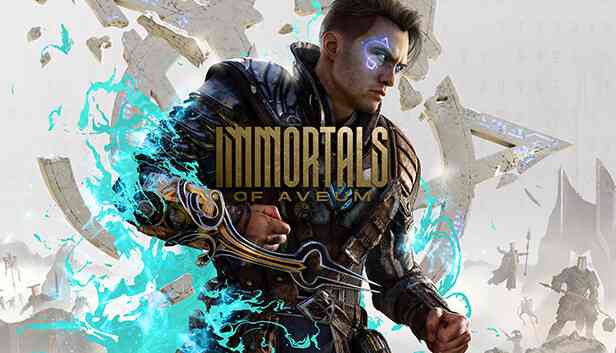Immortals of Aveum is now available on PC, PS5 and Xbox Series X/S. This guide will help you find the Immortals of Aveum save game file location.
Where is Immortals Save File Location? – August 22, 2023
Windows
Your save files are stored here:
%USERPROFILE%\AppData\Local\P3\Saved\SaveGamesSo for example, if your username is John, the path would be:
C:\Users\John\AppData\Local\P3\Saved\SaveGamesmacOS
On macOS, your save files are located in:
~/Library/Application Support/PigeonDev/Immortals of Aveum/Saved/SaveGamesHow to Back Up Saves
To prevent losing hours of progress, it’s smart to regularly back up your Immortals of Aveum saves.
You have a few options:
- Use Steam Cloud – This feature is enabled by default, so your saves are automatically backed up.
- Manually Export – You can export save files from the in-game menu. Then store them externally or share with others.
- Copy to External Drive – Copy the SaveGames folder to an external HDD or cloud storage.
Related: Immortals of Aveum Won’t Launch Fix
Other Important Tips
- Save files are encrypted – you can’t open them in a text editor.
- You can import saves from the game menu to start a new game without losing progress.