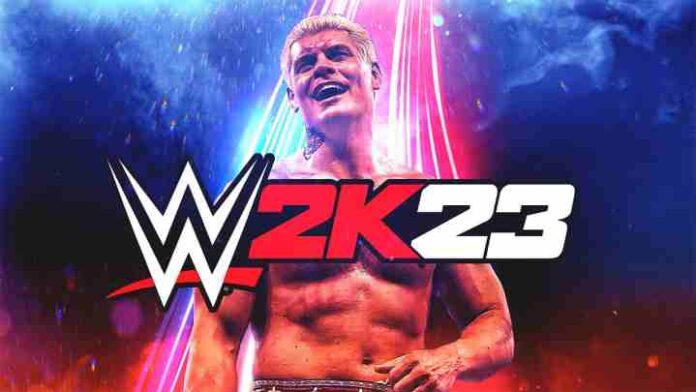WWE 2K23 is now available to download on PC and consoles. WWE 2K22 comes with an image uploader tool that allows you to update images in the game. Today, we bring you a guide on how to use Image Uploader Tool in WWE 2K23.
Please read the steps outlined below.
How to use WWE 2K23 Image Uploader Tool?
- LaunchWWE 2K23.
- Now, go to https://www.wwe2k.com/in your browser or scan the QR code provided on screen with your mobile device to get to the site, and then click on the button for the game’s image uploader.
- Follow the prompts to connect the platform/account you’re playingWWE 2K23 on.
- After successfully logging in, select the image type you would like to upload from the left and then select a corresponding image from your device.
Related: WWE 2K23 Known Bugs and Issues.
Please ensure that images are JPG or PNG files that are less than 1MB
To retrieve an image, please follow these steps:
- Go to the main menu inWWE 2K23.
- Tab over to Online.
- Select “Community Creations.”
- Select “Image Manager.”
- All images you’ve uploaded will appear under the “incoming” tab.