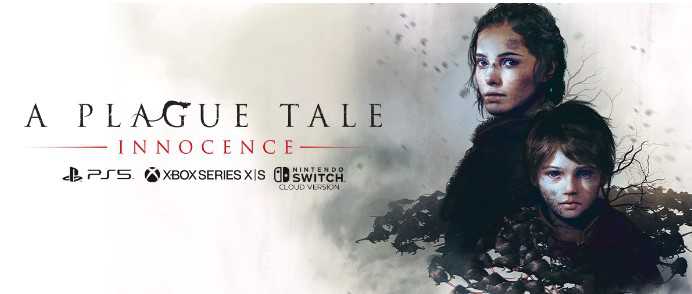How to move A Plague Tale PS4 saves to PS5?
From A Plague Tale patch 01.09,
A Plague Tale: Innocence supports “Title cloud storage” meaning that your save can be uploaded to a server allowing you to get your saves independently on PS4 and/or PS5.
In order to move your previous saves from PS4 to PS5, please follow these steps:
- Update the game with the latest patch (01.09 visible on the main menu); either from PS4 console or install it on your PS5 console (backwards compatibility).
- Your title now supports Title Cloud Storage.
- Run the game on PS4 in order to synchronise your save data that is stored locally to the cloud.
a. We recommend you do a first save/Auto-save with the new version to be sure it is uploaded to the cloud. - Run the PS5 version up to date on PlayStation 5 with the same PSN account used on PS4 connected to PSN.
- Choose “Download”. The game will check if saves in the cloud or stored locally are the same. If not, a message appears with the follow options:
a. Upload your local saves to the store to overwrite them.
b. Download saves from cloud locally. It overwrites local saves. - You should be able to see your slots up to date.
Please note you can also retrieve your save done on PS5 if you play on PS4.