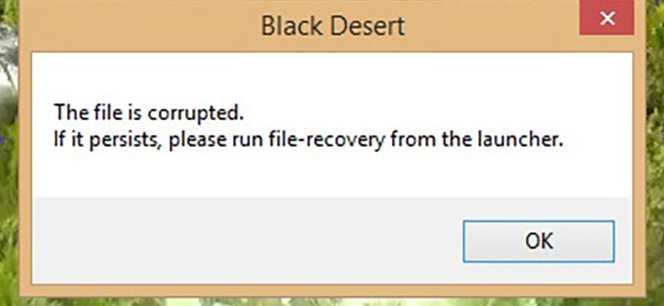Black Desert Online players are frequently getting file corrupted messages “If this persists repair at the launcher” in the middle of the game. Players can still play the game if they move the message over the screen. Learn how to fix file corrupted messages BDO file corrupted “If this persists repair at the launcher” and how to run Black Desert Online file recovery.
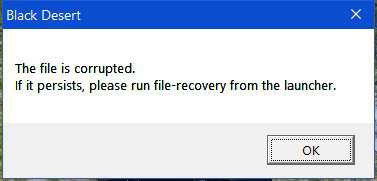
How to run Black Desert Online file recovery from the launcher?
There is no official fix for this issue. However, you can delete the file version.dat in the main directory. The launcher then re-download the file on PC. Better than having to download the whole game again.
You can also try the following to fix this issue.
- Go to Installation folder -> bin64/blackdesert64.exe
- Open properties
- Compatibility tab
- Run as admin

Also, add the black desert folder to your anti-virus exclusions. A future update will fix the BDO file corrupted issue.