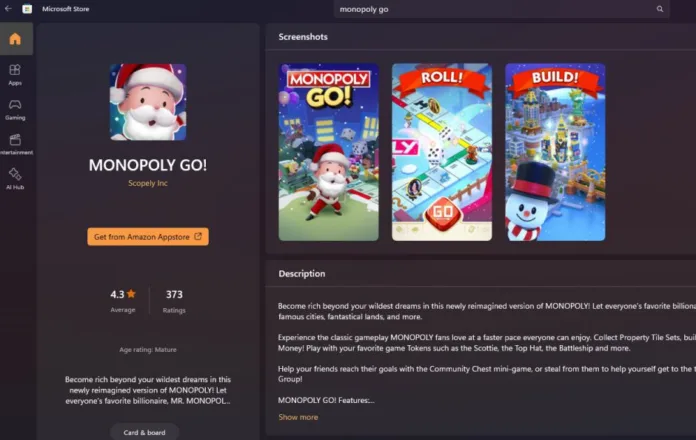Monopoly Go PC is now available for players. You can install the game on Windows 11 via the Microsoft Store (Amazon Appstore). This guide provides a comprehensive walkthrough for installing Monopoly Go on your PC.
How to Install Monopoly Go on Windows 11
Step 1: Access the Microsoft Store
- Click on the Microsoft Store icon on your taskbar or search for it in the Start menu.
Step 2: Search for Monopoly Go
- In the Microsoft Store, type “Monopoly Go” in the search bar.
Step 3: Download and Install
- Select Monopoly Go from the search results.
- Click “Get” or “Install” to download the game onto your PC.
Step 4: Launch the Game
- After installation, open Monopoly Go from the Start menu or the Microsoft Store.
- Dive into the game and start playing.
Monopoly Go on PC (Windows 10/7)
You can install the Monopoly Go with an emulator, the process remains similar:
Step 1: Choose an Emulator
First, you need an emulator to run the mobile application on your PC.
- BlueStacks: A popular choice for its user-friendly interface.
- NoxPlayer: Known for its stability and smooth performance.
Step 2: Download and Install the Emulator
- Visit the emulator’s official website.
- Download the installer.
- Follow the installation prompts.
Step 3: Set Up the Emulator
- Open the emulator.
- Sign in with your Google account.
- Adjust settings according to your preference.
Step 4: Download Monopoly Go
- Open the emulator’s app store.
- Search for “Monopoly Go”.
- Click “Install” to download the game.
Step 5: Launch Monopoly Go
- Find Monopoly Go in the emulator’s game library.
- Click on the game icon to launch it.
- Enjoy playing Monopoly Go on your PC!
Tips for an Enhanced Gaming Experience
- Update Your PC: Ensure Windows 11 is up to date for compatibility.
- Check System Requirements: Verify that your PC meets the game’s requirements.
- Stable Internet Connection: Crucial for downloading and online gameplay.
Also Read, Free Monopoly Go Dice Links
Conclusion – December 17, 2023
Monopoly Go PC is now easily accessible on Windows 11 via the Microsoft Store. Whether you choose direct download or an emulator, the world of Monopoly awaits with just a few clicks. Get ready to buy properties, build houses, and charge rent—all from your PC!