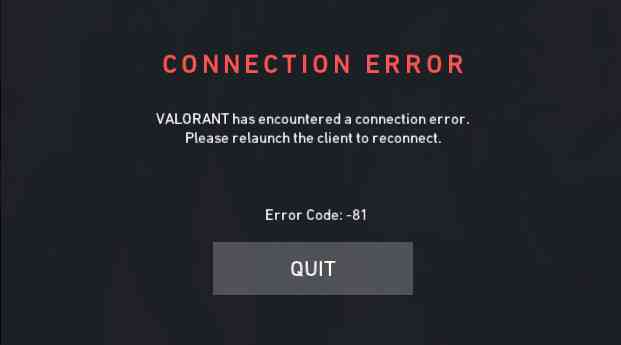Valorant is a popular FPS shooter which is quite popular with all age groups. Unfortunately, some players are currently facing Valorant Error Code Van -81 (connection error). Today, we have posted a detailed guide on what Code Van 81 is and how to fix it. Let’s get started.
What is error code Van -81 in Valorant?
When players encounter the Van -81 error, they receive the following message:
VALORANT HAS ENCOUNTERED CONNECTION ERROR. PLEASE RELAUNCH CLIENT TO RECONNECT
It is caused by an issue with the connection between the player’s device and the Valorant servers. However, sometimes Riot Vanguard anti-cheat software may also cause this error. If the game fails to load successfully, it won’t allow you to play unless the anti-cheat software is running.
How to fix the error code Van 81 in Valorant?
Before you proceed, check the Valorant Server Status here. If the Valorant Servers are up and running, check your internet connection.
Change your Wifi Router DNS
OpenDNS
PRIMARY: 208.67.222.222
SECONDARY: 208.67.220.220
googleDNS
PRIMARY: 8.8.8.8
SECONDARY: 8.8.4.4
Restart your PC and then restart the Riot Client.
How to fix Valorant not launching issue?
If you are still facing the error and the game is not launching, follow the steps below.
- Open Start and type “run”.
- Type “services.msc” in the Run.
- Locate VGC Service.
- Right-click and select properties.
- In the startup tab select Automatic.
- Press Apply and hit OK.
- Restart your computer, and try to launch the game.
If nothing else works, uninstall and reinstall both Riot Vanguard and Valorant to fix the issue. You can also contact the game support team if nothing works.