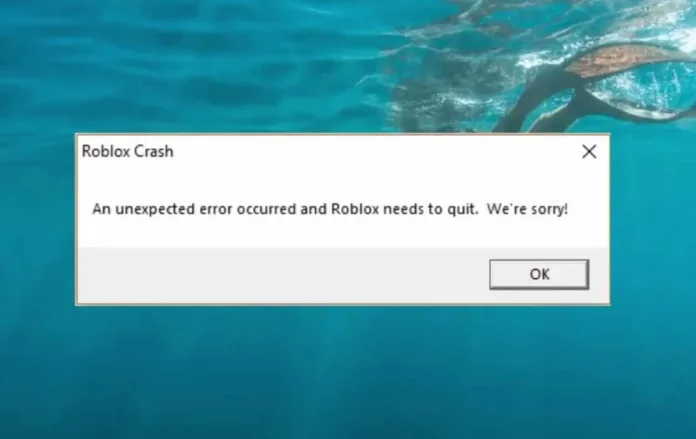Roblox PC players are currently experiencing “an unexpected error occurred and Roblox needs to quit. We’re sorry!”. This Roblox crash issue sometimes also occurs in Android mobile, iOS, and iPad devices. Today we’ve posted a guide on how to fix the Roblox error “An unexpected error occurred and Roblox needs to quit”.
Read more details below.
How to fix Roblox error “An unexpected error occurred and Roblox needs to quit. we’re sorry.”?
- Uninstall the Roblox.
Uninstall the Roblox and restart the PC.
- Open Run Windows.
Now, press Win+R to open Run Windows.
- Open Local Folder
In the Run window, type %localappdata%. This will open a new window.
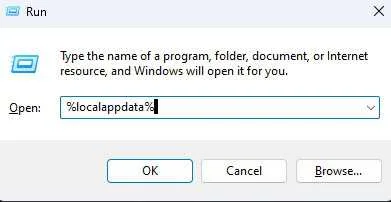
- Locate the Roblox folder.
Search for and locate the “Roblox” folder.
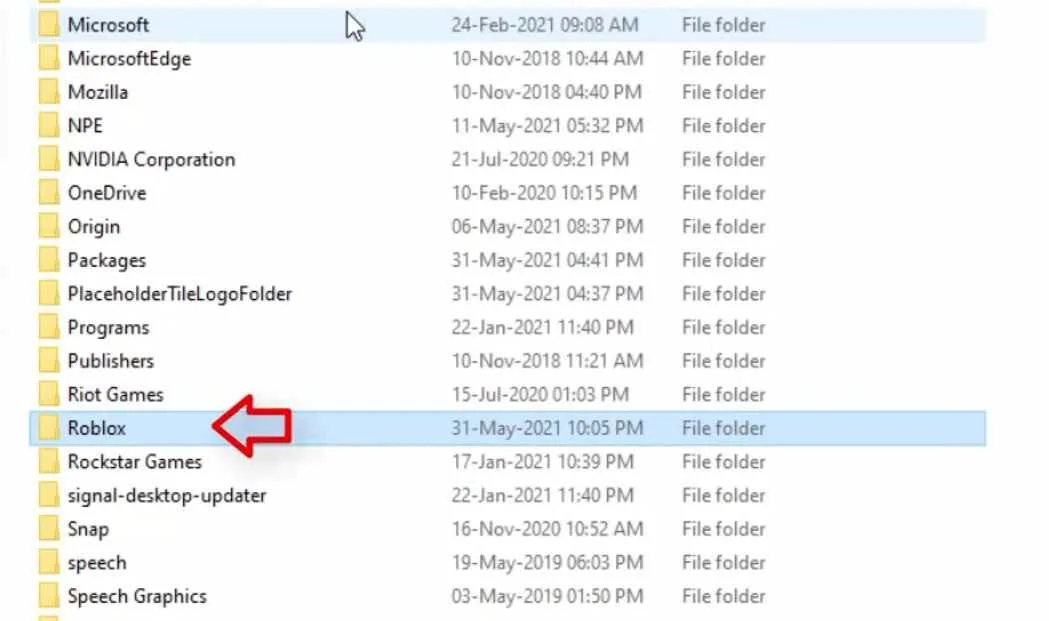
- Delete Roblox Folder
Delete the “Roblox” folder and close all the windows.
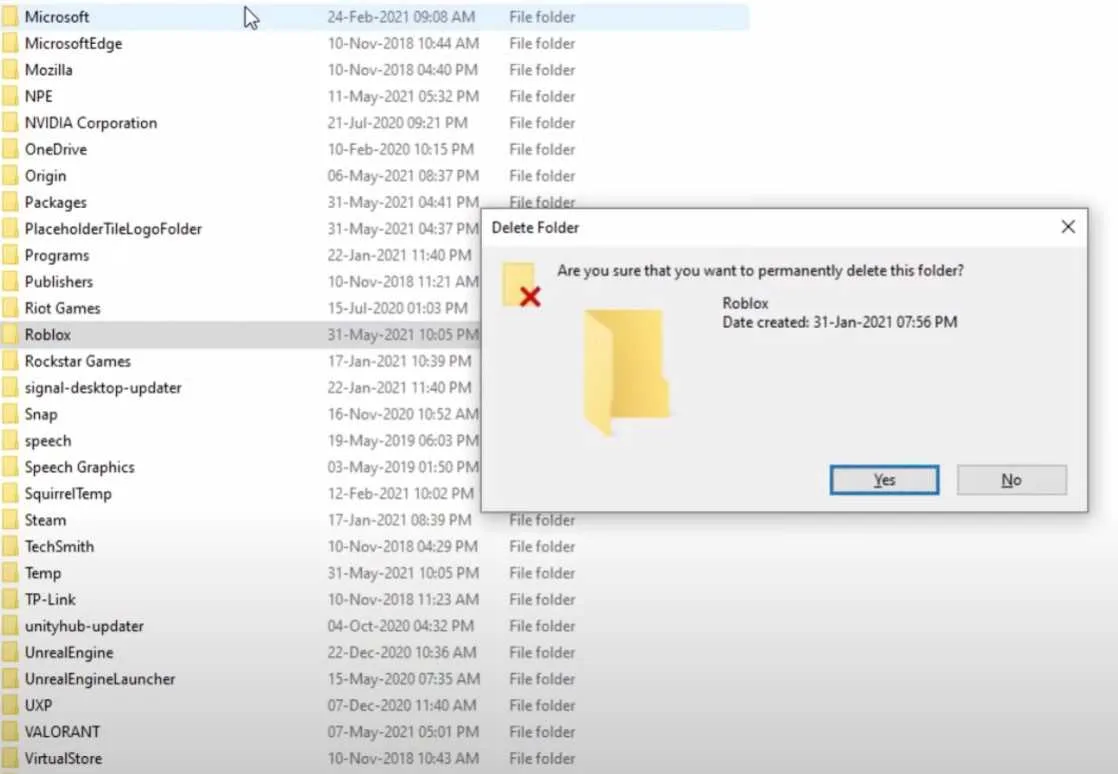
- Restart your PC.
Now, reboot your PC to remove the remaining files.
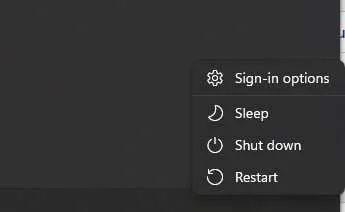
- Reinstall Roblox
After restarting, install the Roblox again.
Related: Read how to fix Roblox error code 277
The above process will fix the Roblox crashes and “an unexpected error occurred and Roblox needs to quit. we’re sorry!” issue.