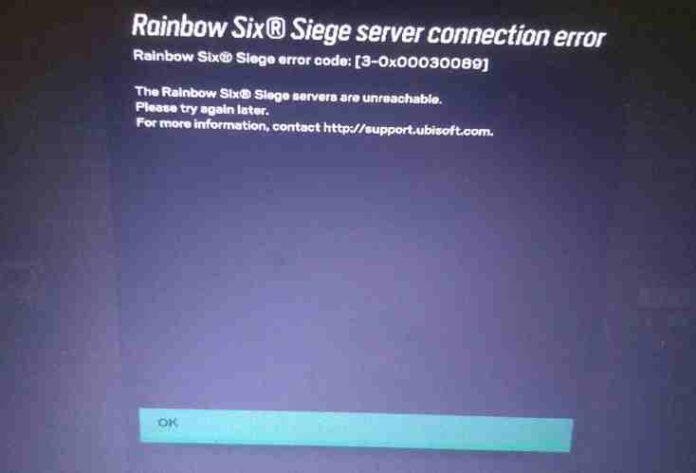Rainbow Six Siege players are currently experiencing error code 3-0x00030089. R6 Siege error code 3-0x00030089 could trigger for various reasons, most likely network-related issues. Today we have posted a guide on how to fix Rainbow Six Siege error code 3-0x00030089.
Follow the steps below to fix this issue.