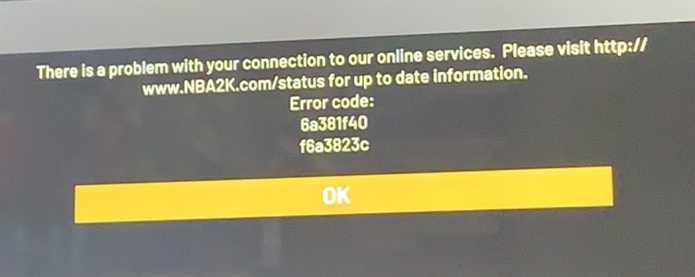Players are currently experiencing issues with the 2K online services. They are reporting NBA 2K21 error code f6a3823c and 6a381f40 issues on PC, PS4, and Xbox One. There are also reports of 2k21 locker codes issues. These error 6a381f40 and f6a3823c in NBA 2K21 is related to the MyTEAM. Players are also getting some other errors like,
Error codes 5251bc93
Error code a40c9996
Error code 65dbd5f19
Error code a40c9996
Error code 3864dda5 f6a3823c
Error code A40c9996 f6a3823c
We have posted some workarounds and fixes for this problem. Check out the full details below.
What is NBA 2k21 error code f6a3823c and?
This error occurs when a player tries to access MyTEAM. Sometimes their game progress does not register to the server. A missing VC might also happen after these errors.
How to fix NBA 2k21 error code 6a381f40?

PlayStation 4
Restart your console:
- Turn off your console and then turn it back on.
Clear your PS4’s cache to fix error 6a381f40 and f6a3823c in NBA 2K21:
PLAYSTATION 4
- Press and hold the PlayStation button on your controller.
- Select “Turn Off PS4”.
- Let the PlayStation 4 to fully power down and wait for 10 to 20 seconds.
- Restart the PlayStation 4.
XBOX ONE
Press the Guide button on your controller, go to Settings, and select Restart console. When prompted, select Restart.
Alternatively, press and hold the Xbox button for about 10 seconds until the console turns off. After the console shuts down, press the Xbox button on the console again to restart.
Check PlayStation IP:
- Start the PlayStation 4 console.
- Go to the main menu, go to Settings > Network > View Connection Status.
- Locate both IP and MAC addresses and note them down for future reference.
Check Xbox One IP:
- Press the menu button on Xbox.
- Go to Settings > Network > Advance Settings.
- Navigate to the IP address section and note down both IP and MAC addresses.
Set Static IP
- Open Wifi router settings. Enter the IP address provided by your ISP.
- Now, log-in using your username and password.
- Navigate to Settings > Enable Manual Assignment option.
- Under the ‘Manual Assignment’ option, add both IP and MAC addresses > Select Add.
Enable Port Forwarding Setting in Wifi Router
- When you logged into IP address, search for the Port Forwarding section (Some times on Advanced Settings).
- In port forwarding setting, just enter the range of ports you want to open in Start and End / Internal and External.
- For NBA 2K21, you can follow the below port ranges:
NBA 2K21 – Steam
TCP: 27015-27030,27036-27037
UDP: 4380,27000-27031,27036
NBA 2K21 – Xbox One
TCP: 3074
UDP: 88,500,3074,3544,4500
NBA 2K21 – PlayStation 4
TCP: 1935,3478-3480
UDP: 3074,3478-3479
NBA 2K21 – Nintendo Switch
TCP: 6667,12400,28910,29900,29901,29920
UDP: 1-65535
- Furthermore, input the created Static IP for the console and choose Enable or OK.
- Then restart the console as well as the Wi-Fi router to apply all changes.
The game developer is expected to release a fix to address NBA 2k21 error 6a381f40 and f6a3823c.