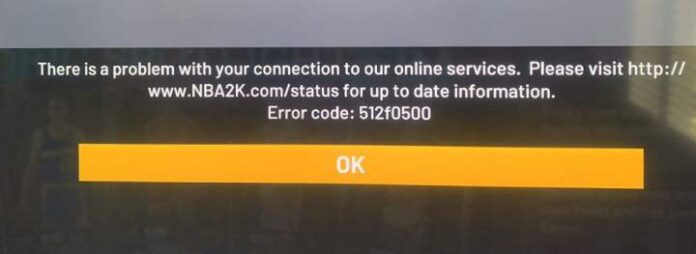PS4 and Xbox One players are currently reporting NBA 2K21 error code 512f0500 issue. This error 512f0500 in NBA 2K21 is related to the network connection. We have posted some workarounds and fixes for this problem.
Check out the full details below.
Table of Contents
How to fix NBA 2k21 error code 512f0500 on PS4 and Xbox One?
PlayStation 4
Restart your console:
- Turn off your console and then turn it back on.
Clear your PS4’s cache to fix error 512f0500 in NBA 2K21:
PLAYSTATION 4
- Press and hold the PlayStation button on your controller.
- Select “Turn Off PS4”.
- Let the PlayStation 4 to fully power down and wait for 10 to 20 seconds.
- Restart the PlayStation 4.
XBOX ONE
Press the Guide button on your controller, go to Settings, and select Restart console. When prompted, select Restart.
Alternatively, press and hold the Xbox button for about 10 seconds until the console turns off. After the console shuts down, press the Xbox button on the console again to restart.
Fix 1
Try making another player. Upon making the player skip the prelude and your new player should load right up no issue. You can then quit to the main menu and load your original player up and the error code 512f0500 should be gone.
An upcoming update will fix NBA 2K21 error code 512f0500 on PS4 and Xbox One.