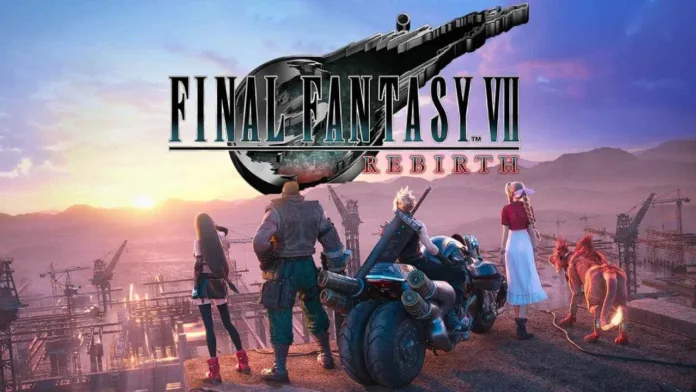Final Fantasy 7 Rebirth gamers across PlayStation 5 have encountered frustrating crashes that abruptly interrupt their immersive experience within this fantastical realm. If you’ve found FF7 Rebirth frequently crashing on PS5, don’t panic – this comprehensive troubleshooting guide outlines several potential causes and practical solutions you can try yourself to resolve these technical issues.
Why Does FF7 Rebirth Keep Crashing?
Before diving into effective fixes, let’s quickly break down what might be causing FF7 Rebirth to crash repeatedly and rob you of uninterrupted gameplay:
🐛 Software Bugs / Glitches
As with many ambitious and expansive titles shortly after launch, FF7 Rebirth may contain software bugs and coding issues that can sometimes lead to abrupt crashes or abnormal shutdowns during gameplay. Developers actively work on patches to identify and squash these bugs.
🥵 Overheating Consoles / PC Hardware
The rich graphical fidelity and intense loads required to render FF7 Rebirth’s dynamic environments can push hardware to its limits, causing consoles or PC components to overheat after extended gameplay sessions. This forces shutdowns as a protective measure.
📉 Limited Storage Capacity
Modern gaming rigs need ample storage headroom and optimal drive speeds to deliver smooth performance, especially for larger next-gen games. Maxed out capacity levels lead to lags, freezes, shutdowns.
🗄️ Corrupted Data Files
The game data files themselves or important save data can sometimes become corrupted. This disrupts critical game operations and triggers crashes to desktop.
In summary – lingering software defects, overtaxed console / PC hardware components, storage bottlenecks, or data corruption issues could all potentially be responsible for aborting FF7 Rebirth gameplay with repetition crushing crashes.
How to Fix FF7 Rebirth Game Crashing Issues
The good news is that troubleshooting steps to resolve game crashes are straightforward enough for most average gamers to tackle on their own across PlayStation 5, Xbox Series X/S and Windows PC systems.
Try step-by-step implementing these top fixes below relevant for your platform:
PlayStation 5 Fixes
1. Update to Latest Game Patch 👾
As Square Enix actively rolls out patches and updates, many stability bugs get addressed incrementally over time. Updating FF7 Rebirth to the latest available version can introduce crash fixes to squash pesky issues plaguing your previous game build.
- On your PlayStation 5 dashboard menu, manually check for any new game updates and allow completion of the download / installation process.
This guarantees you’re playing on the most refined game version with the most up-to-date crash & bug solutions the developers have deployed so far.
2. Power Cycle Your PS5 Console ↻️
An extended power cycle procedure forces a complete restart of all your PlayStation 5 system components and clears out any accumulated errors that could be contributing to crashing.
- Fully power down your PS5 console and unplug the AC cable from the back for 2 minutes minimum. This allows hardware capacitors to discharge completely.
- Then plug back into the wall socket to restore power, turn on your console, sign in, and attempt relaunching FF7 Rebirth.
Power cycling flushes out software glitches, resets critical hardware and caching mechanisms, and reestablishes clean OS connections.
3. Free Up Storage Capacity 💽
If your PS5’s internal solid state drive capacity is nearly maxed out, gaming performance will suffer substantially, increasing odds of game crashes. Freeing up storage space keeps things optimal.
- Check your total storage usage by navigating to Settings > Storage. Judge if capacity seems excessively saturated.
- Start deleting old PS5 games, unused game demos, and excess gameplay captures you no longer need to free up at least 80-100GB+ for wiggle room. This liberates read/write headroom to prevent storage bottlenecks.
4. Rebuild Your PS5 Database 🗂
Gradual data corruption is a common console issue causing erratic software behavior. Rebuilding your PS5 database forces a comprehensive scan of the entire drive to identify and also repair contaminated data fragments which could be disrupting FF7 Rebirth execution.
- Fully shut down your console from power on state. Then press the power button again and wait 7 seconds for a second confirmation beep.
- Now connect your DualSense controller via USB-C cable, press the PS logo button, and select the Rebuild Database option within safe mode to scrub your system.
This curative measure fixes broken data structures plaguing system stability.
When to Call for Official Support – February 29, 2024
Trying the recommended steps relevant for your chosen platform should successfully troubleshoot frequent crashing issues inside FF7 Rebirth for most gamers. However if you still observe unresolved crashes that hinder gameplay even after attempting them all, you should visit official Square Enix support channels by submitting a technical ticket to get personalized assistance isolating why failures still occur and how to move forward.
Provide specifics on troubleshooting attempts so representatives can prescribe further fixes if viable or expedite replacements if hardware issues prove suspect. Partners stand ready to aid series devotees.
Let us know in comments if these guidelines help you overcome crashes in the riveting FF7 Rebirth or if any other questions arise! May your future journeys through Midgar sail smoothly from here on out!