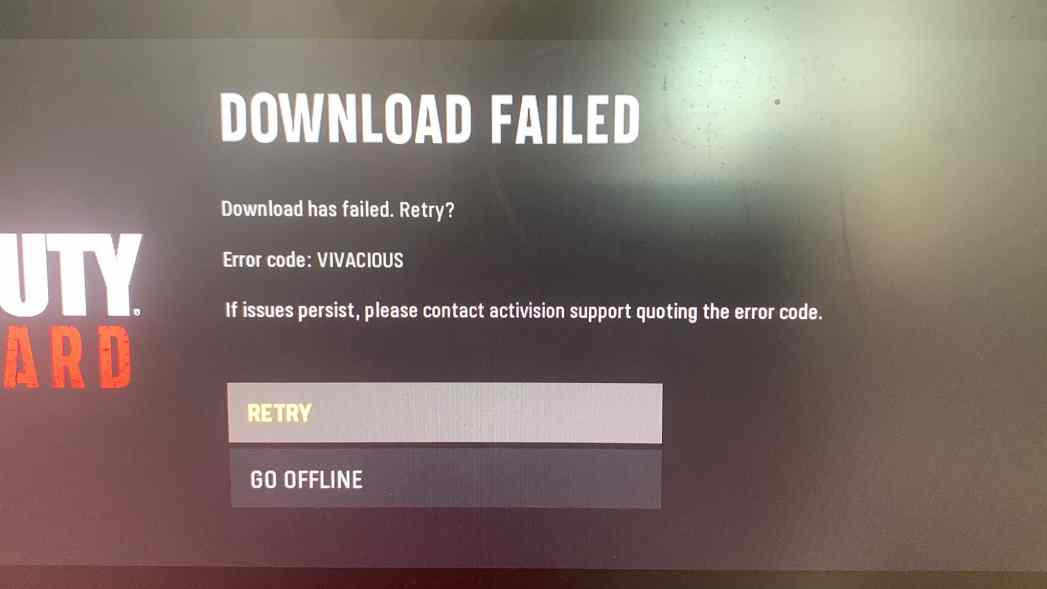Call of Duty Vanguard is now available for players on PS4, PS5, PC, and Xbox. However, some players are facing CoD Vanguard error code Vivavious on consoles and the battle.net. If you have encountered the Vivacious Error Code in Call of Duty Vanguard, here is how to fix it.
What is Error Code Vivacious in COD Vanguard?
Call of Duty Vanguard error code Vivacious shows up when you are having issues connecting to the game’s servers on either PlayStation, PC, or Xbox. This error will prevent you from playing the game’s multiplayer.
The players are also receiving this error when downloading the game or an update.
Download has failed. Retry?
Error code: VIVACIOUS
How to fix Call of Duty Vanguard error code Vivacious?
To fix the error code Vivacious in Vanguard, fully restart your console and PC.
On PlayStation,
- Go to your console and
- Hold the power button until it beeps twice.
- Wait for the console to fully shut down and unplug its power source for about ten seconds.
- Plug it back in and turn it on.
On Xbox,
- Go to your console and
- Hold the power button for a few seconds. The light will slowly blink until the console shuts down.
- Unplug and replug the power source and turn it on.
- You will know you did it right if you get the full start-up animation.
When your console is back on, try to play Vanguard again.
If, the above process does not work for you, try testing your connection. Follow the steps below to test your console’s connection.
PlayStation
- From the PlayStation home screen, selectSettings.
- SelectNetwork.
- SelectTest Internet Connectionand allow the test to run.
Xbox
- Press theXboxbutton to open the guide.
- SelectProfile & system > Settings > General > Network settings.
- SelectTest network connectionand allow the test to run.
Here are a few other tips:
- Restarting your routeris often the easiest and quickest way to resolve connectivity issues.
- Other bandwidth-heavy applicationson your network can be detrimental to your ability to connect. This includes, but is not limited to, streaming music, streaming video or movies, or downloading files.
Also, check Call of Duty Vanguard server status here.
If you are still facing COD Vanguard error code Vivacious, contact Activision Support.