Diablo Immortal is now available to download on PC, Android and iOS. However, some players are reporting an unable to authenticate error in Diablo Immortal. If you’ve encountered this error while trying to log in, there are a few things you can try to fix it. Today, we’ll go over a guide on how to fix Diablo Immortal unable to authenticate error with battle.net. Let’s get started!
What is Diablo Immortal Unable to Authenticate Error?
This error occurs when a player tries to log into the Battle.net account. The error is accompanied by a message saying: “Unable to authenticate with Battle.net.”
Diablo Immortal has been plagued with issues. Although the game has been patched several times, some users still encounter various issues.
How to fix the Unable to Authenticate with Battle.net error in Diablo Immortal?
- Head on over to Battle.net and sign in to your account.Go to Battle.net and log in with your correct email address and password. In case you don’t have a Battle.net account, you can create one by visiting this website.

- Click on your account name in the top-right and select ‘Account Settings.You will see your account name in the top right. Click on it and select Account Settings.
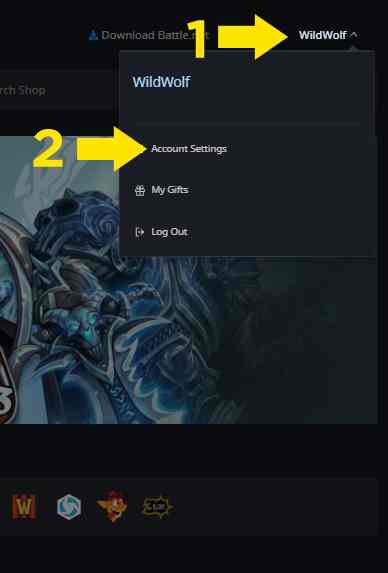
- Click on ‘Connections’.
- Under ‘Google’, click ‘Connect’.
- Now sign in to your Google account and complete the verification steps. This will solve the unable to authenticate error with battle.net.
Related: Diablo Immortal Server Status

![How to Fix Diablo Immortal Unable to Authenticate Error How to Fix Diablo Immortal Unable to Authenticate Error? [Solved]](https://updatecrazy.com/wp-content/uploads/2022/06/How-to-Fix-Diablo-Immortal-Unable-to-Authenticate-Error.jpg)
