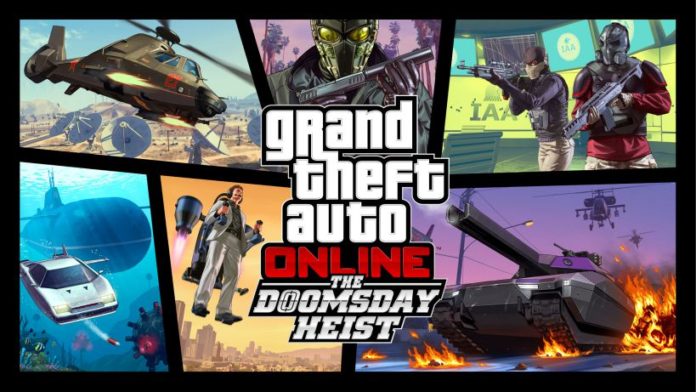GTA V online update 1.26 (1.42) is now available for download on PS4 and Xbox One. The latest GTA 5 online 1.26 update brings the new Doomsday Heist event. In addition, GTA 5 online update 1.26 also includes various bug fixes and improvements. The latest patch also addressed an issue where newly created saved & published jobs would not appear in the “My Jobs” list. Check out more details below.

GTA V online update 1.26 Patch Notes
New Features
- Eight new achievements / trophies have been added to GTA Online.
- A new radio station called “Blonde Los Santos 97.8 FM” has been added to Single Player and GTA Online.
- The Battle Ax has been moved from the DLC weapon to the melee weaponry cabinet in Ammu Nation.
- The font of the GTA Online shards has been updated and is currently being used in our current color team.
- The number of outfit save slots has been increased from 10 to 20.
- Lester’s “Remove Wanted Level” is now FREE upon completion of the Doomsday Heist.
- Simplified Chinese has been added as a new language setting to PC.
- Players can now control the doors of the Personal Aircraft via the “Door Control” Interaction Menu option.
- The following changes have been made to on-foot weapons:
- The Heavy Sniper Mk II now deals the amount of damage to the health of NPCs when using explosive rounds.
- The Heavy Sniper Mk II now has a guaranteed chance to set targets alight when using Incendiary Rounds.
- The ammo capacity for the Heavy Sniper Mk II has been doubled to 80 rounds for all non-explosive ammo types.
- The effectiveness of Armor Piercing and Hollow Point Rounds has been increased for all Mk II weapons.
- The Marksman Rifle has now recoil when firing without aiming in first person mode.
- The following changes have been made to mounted vehicle weapons:
- Mammoth Tula and Nagasaki Havok to bring them in line with other mounted minigun weapons.
- Damage and fire rates have been increased for the Gimbal Turret weapon modification on the Nagasaki Ultralight.
Rockstar Creator Fixes – PS4, Xbox One and PC Only
- Fixed various issues with capture respawns in UGC content.
- Fixed an issue where newly created saved & published jobs would not appear in the “My Jobs” list.
- Fixed an issue where the “Add Custom Vehicle” option is incorrectly available in the “Starting Grid” menu of the Stunt Race Creator.
- Fixed an issue where players could drown in the Creator causing them to become stuck on a black screen.
- GTA V online update 1.26 fixed an issue that caused a stunt race.
- Fixed an issue that resulted in being unable to complete.
- Fixed an issue where players were unable to move or delete
- Fixed an issue where players were not put into the Transform / Special Race Creator when selecting those options.
- GTA online 1.26 fixed an issue where editing vehicles in the “Transform Vehicle” option.
- Fixed an issue where players were unable to place Air Transform Checkpoints over water.
- Fixed an issue where no yellow ring would appear around Country Checkpoints in test mode.
- Fixed clipping issues with previews of vehicles in the “Set Custom Transform Vehicle” menu.
- Fixed an issue in the Technical Custom and Insurgent Pick-Up.
- Fixed an issue that caused the Weaponized Tampa to appear in the Sports Category rather than the Muscle Category in the Transform Race Creator.
- GTA V online version 1.26 fixed an issue in the checkpoint distance calculator to not calculate correctly.
- Fixed an issue that resulted in the “Clear” weather setting as “Sunny”.
Rockstar Editor Fixes – PS4, Xbox One and PC Only
- Seabreeze would display incorrectly in recorded Rockstar Editor clips.
- Grotti Visione would display incorrectly in recorded Rockstar Editor clips.
- Fixed an issue with the brake discs of the Dewbauchee Vagner displaying Rockstar Editor clips.
- Fixed an issue with the Grotti Visione in recorded Rockstar Editor clips.
- Fixed issues with the transformation of vehicles scrubbing through recorded Rockstar Editor clips of Transform Races.
General / Miscellaneous – PS4, Xbox One and PC Only
- Ongoing improvements have been made in GTA Online to fix crashes, improve the quality of matchmaking, and reduce the number of online connection issues as well as disconnections and split sessions.
- Howard NX-25 Aircraft that can occur when playing as a female character.
- Fixed an issue that has changed from a tap to a hold.
- Fixed an issue that would spawn some vehicles at incorrect orientations when using the “Request Personal Aircraft” option via the Personal Interaction menu.
- GTA 5 online update 1.26 fixed an issue with the FH-1 Hunter that caused the Missile Barrage.
- Fixed an issue that resulted in players’ rebreathers not replicating after the mobile operation – Offshore Assets.
- Fixed an issue where removing a Pegasus vehicle from your hangar would count towards the daily vehicle sell limit.
- Fixed inconsistencies with hangar business cool down timers.
- Fixed an issue that resulted in the Free Trade Shipping Co. app.
- GTA 5 online 1.26 fixed inconsistencies between the amount of stock the Free Trade Shipping Co. app displays and how much the hangar owner actually has.
- Fixed an issue in Yachts appearing in Transform Races.
- Fixed issues that are getting stuck when trying to enter / exit their hangar.
- Fixed an issue in a player getting stuck with the “launching session”.
- Vehicles not delivered.
- Fixed issues with mechanic personal vehicle delivery.
- Fixed issues with the bunker personal vehicle parking space.
- GTA V online patch 1.26 fixed an issue that resulted in aircraft smoke to persist after the pilot left the session.
- Fixed an issue that resulted in Special Cargo crates to not be counted after being delivered.
- Fixed an issue that resulted in instances of being incorrectly charged.
- Fixed an issue that resulted in incorrect button prompts to appear during import / export missions.
- Fixed an issue that resulted in the vehicle management menu.
- Fixed an issue that resulted in players losing control of their character after using the hangar wardrobe.
- GTA 5 online update 1.26 fixed an issue that resulted in a black screen after attempting to join another player with different aim settings.
- Fixed an issue that resulted in players getting stuck in the sky while transitioning.
- Fixed an issue with the Rhino tank that caused people to climb out of the vehicle.
- Fixed an issue with the Buckingham Pyro’s landing gear.
- Fixed an issue in the HVY APC to be unable to deploy Proximity Mines.
- Fixed an issue with the Dewbauchee Vagner’s non-standard license plate size.
- Fixed an issue that resulted in multiple clubhouse activities.
- Fixed an issue that resulted in players being unable to purchase ammunition through the Interaction Menu.
- Fixed a crash that caused too many ambient aircrafts spawning in session at once.
- GTA V online 1.26 addressed an issue that resulted in getting stuck on a black screen when walking into their Cocaine Business.
- Fixed an issue that resulted in a vehicle in the hangar vehicle workshop.
- Fixed an issue on a black screen while attempting to join another player while driving into the bunker.
- Fixed an issue that resulted in the players receiving the message “NOT SOLD. Purchase Canceled. Please buy something. “When attempting to purchase a vehicle.
- Fixed an issue in a garage.
- Fixed an issue that caused the GTA Online Tutorial cutscene to not play.
- Fixed an issue where players were unable to enter first person during the GTA Online Tutorial.
- GTA V online version 1.26 addressed an issue that caused personal actions in vehicles to animate incorrectly when performed in first person.
- Fixed an issue that may have caused the camera to spin when entering a turreted vehicle in first person.
- Fixed an issue in players incorrectly receiving the error message “Unable to Purchase Supplies at this Time” when attempting to buy supplies.
- Fixed an issue that resulted in being unable to use bicycles.
- Fixed an issue that did not happen in their garage.
- Fixed an issue that resulted in players spawning under the map when they first enter GTA Online.
- Fixed an issue that resulted in players timing out when attempting to enter GTA Online.
- Ammu-Nation to incorrectly show the message “Revert to the stock variant to customize this weapon”.
- Fixed an issue in players having no functionality when attempting to enter / exit their clubhouse.
- Fixed an issue that resulted in Organization names.
- Fixed an issue that could result in weed business production.
- Fixed an issue with the Weaponized Tampa that prevented the minigun from firing towards the correct location when using the First Person Hood Camera option.
- Fixed an issue in WVM – Mole Hunt Tampa’s missiles do not have access to the Declasse.
- Fixed an issue in WVM – Work Dispute that caused the mission to get stuck when launching.
- Fixed an issue in WVM – Cover Blown where players were unable to use the MOC turrets during the mission.
- GTA V online update 1.26 fixed an issue in VIP Work – Haulage where the objective trailer would not detach.
- Fixed an issue that resulted in the co-pilot of Savage to be unable to fire rockets.
- Fixed an issue in Adversary Mode – Bombushka Run where the pilot would end up on the run, the plane would fall through the platform.
- Fixed an issue in Adversary Mode – Vendetta in UI and functionality.
- Fixed Leaderboard issues in Adversary Mode – Offense Defense.
- Fixed an issue with the drop-off delivery point in Heist Fleeca Job – Karuma.
- Fixed an issue in Heist Fleeca Job – Final where the vault door could be seen rotating incorrectly and clipping through the walls.
- Fixed an issue in Heist Prison Break.
- Fixed an issue in Heist Humane Labs – Key Codes that resulted in falling down the map when delivering the objective.
- GTA online update 1.26 fixed an issue in Transform Race – Slam Dunk where spectators did not get any visual or sound when the spectated player goes over a speed boost.
- Fixed an issue in Transform Race – Split Personality where payers would respawn in the incorrect vehicle.
- Fixed an issue in Transform Race – Gauntlet that caused players to fall down onto the track when starting the race.
- Fixed an issue that resulted in players to get stuck on a black screen when launching Transform Races.
- Fixed Ruiner 2000 parachute issues in Transform Races.
- Fixed an issue that caused player positon UI to be incorrect in Transform Races.
- Fixed issues with checkpoints in multiple Transform Races.
- GTA 5 online version 1.26 fixed an issue in players respawning with their aircraft wheels down in Transform Races.
- Fixed multiple issues that got stuck when entering / exiting the MOC.
- Fixed an issue that resulted in being unable to respray their MOC cab.
- Fixed an issue that could result in a player owned MOC becoming invisible.
- Fixed an issue where players were unable to upgrade to Technical Custom in the MOC.
- Fixed an issue that resulted in two MOCs appearing in the bunker.
- GTA 5 online 1.26 fixed an issue that resulted in being unable to enter their MOC.
- Fixed issues with MOC spawns after being requested.
- Fixed an issue that caused the turret UI to still be on screen after exiting the MOC turret.
- Fixed issues with taking the Grotti Visione into the MOC.
- Fixed an issue that did not exit the MOC modification menu.
- Getting a ride out of the passenger seat of a vehicle.
- Fixed an issue that resulted in being unable to access the MOC.
- Fixed an issue that could result in player owned vehicles becoming inaccessible after entering and exiting the MOC.
- Fixed an issue that resulted in loss of time after a car in the MOC.
- Fixed an issue that resulted in the entry trigger for the MOC to disappear.
- Fixed an issue that resulted in being unable to store their personal vehicle in their MOC.
- GTA V online update 1.26 fixed an issue where players may not have been visible to each other when entering the same MOC interior.
- Fixed an issue that resulted in cargo crates to become uncollectable after being accidentally dropped.
- Fixed issues that resulted in Hangouts to be missing from the Maze Bank Foreclosures website.
- Fixed an issue that resulted on a black screen when entering their hangar.
- Aircraft in an already full hangar.
- Fixed an issue in Bombushkas not appearing in player-owned hangars.
- Fixed an issue in vehicles owned by other players to appear in your hangar.
- Fixed an issue that resulted in players being unable to leave their hangar.
- Fixed an issue that resulted the Microlight being moveable in the hangar.
- Fixed an issue that resulted in passengers being taken away from aircrafts entering the hangar.
- Fixed an issue with the Hangar entry cutscene.
- Fixed an issue that did not happen in the Hangar Living Quarters.
- Fixed an issue that resulted in falling down the map in the hangar.
- Fixed an issue that resulted in a player being under the map when leaving another player’s hangar.
- Cargo in their Hangar for participating in missions for their Org Leader.
- Fixed an issue that resulted in being unable to remove aircraft from their hangar.
- Fixed an issue that was getting stuck with no functionality after being modified on aircraft in the hangar.
- Fixed issues with Personal Aircraft spawns inside the hangar.
- Hangar instead of one.
- Fixed issues with players receiving wanted levels when landing at Fort Zancudo against the player owning a hangar inside.
- Fixed visual transition issues when leaving the hangar in an aircraft.
- Fixed multiple issues that resulted in cargo being uncollectable during various cargo missions.
- Fixed an issue in the Gunrunning Business Setup mission where players were not able to deliver the Duneloader.
- Fixed issues with Business Defend Mission alerts.
- Fixed an issue that resulted in ammo amounts to incorrectly change when certain Smuggler Missions.
- Fixed an issue that resulted in Defend Mission to not launch correctly.
- Fixed an issue where a player steals another CEO’s package and that CEO leaves and rejoins the same session, when launching another mission, the mission will end as soon as the Rival package is delivered.
- Fixed an issue that caused the container in Smuggler Sell missions to have no collision.
- Fixed an issue with players being given duffel bags when collecting crates in some smuggler missions.
- Fixed pricing inconsistencies with the “Remove Wanted Level” ability.
- Fixed an issue that resulted in the message “You have insufficient funds”.
- Fixed an issue that resulted in enemy blips appearing as debug text on the map.
- Erratic camera angles after requesting a personal vehicle while in an aircraft.
- Fixed an issue with the combination of the Tucked Polo Shirt and Love Heart Boxer Shorts.
- Fixed an issue where purchased helmets would appear incorrectly in the Interaction Menu.
- Fixed an issue that caused players to fall through the map when delivering cargo in a vehicle with a Rival Org.
- Fixed an issue that caused the Mammoth Tula to be propelled.
- Fixed an issue with the Mammoth Tula’s gunner camera.
- Fixed an issue that resulted in the small page ads to appear incorrectly on the internet home pages.
- Fixed an issue that resulted in radar remaining blank for a short time after apartment exiting.
- Fixed an issue that resulted in inapplicable Jobs to appear on the next Job Voting Screen for certain modes.
- Fixed issues with spectator cam in the clubhouse.
- Fixed issues with Apartment TV activity.
- Fixed an alignment issue with the weapon stats bars on the weapon wheel.
- Fixed purchase and ownership issues with the Heavy Sniper and the Heavy Sniper Mk II.
- Following the removal of Ballistic Equipment.
- Jock Cranley Suit to incorrectly mention a tattoo unlock.
- The bomb bay doors and countermeasures on an aircraft equipped with both.
- Fixed an issue in lobby.
- Fixed an issue in all Job triggers.
- Fixed issues with overlapping text in the interaction menu.
- Fixed an issue that caused players to lose their hairstyle when getting a tattoo with certain hats / helmets on.
- Fixed an issue that caused thermal vision from the quad.
- Fixed clipping issues with air racing suits and long hairstyles.
- Fixed an issue that resulted in players incorrectly receiving help text stating “Your personal vehicle has returned to storage”.
- Fixed compatibility issues with Half Masks / Biker Masks and Skull Cap Helmets.
General / Miscellaneous – Xbox One Only
- Fixed an issue where entering connected standby when transitioning back to Story from GTA Online could play player with a view of the sky while having control of a single player character.
- Fixed an issue where players would receive a constant “Exit Bunker” promptly being away from the bunker door.
General / Miscellaneous – PC Only
- Toggle Aircraft Bombing Mode “and” Deploy Aircraft Countermeasures “in the GTA Online Vehicles section of the Key Bindings menu.
- Fixed an issue where certain vehicles powered by other players would appear to be floating above the water’s surface when running at a high frame rate.
- Fixed an issue with fire rate.
- Fixed an issue in Cargobob liveries incorrectly changing.
- Fixed an issue where players could not store any aircraft in their hangar.
- Alt + F4 at the same time as pressing them on the vehicle in the MOC.
- The bombushka turrets when using a mouse and keyboard.
- Fixed pricing inconsistencies for the Biker Clubhouse murals.
Check your game update and download latest GTA V update 1.26 (1.42) on PS4, Xbox One, and PC.