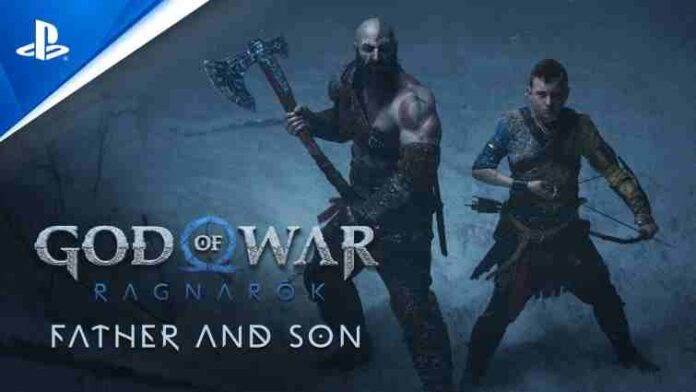A new God of War Ragnarok update 2.004 (2.004.000) details is now available for PS5 players. According to God of War Ragnarok patch 2.004 patch notes, the latest update resolves crash fixes and gameplay improvements. Apart from this, God of War Ragnarok version 2.004.000 also includes stability fixes.
Previously, a GOW Ragnarok update 2.001 addressed game crashing bugs. Recently, update 2.002 and update 2.003 added Polish language support to the game. Unfortunetly, since the GOW Raganrok day one patch, players are facing error codes and stuttering issues with the game. GOW Ragnarok patch 2.004 will fix a few issues in the game.
Read more details here.
Finding God Of War Ragnarok Game Version?
- Open the Home menu
- Now, highlight the God of War Ragnarök.
- Press the Options button and select “Information” in the list that appears.
- Scroll down until you see the Version number. This is the game version currently installed on your console.
What to do if God of War Ragnarok is stuck / can’t progress?
- Restart Checkpoint.
- Reload the closest Manual or Auto Save.
- Quit game and reload the closest Manual or Auto Save.
- Close the application then reopen the application.
God of War Ragnarok 2.004 Patch Notes – November 23, 2022
General
- Fixed a case where some players were unable to change the difficulty level in-game.
Stability and Performance
- Fixed a rare crash that could occur in the weapons menu.
- Addressed a bug where players get stuck in the game.
- Addressed various game crashing issues.
- Fixed audio related issues.
- Added stability and performance improvements.
- Other minor tweaks.
Download the free GOW Ragnarok update 2.004.000 on PlayStation 5.