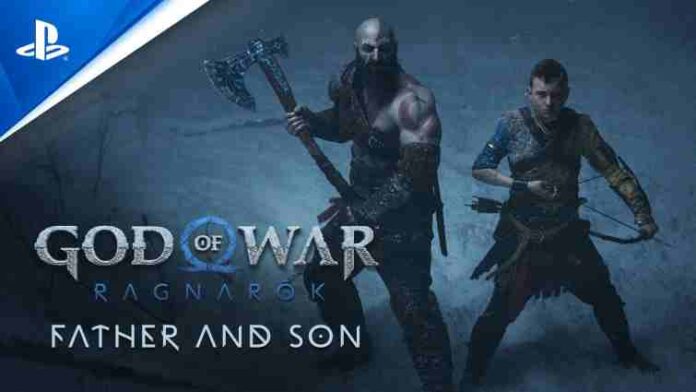God of War Ragnarok patch 4.001 (4.001.000) is available on PS5. According to the official God of War Ragnarok 4.001 patch notes, the latest update resolves stability and performance improvements. Apart from this, God of War Ragnarok update 4.001.000 also includes fixes for Quests and Progression issues.
Previously, a major GOW Ragnarok update 3.000 added a new photo mode feature to the game. Unfortunetly, since the GOW Raganrok day one patch, players are facing error codes and stuttering issues with the game. GOW Ragnarok version 4.001.000 will fix a few issues in the game.
Read more details here.
How to Find God of War Ragnarok Game Version?
Follow the steps below to find additional information about your installed version of God of War Ragnarök.
- Open the PlayStation Home menu.
- Now, highlight the God of War Ragnarök title.
- Press the Options button.
- Select “Information” in the list that appears.
- Scroll down until you see the Version number. This is the game version currently installed on your console.
God of War Ragnarok 4.001 Patch Notes
Equipment
- Fixed an issue where Darkdale Waist Guard or Risen Snow Armor could not be upgraded past Level 9 in NG+.
Quests
- Fixed an issue where certain quest resources were not granted upon completion in NG+ (Lindwyrm Scales, Sovereign Coals, Essence of Hel). These resources will be granted retroactively to players who should have received them.
System
- Fixed a rare case where the application would crash when loading certain save files.
Trophies
- Fixed an issue where the “Ready for Commitment” trophy would not unlock when upgrading NG+ armor to Level 9 or above.
- Addressed a bug where “Dragon Slayer” trophy cannot be earned during NG+ if the player did not craft the Dragon Scale armor during their first playthrough on base game.
- Addressed a bug where the “Phalanx” trophy will not be earned if the player crafts a 9+ shield prior to crafting every other type of shield.
UI/UX
- Fixed a rare case where the application would crash in the UI.
Quests and Progression
- Addressed a bug where the central sword would not show properly if restarting from checkpoint during the challenges in Muspelheim.
Stability and Performance
- Addressed two rare crashes that could occur randomly during gameplay.
- General gameplay optimizations.
- General stability improvements.
- Other minor fixes.
Download the free GOW Ragnarok update 4.001.000 on PlayStation 5.