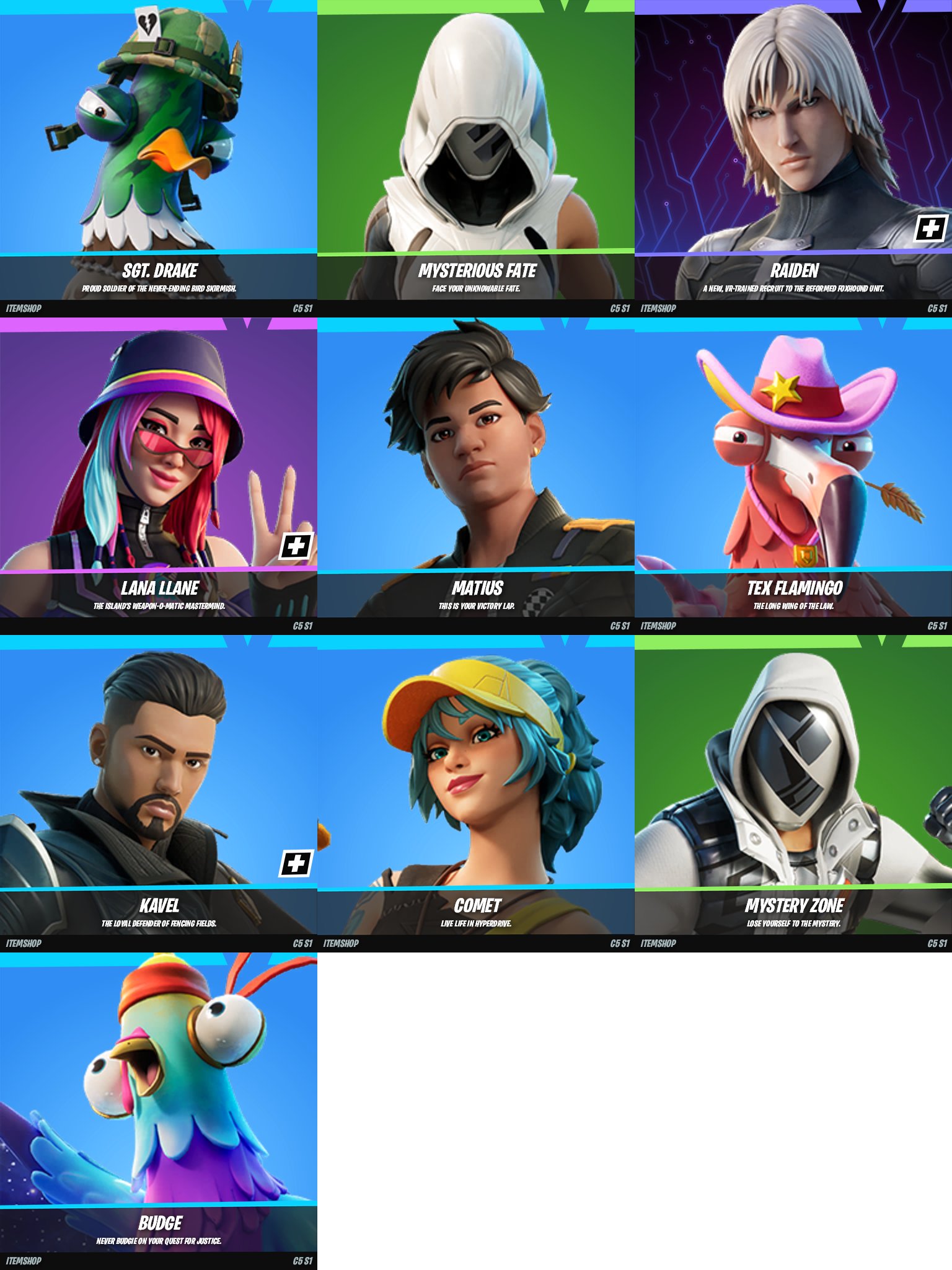Fortnite update 4.11 (28.10) is available to download on PS4, PS5(Version 1.000.122), Xbox One, and PC. According to the official Fortnite 4.11 patch notes, the latest update adds quality of life improvements for Battle Royale, Creative mode and Save the World. Besides, today’s Fortnite version 4.11 also includes general stability fixes.
Previously, a major Fortnite Chapter 4 update added quality-of-life improvements and fixes. Unfortunately, players are still facing several issues with the game. Today’s Fortnite update 4.11 will address a few of these issues.
Read more details below.
Table of Contents
Fortnite 4.11 Patch Notes (Version 1.000.122)
Lego Fortnite changes in 28.10
- Launch Pads: A new Toy in v28.10 that allows players to quickly navigate the game by deploying Gliders after jumping on the Launch Pad.

- Building Improvements:
- Removal of small obstacles when placing builds.
- Enhanced placement on slopes.
- Introduction of new sizes and styles for Floors, Walls, and Roofs.
- Ability to abandon a build in progress.
- Improved Snap Mode visibility and additional snap points for Building Parts.
- Village Enhancements:
- New potential Villagers: Bushranger, Rustler, and Tomatohead.
- Instant removal of villages with the “Delete Village” option.
- Option to remove Villagers by getting rid of their bed.
- Other Updates:
- Improved Chest rewards, especially from fighting enemies and solving puzzles.
- Blasters now available in the desert, making Blast Cores easier to obtain.
- Presence of Brutes in some caves, adding a cautionary element.
- Hermit Crabs now engage with Villagers, creating a dynamic interaction.
- Introduction of a legend on the map showing respawn and backpack locations.
- LEGO Styles for Outfits:
- Ahsoka Tano, Finn, Jack Skellington, Loki Laufeyson, Scarlet Witch, Spider-Man, Star-Lord, Thanos, and Wolverine now have LEGO Styles.

- Higher detailed LEGO Styles introduced for selected Outfits.
- Ahsoka Tano, Finn, Jack Skellington, Loki Laufeyson, Scarlet Witch, Spider-Man, Star-Lord, Thanos, and Wolverine now have LEGO Styles.
Bug Fixes
GAMEPLAY
- You can now eat while moving!
- You’ll no longer automatically pick up tools (and accidentally fill your inventory with things you might not want!).
- Crossbow arrows now have a slightly lower speed and more natural arc when shot.
- Added the ability to ping locations in a world.
- Depositing items in Chests will now stack them together. This also works for dragging and dropping them in Chests or using the quick deposit actions.
- Who’s there? Villagers can now open doors.
- To better fit in with their environment, Rams now have more Health.
- Thrusters, Balloons, Switches, and Wheels now give resources back when destroyed. (This only works for Thrusters, Balloons, Switches, and Wheels placed after this update. Current ones will not drop resources.)
- Fried Eggs take less time to eat.
- We’ve also adjusted the recipe for a Fried Egg and the effects of eating one.
- Reduced number of eggs required from 2 to 1.
- Reduced fullness gained from 8 to 5.
- Reduced hearts gained from 5 to 4.
- We’ve also adjusted the recipe for a Fried Egg and the effects of eating one.
- Eating food with a lower-value Stamina regen buff no longer overrides a higher-value buff you already have.
- Fixed an issue where food wouldn’t fill the correct amount of hunger while playing with certain game languages selected.
- Fixed an issue where other players joining your world would spawn far away from everyone else.
- Fixed an issue where players would sometimes spawn in or under buildings.
- You’ll no longer spawn on top of a cave after exiting LEGO Fortnite inside of one.
- The “Respawn” button now works consistently.
- Fixed a rare bug that prevented players from jumping after respawning.
- Chests no longer appear floating in the air when you load into a world.
- Boulders no longer change location when you load into a world.
- Destroyed Crafting Stations no longer reappear sometimes when you load into a world.
- Attacks will hit and damage enemies more consistently.
- Sheep, cows, and chickens will no longer walk over fences.
- Nearby creatures will no longer accidentally get eliminated when a player does.
- Items you’ve stored in Chests are no longer sometimes invisible to other players.
- Fixed an issue where some players couldn’t discover the Storage Chest recipe correctly.
- Villagers will now actually do their “Metal Smelter” job if assigned it!
- The Village Square will no longer get accidentally destroyed when you destroy something next to it.
- Fixed an issue where Stations could lose the items they’ve processed during rain.
- Fixed an issue where the Grasslands sometimes made players too hot or too cold in areas near the Dry Valley or Frostlands.
- Fixed an issue on mobile where you couldn’t eat food after picking up a crate.
- Fixed an issue where some cacti weren’t dropping resources when destroyed.
- Fixed an issue where some stumps couldn’t be damaged.
- When starting a new world, Brite Bomber or Cuddle Team Leader will now follow you to your campsite even if you wander off. They’ll now also properly appear every time when starting a new world.
- Players are no longer launched too high when they jump-attack on a geyser.
- Fixed an issue where you sometimes couldn’t sprint.
STABILITY AND PERFORMANCE
- Frame rate is improved when looking at water.
- Added a new message that says your world is closing and starting back up again (when you leave and rejoin a world too quickly).
- Improved stability so that crashes aren’t as likely.
- Fixed an issue where players could get stuck on the loading screen when loading into a world.
PHYSICS
- Supply Drops will now fall more naturally and no longer get stuck in the air.
- Large builds are now more stable and less likely to break apart.
- Fixed an issue where breaking off chunks of a large build would cause them to fall through the ground and disappear.
- Fixed an issue where Dynamic Foundations would sometimes go backwards when pushed.
- Fixed an issue where Dynamic Foundations would sometimes refuse to move when you loaded back into your world.
- Dynamic Foundations no longer get out of sync for other players in the world.
- Fixed an issue where Wheels would shift from their attach point or disappear when moving across the world.
- Travelling long distances with Balloons and Thrusters no longer accidentally breaks off pieces.
- Fixed an issue where moving objects would jitter and knock players off of them.
- Pushing objects like logs is now more predictable, with less object stutters.
UI
- You can now remove shared worlds from your “Shared Worlds” list.
- There’s now a button to let world owners remove other players from their world and/or remove their key.
- Adjusted several UI screens on mobile to improve the layout and button sizes for touch controls.
- Added more icons to the HUD on mobile for using specific items.
- The “All Items” menu is now easier to get to in Sandbox Mode.
- Resolved an issue with the Village UI sometimes showing the wrong Village Level.
Rocket Racing changes in 28.10

- Two New Advanced Tracks:
- Lazy Lake 2, unlocked at Gold I rank.
- K2 Raceway Deux, designed for experienced drivers and unlocked at Platinum I rank.
- Both tracks offer challenging bends, obstacles, and airborne sections.
- New Customization Option: Trails:
- Trails allow players to personalize the dust left on the racetrack while drifting.
- Fortnite-original Drift Smoke Trail is the first available, with more Trails coming over time.
- Cross-game ownership eligibility for Trails between Rocket Racing and Fortnite.

- Improved Mobile Touch Controls in v28.10:
- Visual and usability enhancements for D-pad, accelerate, Turbo, air dodge, and jump buttons.
- Auto Accelerate toggle added.
- Brake functionality improved; players can now reverse after reaching 0 on the speedometer.
- Major Improvements and Bug Fixes:
- Enhanced CPU performance, especially on lower-end devices.
- Sitting idle during a race returns the player to the Lobby.
- Reduced severity of car collisions; ongoing improvements promised.
- Smoother air dodging on landing.
- Camera wiggling and swiveling allowed before a race.
- “Invert Steer Method” setting remains enabled when changed.
- Various bug fixes, including post-race player stuck issue and language-switching problem on Android.
- Fortnite and Rocket League Integration:
- Drift Smoke Trail in Fortnite Locker will be available in the Rocket League garage for players with the same Epic account.
- Unlock different paint colors for the Drift Smoke Trail by completing Season Zero Tune Up Quests.
New
Map Update
New TMNT x Fortnite
New Shredder
New Fortnite Skins
New Lego Fortnite
New Launchpad
New Dagger Weapon
Addressed the following issues.
- Some players may find that they can get stuck in build mode with their blueprints out if they are rebooted after being knocked down while building.
- New players to Fortnite on Android may find they are missing the fire button. Auto fire is still enabled.
- Shuffle Loadout option missing
- The Lights on Omegarok’s second outfit style can disconnect from the outfit.
- When using the “Sleeved rolled” style of the “Marshall Never More” outfit players will find the tie clips in.
Battle Royale
- Ranker’s Tags, Competitor’s Skyblades, and Competitor’s Time Brella may show an incorrect Rank.
- Characters are not able to be hired.
- When opening the map and zooming in the zoomed in view does not persist after closing the map like it should.
Lego Fortnite
- Mobile – Players can’t eat after throwing or pushing a crate.
- Other players may spawn into your world far away from you.
- “Joining from the lobby” may appear to be Disabled.
- Villagers not working at the Metal Smelter.
Rocket Racing
- Inverted control settings aren’t sticking
- PS5 Controller vibration may feel intense for some players.
- Painted OEM wheels only display the base OEM wheels when previewing them in Giftbox
Save the World
- Preset does not appear as equipped
- The headshot explosion perk may not be working as intended
The following changes were added previously.
Battle Royale
- New Characters in Item Shop: Shoto Todoroki, Eijiro Kirishima, and Mina Ashido from U.A. High School have made their debut in the Item Shop.
- Todoroki’s Ice Wall Item: Players can now obtain Todoroki’s Ice Wall item on the Island. This item allows players to summon glacial shields for protection. It has a significant amount of health and can be used both defensively and offensively.

- Deku’s Smash Ability: Deku’s Smash ability has returned, capable of one-shotting foes. To acquire it, players need to open an All Might Supply Drop. Deku’s Smash will be available until v26.20.

- My Hero Academia Quests: Completing Deku’s and Todoroki’s quests will earn players XP. Completing six My Hero Academia quests will grant an instant level-up.

- New Outfits: Three U.A.’s top heroes-in-training outfits are available in the Item Shop: Shoto Todoroki, Eijiro Kirishima, and Mina Ashido.

- Pizza Party Returns: Piper Pace delivers unvaulted Pizza Party boxes across the Island. Each box contains eight slices, which restore Health and Shield simultaneously. The recipe has been adjusted, with slices restoring less Health but more Shield. Slap Splash has been vaulted to accommodate Pizza Party’s return.
- Game Time Reality Augment: Players can activate the Game Time Reality Augment to receive a Pizza Party and a pack of Chug Splash.
- Reckless SMG Reload Reality Augment: A new Reality Augment allows SMGs to reload faster when reloading on an empty clip.
- Chapter 4 Season 4 Super Level Styles: Bonus Styles for Battle Pass rewards are available for players who progress past Season Level 100. In v26.10, Super Level Styles inspired by vampire Kado Thorne’s riches have been added for five outfits.
- Competitive Notes: The Ice Wall, Deku Smash, and All Might Supply Drop are not included in tournaments.

Bug Fixes
- The Beautiful ‘Bow Emoticon is now back in owners’ Lockers.
- Spending Bars by rerolling Reality Augments will now progress the Quests for the Caper and Alias Outfits.
- Swapping weapons while interacting with a Vault Display Case will no longer cause the display case to become impossible to interact with.
Addressed the following issues.
- [Fixed] Player icons may not update in the friends menu.
- [Fixed] Players may occasionally get brought to the top of the sidebar when scrolling their friend list.
- [Fixed] Players are not receiving messaging about XP earned in UEFN islands.
- Addressed an issue where some trees are not rendering correctly
- Fixed Beautiful ‘Bow Emoticon Missing issue
- Fixed a bug where some player auto run is being canceled when alt-tabbing out of the game.
- Fixed a bug where the Vault Display Case can sometimes become impossible to interact with.
- Addressed an issue that prevents re-rolling Augments from progressing “Spend Bars” quest, such as the Caper and Alias Quest.
- Fixed an issue where some players get stuck at 9 out of 10 on their Survivor Medal Bonus Goals.
- Fixed a bug where Heist music continue to play for the remainder of the match.
Download free Fortnite update 4.11 for PlayStation 4, PC, and Xbox One.