Fortnite update 10.40 is now rolling out on PS4, PC and Xbox One. According to the official Fortnite 10.40 patch notes, the latest update introducing improved matchmaking logic to Battle Royale core modes to create fairer matches. In addition, Fortnite version 10.40 also brings improvements for Aim Assist and Sensitivity settings for controllers and adds The Combine to test your skill.
The new matchmaking logic will match you with players of similar skill, and as you get better, so should your opponents. We will slowly roll this out to all regions across Battle Royale core modes as we test and monitor how it performs. We’re excited to get this out for everyone to play with and will continue to update the system. We’ll update you when it’s fully live across all regions to get your feedback as you try it out.
In the next season, Epic Games is adding Bots to Fortnite. They will behave similarly to normal players and will help provide a better path for players to grow in skill. Bots will work in conjunction with the new matchmaking system, and as your skill improves, you’ll face fewer Bots. Bots will not be present in Competitive playlists. This is another system that we will continue to update and iterate.
Previously, a big update 10.30 was released with new LTD mode, new guns and a long list of bug fixes. Unfortunately, many players are still experiencing a number of issues while playing the game. Today’s Fortnite version 10.40 update is expected to fix a few of these issues. Check out more details below.
Fortnite update 10.40 patch notes
Put your skill and muscle memory to the test! In this new playlist, your goal is to reach the end as fast as possible while eliminating all targets along the way. Compete against friends or other players for the fastest time on the leaderboard. Share your best time using #FortniteCombine!

Starry Suburbs
Have you ever wished upon a star for great loot? Come to this new Rift Zone to make your wishes come true — shooting stars with powerful loot are landing here!
LIMITED TIME MODES:
ZONE WARS
Team Type: Solo | Respawning: Off
A simulation of the end-game scenario in Battle Royale — but with a condensed moving zone! Eliminate the competition as you avoid the Storm closing in. Randomized spawns and inventory items make each round unique.
You can queue with up to 15 friends.
- Zone Wars: Colosseum
- Created by Jesgran.
- Become the ultimate gladiator in a Colosseum-like island. This open-style island demands quick building.
- Zone Wars: Desert
- Created by JotaPeGame.
- Make your way through a small desert town to the final circle. A diverse set of weapons and mobility allow for unique gameplay and lots of replayability.
- Zone Wars: Downhill River
- Created by Enigma.
- Stay out of the storm as you move downhill through a river in this original-style Zone Wars island. Community launch pads and a consistent Storm path allow for familiarity after a few rounds.
- Zone Wars: Vortex
- Created by Zeroyahero.
- This island puts a unique twist on Zone Wars with its mountainous terrain to traverse. The elevation change from zone to zone can be quite drastic!
WEAPONS + ITEMS
- Explosive Batarang
- Added an audio visualizer icon for proximity beeping.
- Shield Bubble
- Shield Bubbles will bounce off other players when thrown at them.
- Unvaulted
- Bouncer
- Rare trap.
- Drops in stacks of 3.
- Found from Supply Drops, Vending Machines, Llamas, and Floor Loot.
- Can be placed on floors, walls, or ramps/stairs.
- Provides a jump boost in a direction perpendicular to its placement.
- Bouncer
- Enabled the Batman Grapnel Gun and Explosive Batarang in Arena and Tournament playlists.
Bug Fixes
- Resolved an issue in which the Health bars of vehicles would not display.
- When a Junk Rift object hits a player wearing a Bush, it will no longer damage the player instead of the Bush.
- Using a Grapnel Gun to enter a Rift Zone will no longer prevent players from moving around while skydiving.
- Resolved an issue in which players could deploy a Glider while in prop form.
- Being in prop form no longer prevents players from being affected by the Explosive Batarang’s homing.
- Explosive Batarangs will no longer float in the air after the object they are on is destroyed.
- Resolved an issue in which the Zapper Trap would not deploy at the location of the placement preview.
- Shield Bubbles attached to a Supply Drop will no longer disappear after the Supply Drop is destroyed.
- Shield Bubbles can no longer prevent fall damage.
- Shield Bubbles can no longer become stuck in the air.
- Resolved an issue in which Shield Bubbles would not attach to a vehicle when thrown by a player riding the vehicle.
GAMEPLAY
- Double XP Weekend!
- Make this weekend double the fun. From Friday, September 27 at 9 AM ET to Monday, September 30 at 9 AM ET, you’ll earn double the XP for the matches you play.
- Matchmaking
- We’ve introduced improved matchmaking logic to core modes.
- Players are now more likely to match with those of similar skill.
- As players get better, so should their opponents.
- We will slowly roll this out to core modes in all regions as we test and monitor how it performs.
- Please see our blog post for more details.
- We’ve introduced improved matchmaking logic to core modes.
- New Sensitivity and Aim Assist settings on controllers.
- For the details of these settings, please refer to our blog post.
- Note: When using these settings, crosshairs turn red while pointed at a target that is within effective range, which is anytime before damage drop-off is applied.
- The Combine
- This new playlist is a great way to get familiar with the controller setting improvements mentioned above!
- Though The Combine is useful for this purpose, it can also be played using “Legacy” controls, mouse + keyboard, or touch.
- The goal in this playlist is to reach the end as fast as possible while eliminating all targets along the way.
- There are leaderboards that allow you to compete for the fastest time with friends or other players.
- Each leaderboard provides options to sort times by your preferred input device.
- There are leaderboards that allow you to compete for the fastest time with friends or other players.
- This new playlist is a great way to get familiar with the controller setting improvements mentioned above!
- Starry Suburbs
- A Rift Zone has brought back the ruined neighborhood near Pleasant Park. However, the Rift Zone has given it a homeowners’ association — it’s a nice place to live now!
- The neighborhood is actually so nice that shooting stars make it their destination. Crush the stars to access powerful items, including a never-before-seen weapon!
- A Rift Zone has brought back the ruined neighborhood near Pleasant Park. However, the Rift Zone has given it a homeowners’ association — it’s a nice place to live now!
- Moisty Palms
- Players can now use the crouch input to exit prop form.
- Hitmarkers no longer display on teammates.
- Removed the Reset Camera control bind.
Bug Fixes
- Fixed an issue where players could use infinite sprays while in a Rift Zone.
- The building piece choice no longer resets to the wall option when players using a controller have the Reset Building option turned off.
AUDIO
Bug Fixes
- Resolved an issue in which the sound of a Chest would continue after a player opened the Chest.
- The “Where is Matt” Emote music no longer restarts after every loop.
UI
- The Controls Help option, a menu option meant only for mobile platforms, is no longer present on other platforms.
- The Building Edit option is now located in the Building section of the Input settings rather than the Misc section.
Bug Fixes
- Match stats no longer clip off-screen during a Victory Royale celebration.
REPLAY
Bug Fixes
- The “You are in the Storm” warning no longer displays multiple times when switching spectated players.
- The Shield Bubble’s sound effects no longer behave improperly when players scrub a replay.
MOBILE
- Added a 2x multiplier for the Edit/Building sensitivity settings.
- Clarified Look Acceleration Strength tool tip.
- Toggle Targeting is set to on by default.
Bug Fixes
- Fixed a crash when exiting the Battle Bus on lower-end iOS devices.
- Fixed a crash when switching to Presets with Custom Fire selected in the Fire Mode selection screen.
- The Fire Mode button in the Settings menu will reflect the currently selected Fire Mode.
- Scoped Assault Rifle crosshair now loads on first ADS.
- Players will be able to edit or destroy a floor piece when placed in a 1×1 pre-structured building.
- Players won’t be shot through player-built stairs when crouched beneath them.
- Friend Requests menu won’t display duplicate confirmations.
- Players will now be able to lock in place as a prop in Moisty Palms without HUD Layout alteration.
- Vending Machines will grant the currently displayed item using the dedicated button.
- The Edit with Touch function will now reset when pressing Reset in the settings.
- Push-to-Talk button won’t display a white square when pushed.
- Blueprint will be visible when deploying a Prefab or Gallery with the Retro filter active.
- Selecting Block and Report won’t result in a duplicate blocked user in the Blocked list.
- We’ve made graphical improvements to the following:
- Bunnymoon Outfit
- Axiom Outfit
- Neo Versa Outfit
- Infinity Outfit cape
- Outfits with Jonesy as base model
- Standard Issue Back Bling
- Full Tilt Emote
- Barrels in Dusty Divot
- Floating Island
RECAP
- From server on September 19
- Improved Storm logic to better avoid Final Storm Circles occurring at the POIs specificed in the v10.31 Patch Notes.
- From hotfix on September 19
- Reduced the dance duration of Taco Time by half.
- From server on September 20
- Resolved an issue involving the “Deal combined damage with your squad or duo” Team Spirit objective not tracking progress in Team Rumble.
CREATIVE
CREATIVE
Zone Wars
The #FortniteZoneWars battle is on, and it’s your turn to join the fight. Play the most popular Zone Wars games created by the community as LTMs. Pick up the Zone Wars Challenge Bundle in the Item Shop to secure the Hot Zone and Danger Zone Outfits. Complete Challenges to unlock additional rewards.

Spooky Prop Gallery and Devices
It’s almost that time of year. The time for pumpkins, ghosts, tombstones, and haunted houses. The Spooky Prop gallery and Spooky Particle gallery delivers a wide variety of eerie building and visual content that is great for creepy games — and be sure to check the Radio and Speaker devices for a plethora of spooky sounds.

Flashlight Device & Customizable Lights
The flashlight device illuminates the area in front of you when equipped. Customizable lights can be switched on or off based on player interaction or remote events. Perfect for setting up a haunted house environment.

Creature Placer
Create designer jump-scares with this device which allows you to hand-place individual creatures to really get up close and personal with your players. Surprise!

GAMEPLAY
- Added additional values to the Time Limit option in the My Island Game settings menu: 30 minutes, 45 minutes, 60 minutes, 90 minutes, 120 minutes.
Bug Fixes
- Prevented the Ostrich Shotgun from dropping from the B.R.U.T.E. when destroyed.
- Players should no longer be able to spectate players that are on the hub while in a minigame.
- Fixed an issue where being eliminated with the Glider deployed would prevent the player from attacking after respawn.
- Fixed an issue where players could not join a match in progress during the round end timer.
- Fixed an issue where spectators who joined a match in progress would not enter the next game if the match was restarted.
- Fixed an issue where spectators would see a Defeat screen at the end of a round.
WEAPONS + ITEMS
- Added the Rare variant Rocket Launcher.
PREFABS & GALLERIES
- Added 2 New Prefabs.
- Junk Junction Warehouse
- Junk Junction Loading Dock
- Added New Galleries.
- Junk Junction Prop Gallery
- Arid Cliff Gallery
- Spooky Prop Gallery
- Ghosts
- Graves
- Haybales
- Scarecrows
- Lanterns, Candles & Lights
- Spiders & Webs
- Pumpkins
- Candy Buckets
- Smoke Machine
- Inflatables
- Spooky Particle Gallery
- Blinking Eyes
- Fog Patches
- Bats
- Customizable Light Gallery
- These lights have customization options and can be switched on or off with triggers or player interactions.
- Initial State: On, Off (Default: On).
- Activate on Game Phase: Never, Pre-Game, Warmup, Game Start (Default: Never).
- Color Brightness: 0-10 (Default: 5).
- Color: White, Red, Orange, Yellow, Green, Teal, Blue, Purple, Team Color (Default: Orange).
- Initial Team Color Filter: None, Team 1-16 (Default: None).
- Only has an effect if Color is set to “Team Color.”
- Turn On Interact Time: Sets how long the light takes to turn on when interacting with it.
- Instant, 1-5 Seconds (Default: Instant).
- Turn On Team Filter: Determines which team can turn the light on.
- None, All, Team 1-16 (Default: None).
- Turn Off Interact Time: Sets how long the light takes to turn off when interacting with it.
- Instant, 1-5 Seconds (Default: Instant).
- Turn Off Team Filter: Determines which team can turn the light off.
- None, All, Team 1-16 (Default: None).
- Receiver Support
- Turn On When Receiving From: No Channel, Channel 1-50 (Default: No Channel).
- Turn Off When Receiving From: No Channel, Channel 1-50 (Default: No Channel).
- Toggle When Receiving From: No Channel, Channel 1-50 (Default: No Channel).
- Reset When Receiving From: Resets the light to its initial settings.
- No Channel, Channel 1-50 (Default: No Channel).
- Set to Team Color When Receiving From: Sets the light to the team color of the initiating player.
- No Channel, Channel 1-50 (Default: No Channel).
- Added additional props to the Dusty Depot Visitor Warehouse.
- Added additional props to the Dusty Depot & Diner Prop Gallery.
Bug Fixes
- Corrected the spelling of the word “Instant” in the description of the Hero and Villain galleries.
- Kevin Cube healing effects will no longer remain after creators delete the Kevin Cube from the island.
- Replaced the missing corner columns on the Haunted Tomb Prefab.
DEVICES
- Added the Creature Placer device.
- This allows you to place individual creatures in the map, precisely where you want them. The Creature Manager will still apply to creatures spawned this way if you have one placed.
- Creature Type: Fiend, Red Fiend, Brute, Red Brute, Ranged, Megabrute, Ice Fiend, Major Ice Fiend, Ice Brute, Major Ice Brute, Ice Ranged, Poison Fiend, Exploding Brute (Default: Fiend).
- Activation Range: 1-15 Tiles (Default: 7 Tiles).
- Spawn Effects Visibility: On, Off (Default: On).
- Activate On Game Phase: Never, Warm-Up, Game Start (Default: Game Start).
- Despawn Type: Distance to Enemy, Distance to Spawner (Default: Distance to Enemy).
- Despawn Range: 1-20 Tiles (Default: 9 Tiles).
- Spawn Only If Needed: This can be used to ensure that a new creature cannot be spawned if the previous one spawned from this device is still alive, including via triggers.
- On, Off (Default: On).
- Spawn When Receiving From: No Channel, 1-50 (Default: No Channel).
- Despawn When Receiving From: No Channel, 1-50 (Default: No Channel).
- When Eliminated, Transmit On: No Channel, 1-50 (Default: No Channel).
- Added the Round Settings device.
- This allows you to customize settings for all rounds, or for a specific round in your games. It can also be activated or deactivated via receivers to allow even more customization throughout the course of a game.
- Round: Determines which round the settings are applied to.
- All, 1-100 (Default: All).
- Enabled On Minigame Start: Enabled, Disabled (Default: Enabled).
- Keep Items Between Rounds: Don’t Override, No, Yes (Default: Don’t Override).
- Keep Resources Between Rounds: Don’t Override, None, 25%, 50%, 75%, 100% (Default: Don’t Override).
- Reload & Restock Weapons Each Round: Don’t Override, No, Yes (Default: Don’t Override).
- Wood Given Per Round: None, 5, 10, 25, 50, 100, 150, 200, 250, 500, 1000, 1500, 2000 (Default: None).
- Metal Given Per Round: None, 5, 10, 25, 50, 100, 150, 200, 250, 500, 1000, 1500, 2000 (Default: None).
- Stone Given Per Round: None, 5, 10, 25, 50, 100, 150, 200, 250, 500, 1000, 1500, 2000 (Default: None).
- Wood Given To Winners Per Round: None, 5, 10, 25, 50, 100, 150, 200, 250, 500, 1000, 1500, 2000 (Default: None).
- Metal Given To Winners Per Round: None, 5, 10, 25, 50, 100, 150, 200, 250, 500, 1000, 1500, 2000 (Default: None).
- Stone Given To Winners Per Round: None, 5, 10, 25, 50, 100, 150, 200, 250, 500, 1000, 1500, 2000 (Default: None).
- Last Standing Wins: Don’t Override, No, Yes (Default: Don’t Override).
- Receiver Support:
- Enable When Receiving From: No Channel, 1-50 (Default: No Channel).
- Disable When Receiving From: No Channel, 1-50 (Default: No Channel).
- Disable End Round Conditions When Receiving From: No Channel, 1-50 (Default: No Channel).
- Added additional values to the Respawn Time option on the Sentry device:10 seconds, 15 seconds, 20 seconds, 25 seconds, 30 seconds, 40 seconds, 50 seconds, 60 seconds.
- Added new Trigger option to the Capture Item Spawner device.
- When Item Returned Transmit On: Transmits a signal on the selected channel when the dropped Capture Item has been returned.
- No Channel, 1-50 (Default: No Channel).
- When Item Returned Transmit On: Transmits a signal on the selected channel when the dropped Capture Item has been returned.
- Changed the disable behavior of the Capture Item Spawner device.
- On device disable, the Capture Item will now be despawned as long as it hasn’t been picked up.
- Added new options to the Ball Spawner device.
- Ball Material: Default (Blue), White, Red, Yellow, Green, Grayscale, Chrome (Default: Default).
- Activate Energy Shell: Disabled, Enabled (Default: Disabled).
- Added a new object to the Collectibles Gallery: Pumpkin.
- Added a new option to the Prop-O-Matic Manager device:
- Prop Health: Chooses whether to use prop size to determine health or stick with the health settings specified in the Game Settings or Team Settings device.
- Scale With Size, Don’t Override (Default: Scale With Size).
- Prop Health: Chooses whether to use prop size to determine health or stick with the health settings specified in the Game Settings or Team Settings device.
- Added new tracks to the Radio device: Haunted Hotel, Night Ambient, Slasher Camp, Low Threat, Ambient Bats, Ambient Creaking 1, Ambient Creaking 2, Ambient Creaking 3, Ambient Creaking 4, Ambient Creaking 5, Ambient Creaking 6, Ambient Crickets, Ambient Drips, Ambient Fire 1, Ambient Fire 2, Ambient Floorboards 1, Ambient Floorboards 2, Ambient Floorboards 3, Ambient Insects, Ambient Soundscape 1, Ambient Soundscape 2, Ambient Soundscape 3, Ambient Voices, Ambient Wind 1, Ambient Wind 2, Ambient Wind 3, Ambient Wind 4, Ambient Wind Whispers.
- Added new sounds to the Speaker device: Halloween Mysterious, Halloween Negative, Halloween Positive, Halloween Scare A, Halloween Scare B, Halloween Secret, Halloween Start, Halloween Win, Halloween Bats, Halloween Ghosts, Halloween Laugh A, Halloween Laugh B, Halloween Singing, Halloween Whispers.
Bug Fixes
- Triggers will not spawn offset from the intended location when thrown.
- The HUD Message device will now display messages consistently in LTM or Published islands.
- Fixed an issue where Vending Machines would not function if they spawned an item that was left uncollected at the end of the previous game.
- Fixed an issue with the When Item Spawned Transmit On trigger not transmitting when a Vending Machine item was spawned via another trigger.
- Fixed an issue where accessing the My Island settings would reduce the Health of a B.R.U.T.E. to 100.
- The End Game Slowdown effect will no longer affect players outside the game on the same server.
- Fixed various issues with the Capture Area device:
- Players will now be able to correctly capture items that they pick up inside the Area.
- Player Capture Item Filter should now function as intended.
- Updated the tooltip for the Consume Item on Scoring option.
- The Objective Device will display the correct health to spectators who joined a game in progress.
UI + SOCIAL
- Create Island user interface style updates.
Bug Fixes
- Fixed an issue where players could interact with the My Island settings menu while in a game if they left the menu open after starting the game.
MOBILE
Bug Fixes
- The Hero/Villain Gallery is now visible.
- The treadmill inside the Hero Mansion prefab no longer displays an “Open” button.
SAVE THE WORLD
WHAT’S NEW?
Timeless Mini-Questline
Time is broken! Join Director Riggs in a race against… well not time, because we broke that…

Quinn Hits the Road for the last time!
This week, help Quinn make her last trek through the Strangelands en route to the Radio Station. Load up the van and gather your group because it’s time to Hit the Road with a new weekly quest!

MISSIONS + SYSTEMS
- Introduced a Timeless Mini Quest line.
- Complete this mini quest line to earn Hit the Road Tickets and Gold.
- Added more Ghost Town zones to the end of Canny Valley to offer a wider mission variety to players who are trying to complete the campaign.
- Added a final quest to the end of the Stand and Fight Campaign.
- Complete this new Canny Valley quest to witness a small surprise!
- The Exploding Deathbomb Storm Modifier, Damage Pulse Mini-Boss Modifier, and Exploding Huskies in Wargames will no longer trigger propane tanks.
Bug Fixes
- Canny Valley quests can now be completed in all Twine Peak zones if they meet the quest requirements.
- Players no longer block the clay disc when standing in front of the Target Practice launcher.
- Players will no longer desync when standing on “The Big Slurp” quest’s Sensor Balloon.
- Corrected an issue that prevented some clients from being able to interact with the bomb in the Deliver the Bomb mission.
UI
- Adjusted the pop-up messaging to clearly state when Defenders can’t be placed.
Bug Fixes
- The sort by subtype now correctly sorts weapon schematics in the Armory.
- Corrected an issue that caused the Emote Wheel icons to be too small when viewing them in-zone.
- The Use XP Boost button in the Command menu no longer generates multiple confirmation prompts for keyboard + mouse players.
- Fixed the ammo icon missing on the interaction indicator on the Defender Post trap.
- Fixed an issue with the Results screen chest and medal animations getting stuck or flattened.
- Disabled the changing privacy settings in the Social menu during matchmaking, to match the other privacy setting locations.
HEROES
Bug Fixes
- The Space Technology Commander Perk now gives the proper damage increase.
- The Slow Field gadget now drops to the ground if the floor beneath is destroyed.
- Sub Wafers can no longer be obtained by destroying player built structures or by shooting metal structures.
- Main Stage Quinn will be eligible for reset due to this fix.
- B.A.S.E. will no longer appear in the quick bar if it’s restricted.
WEAPONS + ITEMS
- The Staccato Shotto blasts into the Weekly Store.
- Automatic piercing shotgun with a high capacity, impact, and rate of fire.
- Available in the Weekly Store from Wednesday, September 25 at 8 PM ET until Wednesday, October 2 at 8 PM ET.
Bug Fixes
- The following weapons/attacks no longer damage propane tanks:
- Ear Splitter – Sonic Pulse
- Mic Drop – Feedback Pulse
- Plasmatron 9000
- Pulsar 9000
- Woofer
- Fixed an overly aggressive damage falloff that caused explosion to do less damage than intended for the following weapons and their lower rarities:
- Cannonade
- Deciblaster
- Dragon’s Claw
- Dragon’s Fury
- Dragon’s Might
- Easter Egg Launcher
- Freedom’s Herald
- The Jabberwocky
- Tiny Instrument of Death
- V6 Launcher
- Vacuum Tube Launcher
- Vindertech Disintegrator
- Zap Zapp
- Fixed an issue that was causing heavy melee attacks to do less damage than intended. Some attacks may only see a small increase, while most will see a large increase.
- Black Hole
- Cut and Thrust – Also increased attack speed by 35%
- Double Chop
- Double Thwack – Also reduced energy cost from 60 to 40
- Double Slash – Also reduced energy cost from 60 to 40
- Electric Smash
- Energy Slam
- Golf Swing
- Home Run
- Hydraulic Smash
- Joust
- Leap Attack
- Maelstrom
- Overhead Smash
- Push And Swipe
- Quad Chop
- Spectral Strike
- Steampunk Smash
- Up and Over
- Whirlwind Attack
- Corrected the damage zone to be in front of the impact point instead of centered for the Heavy attack on the following weapons:
- Guardian’s Will
- Lead Sled
- Walloper
- Sound Wall trap now shows appropriate Power Level.
- Sound Wall trap now triggers if enemies clip through the speakers.
ENEMIES
Bug Fixes
- Riot Shields no longer spawn before the Riot Husky has finished spawning.
- Husks no longer walk sideways after bull rushed off high elevation.
GENERAL
- Added support for the following devices:
- Samsung Galaxy A9
- Samsung Galaxy A40
- Samsung Galaxy A70
- Samsung Galaxy A80
- Samsung Galaxy A90
- Samsung Galaxy M20
- Added 60 FPS support to OnePlus 7 Pro.
Bug Fixes
- Improved audio issues with latency on first playback on mobile devices.
UI
- Players on your Squad/Team in Battle Royale or Save the World now display a globe for their platform if they are not in your party or Friends lists.
- Added DualShock 4 support on Sony Xperia devices to show the icons for the controller.
PERFORMANCE
- Optimized I/O performance on Xbox One and Nintendo Switch.
- This is to improve level streaming performance and load times.
With v10.40 comes improvements to both Aim Assist and Sensitivity settings for controllers. We’ve also got a new playlist called “The Combine”, where you can test these changes and compete to be the fastest to complete the challenge! Find out all the details on these changes and additions below.
NEW CONTROLLER SENSITIVITY
Controller sensitivity has received a rework and a new options screen has been added. There are now 10 sensitivity presets to choose from or you can navigate to the Advanced Settings screen for much deeper customization tools. Find a full list of these options below:
Basic Sensitivity
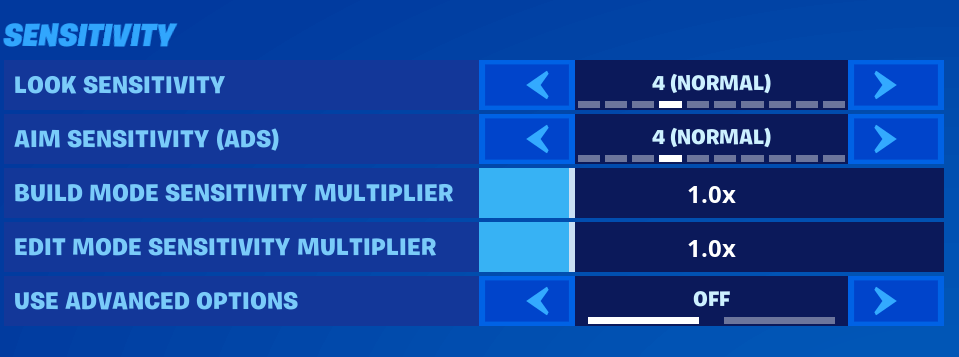
- Look Sensitivity: How quickly your view rotates.
- Improvements made to diagonal aiming to make it consistent regardless of the horizontal/vertical sensitivity ratio.
- Aim Sensitivity (ADS): How quickly your view rotates while aiming down sights (ADS).
- Build Mode Sensitivity Multiplier: A multiplier that is applied to the look sensitivity when in build mode. Settings less than 1.0 will decrease sensitivity when in build mode. Settings greater than 1.0 will increase sensitivity when in build mode.
- For example, a build multiplier of 3.0 means you will turn three times as fast when in build mode.
- Edit Mode Sensitivity Multiplier: A multiplier that is applied to the look sensitivity when in edit mode. Settings less than 1.0 will decrease sensitivity when in edit mode. Settings greater than 1.0 will increase sensitivity when in edit mode.
- The maximum setting for the Build and Edit mode multiplier has been increased.
- Maximum: 5x
- Default: 1x
- Minimum: .1x
Advanced – Look Sensitivity
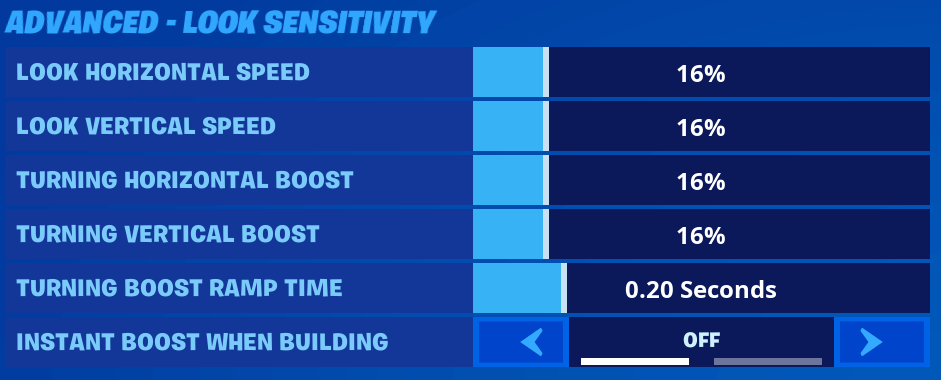
- Look Horizontal Speed: How quickly your view rotates left and right.
- Look Vertical Speed: How quickly your view rotates up and down.
- Turning Horizontal Boost: An additional left/right rotation speed applied when the controller’s look stick is fully deflected. Using boost allows for quicker turns while maintaining look precision. Set to 0% to disable horizontal boost.
- Turning Vertical Boost: An additional up/down rotation speed applied when the controller’s look stick is fully deflected. Using boost allows for quicker turns while maintaining look precision. Set to 0% to disable vertical boost.
- Turning Boost Ramp Time: The time it takes to reach the boost speed when the controller’s look stick is fully deflected. A setting of 0.0 seconds will cause the boost to kick in instantly.
- Instant Boost When Building: Enable this setting to ignore the boost ramp time when in build mode. The boost speed will engage instantly when the stick is fully deflected when in build mode.
Advanced – Aim Down Sights (ADS) Sensitivity

- ADS Look Horizontal Speed: How quickly your view rotates left and right while aiming down sights.
- ADS Look Vertical Speed: How quickly your view rotates up and down while aiming down sights.
- ADS Turning Horizontal Boost: An additional left/right rotation speed applied when the controller’s look stick is fully deflected while aiming down sights. Using boost allows for quicker turns while maintaining look precision. Set to 0% to disable horizontal boost.
- ADS Turning Vertical Boost: An additional up/down rotation speed applied when the controller’s look stick is fully deflected while aiming down sights. Using boost allows for quicker turns while maintaining look precision. Set to 0% to disable vertical boost.
- ADS Turning Boost Ramp Time: The time it takes to reach the boost speed when the controller’s look stick is fully deflected while aiming down sights. A setting of 0.0 seconds will cause the boost to kick in instantly.
Advanced – Sensitivity
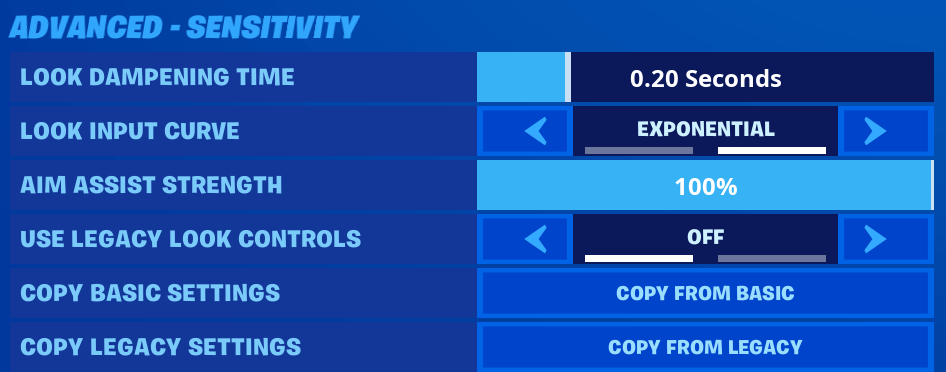
- Look Dampening Time: The time it takes to reach the expected look rotation speed after applying initial input to the controller’s look stick. This allows for small view adjustments by tapping the stick. Set to 0.0 seconds to disable the dampening.
- Look Input Curve: Defines how input from the controller’s look stick is processed. Linear uses the raw stick input. Exponential causes smaller stick movement to have less of an effect, allowing for more precision.
- Aim Assist Strength: How much aim assist to apply. A setting of 0% will disable aim assist. Lowering this setting is not recommended.
We’ve also added an option to change back to your old “Legacy” controls if you’d like to.
NEW CONTROLLER AIM ASSIST
We’ve implemented a new aim assist system that calculates targets in screen space, which allows a more consistent feel regardless of that target’s range. This new system applies different aim assist strengths based on that target’s distance from the reticle. Aim Assist now tracks multiple targets and will apply assistance based on a weighting algorithm. This will help in situations where new targets can steal aim assist away from an existing target already being focused on. We have also removed the ability to use target snapping (aka “Left trigger spam”). With these new Aim Assist improvements, we no longer feel it’s necessary. Lastly, crosshairs now turn red while pointed at an enemy target that is within effective range, which is anytime before damage drop-off is applied.
THE COMBINE
This is The Combine playlist, where you can put your skill and muscle memory to the test! Here your goal is to reach the end as fast as possible while eliminating all targets along the way. Practice with and fine-tune your settings, warm up your aim before a match, or compete for the fastest time on the leaderboard with friends or other players. Each leaderboard provides options to sort times by your preferred input device, whether that be keyboard and mouse, controller, or touch.
Bug Fixes
- Addressed crashing issues.
- Added fixes for framerate drop and freezing issues.
- Performance and stability improvements.
- Added fixes for stuttering/lag issues.
- Other under the hood fixes.
Fortnite update 10.40 for PS4 and Xbox One is now available fo download.

