Some players are currently reporting Warzone error code 11328. Players are unable to connect to the game servers. Read what is Warzone error 11328 and how to fix it. Check out more details below.
Update: Activision is actively investigating issues preventing players from connecting to online services in multiple Call of Duty titles. Stay tuned for updates.
Table of Contents
What is Warzone Error Code 11328?
Warzone Error Code 11328 is related to a server connection issue. The problem is widespread and seems to lie with the Activision account. Players are receiving the following massage.
You have been disconnected from the Call of Duty Modern Warfare Servers. Error Code: 113228
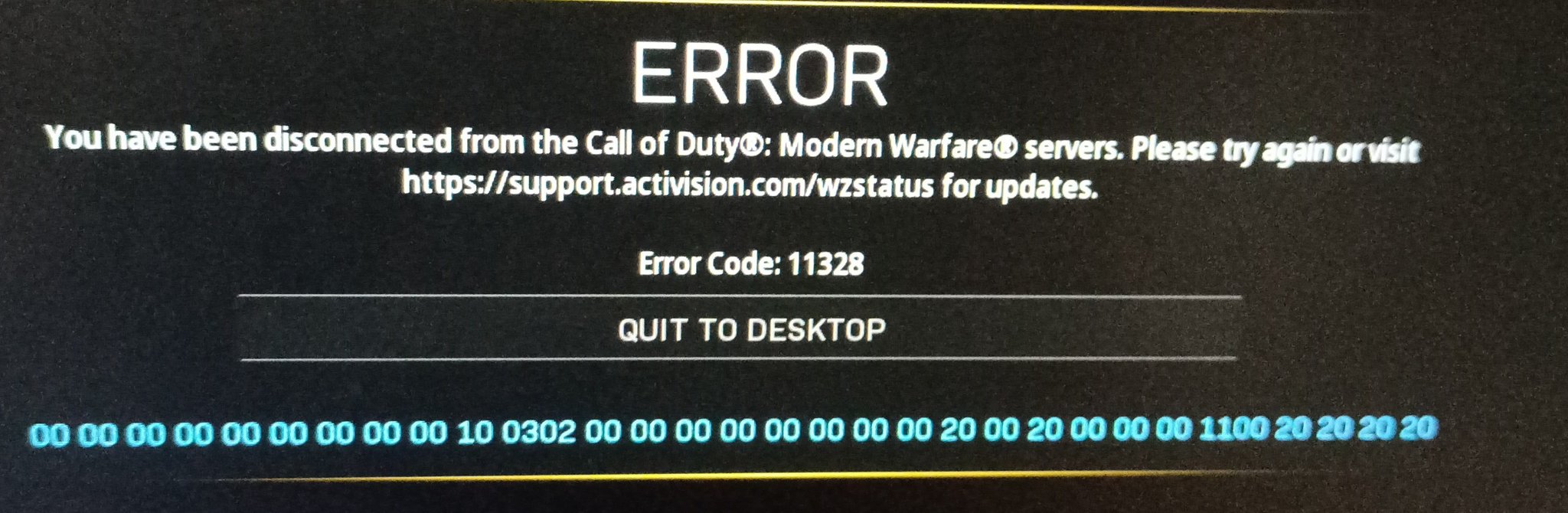
How to fix Warzone Error Code 11328?
Since the problem is associated with your Activision account, we recommend the following steps:
Restart the console & game
Most of the time, a simple restart will do the trick. This gives the game a second chance to look for your Activision account. You might have to try this approach several times, if it doesn’t work right away.
Restart your console:
- Turn off your console and then turn it back on.
Make sure your game software is up to date:
- Go to the PlayStation home screen.
- Highlight the game you’re playing and press the Options button on your controller.
- Select “Check For Update” and install any updates that are available.
Clear your PS4’s cache:
PLAYSTATION 4
- Press and hold the PlayStation button on your controller.
- Select “Turn Off PS4”.
- Let the PlayStation 4 to fully power down and wait for 10 to 20 seconds.
- Restart the PlayStation 4.
XBOX ONE
- Press the Guide button on your controller, go to Settings, and select Restart console. When prompted, select Restart.
Disable the firewall
- On PC, disabling the firewall works for many.
Update the game
Update the Warzone to the newest version. In the Battle.net launcher, you have to hit the settings button, and then select “Search for Updates”.
Also check PS4 ssystem software update.
Check PS4’s system software
- Select Settings at the top of the PlayStation home screen.
- Choose “System Software Update” and allow any system updates to install.
- Reboot your PlayStation 4.
Clear your PS4’s cache:
- Press and hold the PlayStation button on your controller.
- Select “Turn Off PS4”.
- Let the PlayStation 4 fully power down and wait for 10 to 20 seconds.
- Restart the PlayStation 4.
Restart your router
Sometimes all you need to do, is a simple router restart. Just unplug your router, wait a couple of seconds, and plug it back in. As soon as the internet is back, you can try restarting Warzone.
Change your Router DNS
OpenDNS
PRIMARY: 208.67.222.222
SECONDARY:208.67.220.220
googleDNS
PRIMARY: 8.8.8.8
SECONDARY: 8.8.4.4
Reinstall the Warzone
If you are still facing the issue, delete the and reinstall it. This will fix the Call of Duty Modern Warfare Warzone error code 11328 issue.
A future Warzone update will fix the error code 11328. If nothing helped, then you have to try the Activision Support.
